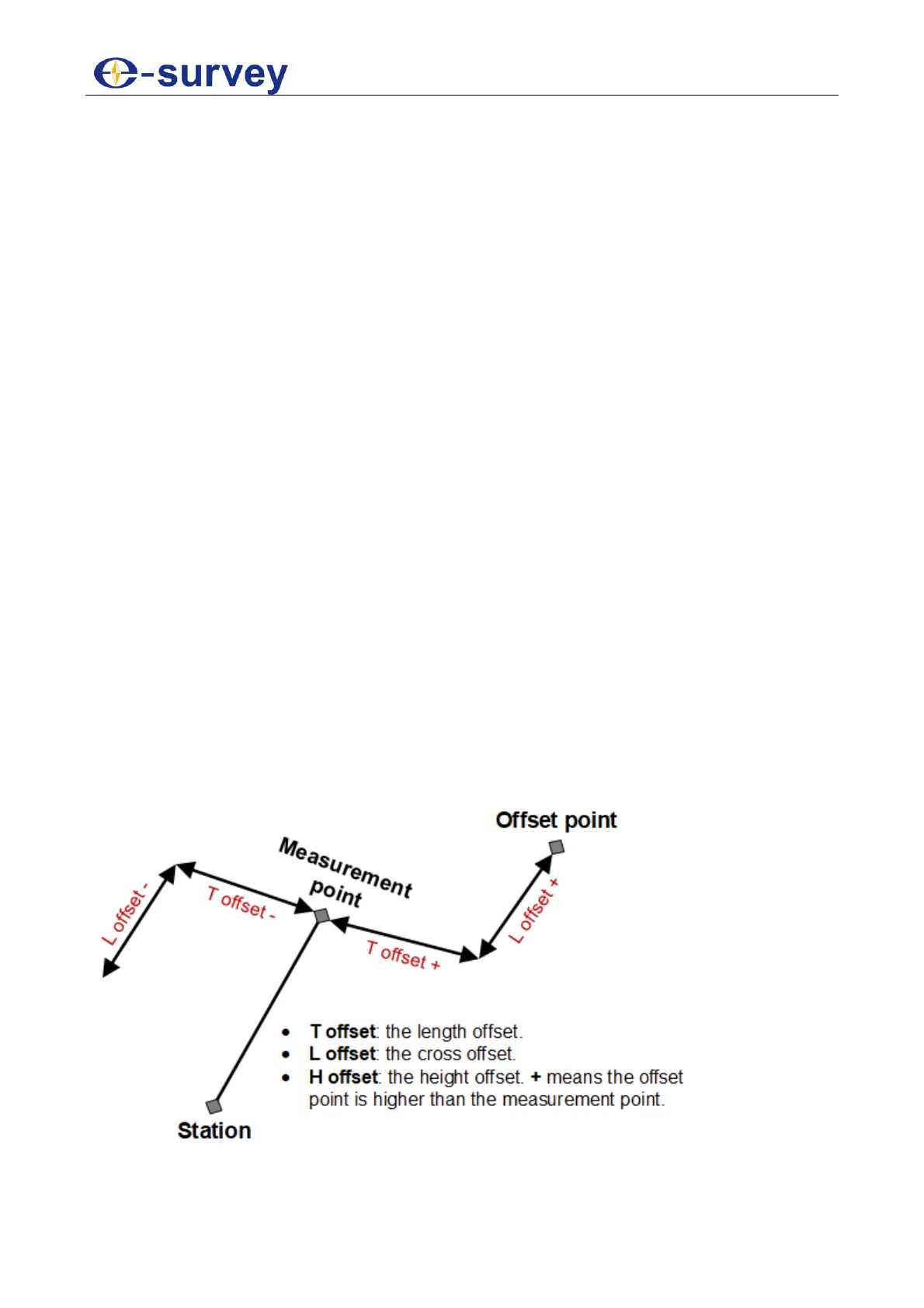SHANGHAI ESURVEY GNSS CO., LTD.
14
4 Function Key
Under Function key, the following functions can be activated:
Level / Plummet
Target Offset
Target Set
Delete Last Record
Height Transfer
Hidden Point
Free-Coding
Laser Pointer
Check Tie
Main Settings
Tracking
Light On/Off
Units
Each function from the function key can be assigned to USER key.
4.1 Level / Plummet
It is used to trigger the electronic bubble and enable the settings of intensity for the laser
plummet.
See 3.2 Center with the Laser Plummet for details.
4.2 Target Offset
It is used to set offset values (including length, cross, and height offset), if it is not possible
to directly set up the prism or to directly aim at the target point. As a result, the values for
the angle and distances can be directly calculated for the target point.
The principle is as follows: