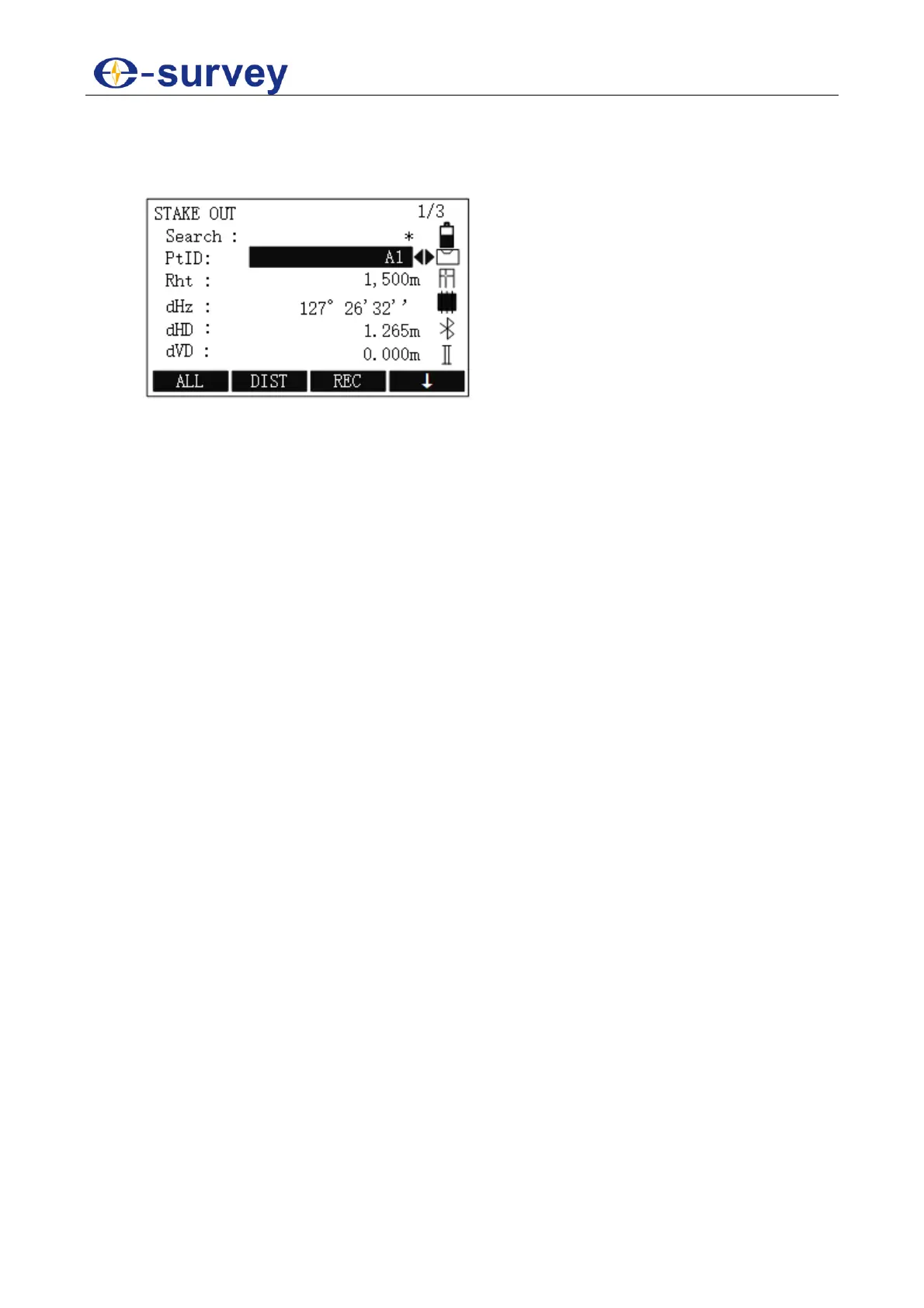SHANGHAI ESURVEY GNSS CO., LTD.
28
5.2.2.4 Start Staking out
To start staking out, do the following:
1. In STAKE OUT display, press F4 / 4:
2. Do one of the following:
o To start measuring and calculation of the stake-out elements, select the
target point, and press F2 DIST.
o To input direction and Hz-distance of the point to stake out, press ↓ twice and
F1 B&D.
o To enable simplified input of a point without point ID and the possibility of
storing the data of the point, press ↓ twice and F2 Manual.
3. To save the displayed values, press F3 REC.
4. Press F1 ALL to trigger measurements.