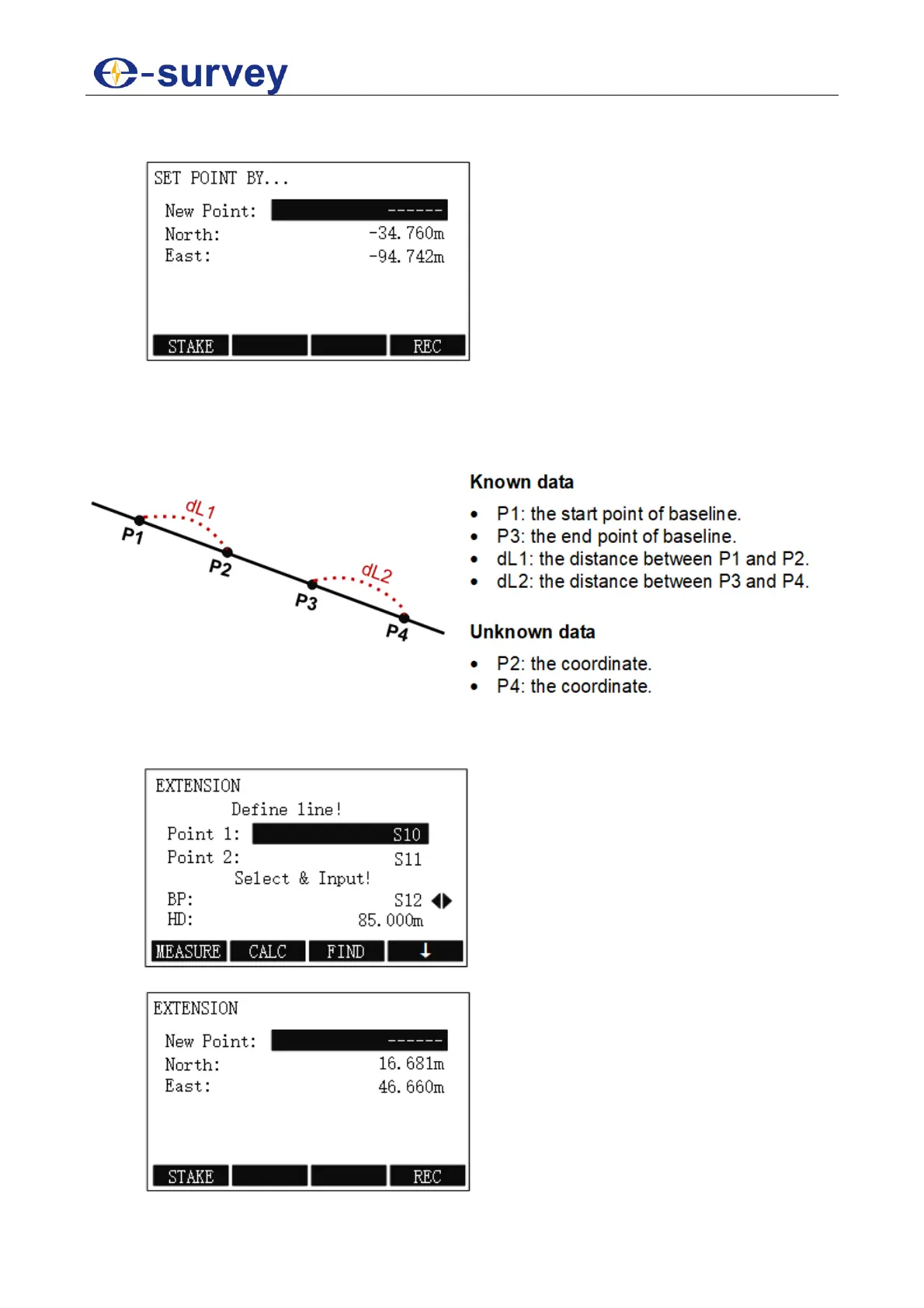SHANGHAI ESURVEY GNSS CO., LTD.
44
2. Define the base line, input offset and line, and press F2 CALC for computing. SET
POINT BY display shows:
3. Input a name for the new point and press F4 REC for record. The display shows
Data Saved and automatically returns to SET POINT BY display.
5.2.4.4.4 Set Extension
The principle is as follows:
To set extension, do the following:
1. In COGO display, press F4 / 4. EXTENTION display shows:
2. Input data, and press F2 CALC for computing. OFFSET RESULT display shows: