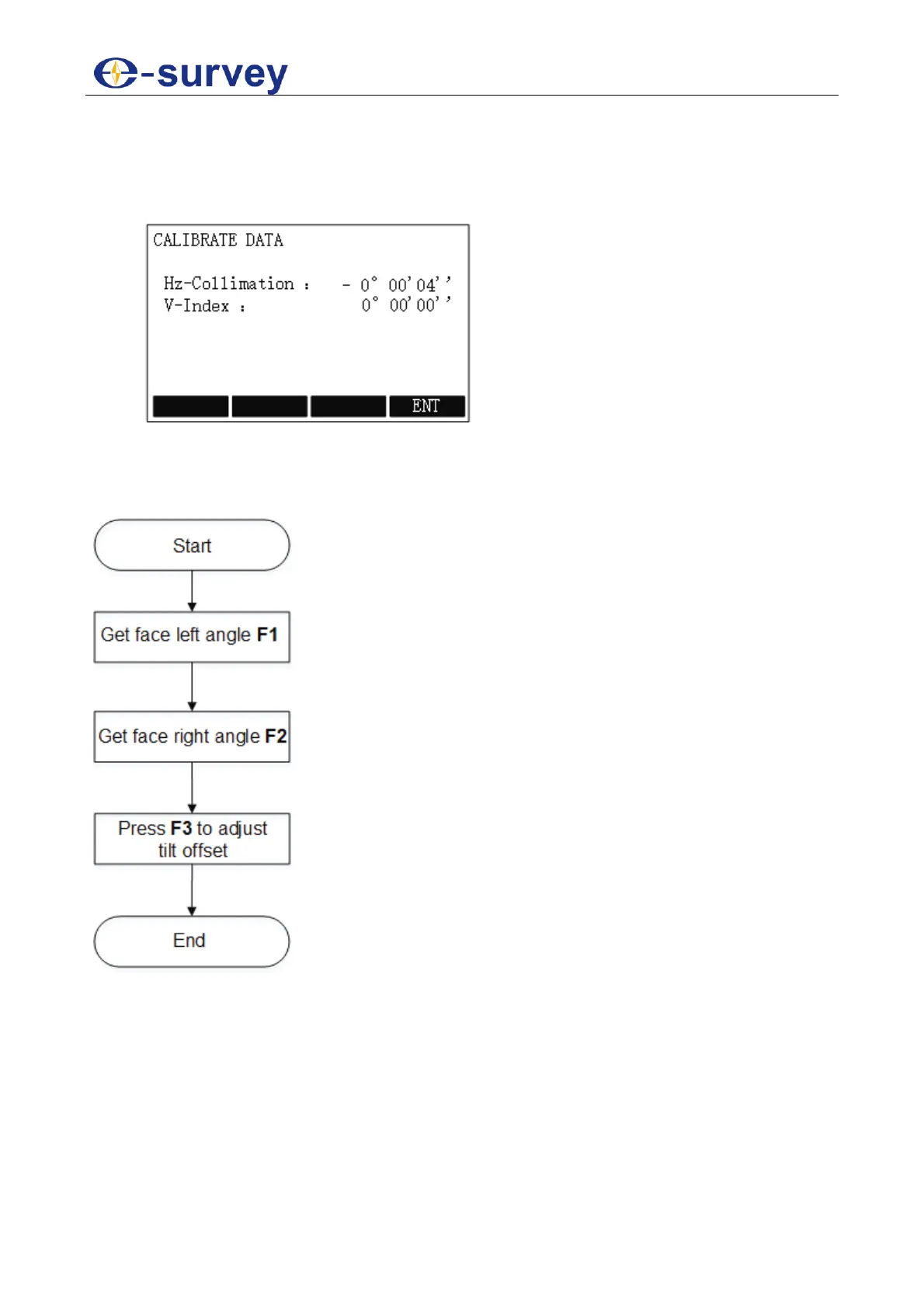SHANGHAI ESURVEY GNSS CO., LTD.
90
5.6.3 View Adjustment Value
To view adjustment value, do the following:
1. To select View Adjustment Value, Press MENU, press PAGE to go to the second
page, press F1 ADJ / 5, and press F3 / 3 in CHECK &ADJUST display:
2. Check the value of horizontal collimation and vertical index.
5.6.4 Tilt Offset
The whole process is as follows: