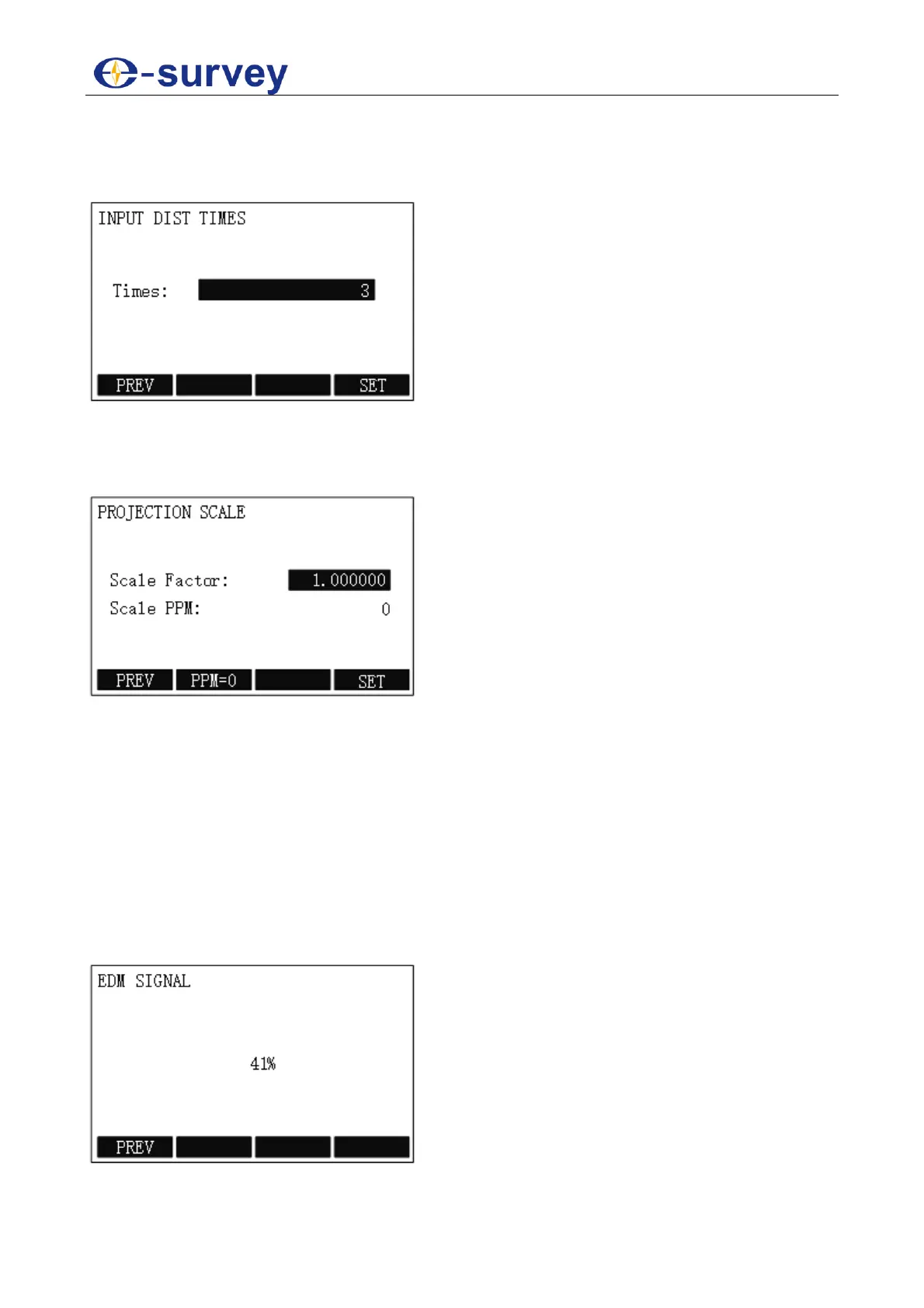SHANGHAI ESURVEY GNSS CO., LTD.
79
5.4.3 Times of Distance Measuring
You can set the times of distance measuring by pressing MENU and F3 EDM / 3 to select
EDM menu, and pressing F2 TIMES in EDM SETTINS display:
5.4.4 Projection Scale
You can set the scale of projection by pressing MENU and F3 EDM / 3 to select EDM
menu, and pressing F4 ↓ → F1 SCALE in EDM SETTINS display:
Scale Factor: the scale of projection.
Measured values and coordinates are corrected with the PPM parameter.
Range: 0.50 ~ 1.999999.
Scale PPM: it automatically changes with the value of Scale Factor.
PPM=0: to set the scale factor and scale PPM to default values.
5.4.5 Signal Intensity
It is used to check the EDM signal intensity (reflection intensity), which permits optimal
aiming at distant barely visible targets.
You can check the signal intensity by pressing MENU and F3 EDM / 3 to select EDM
menu, and pressing F4 ↓ → F2 SIGNAL in EDM SETTINS display:
