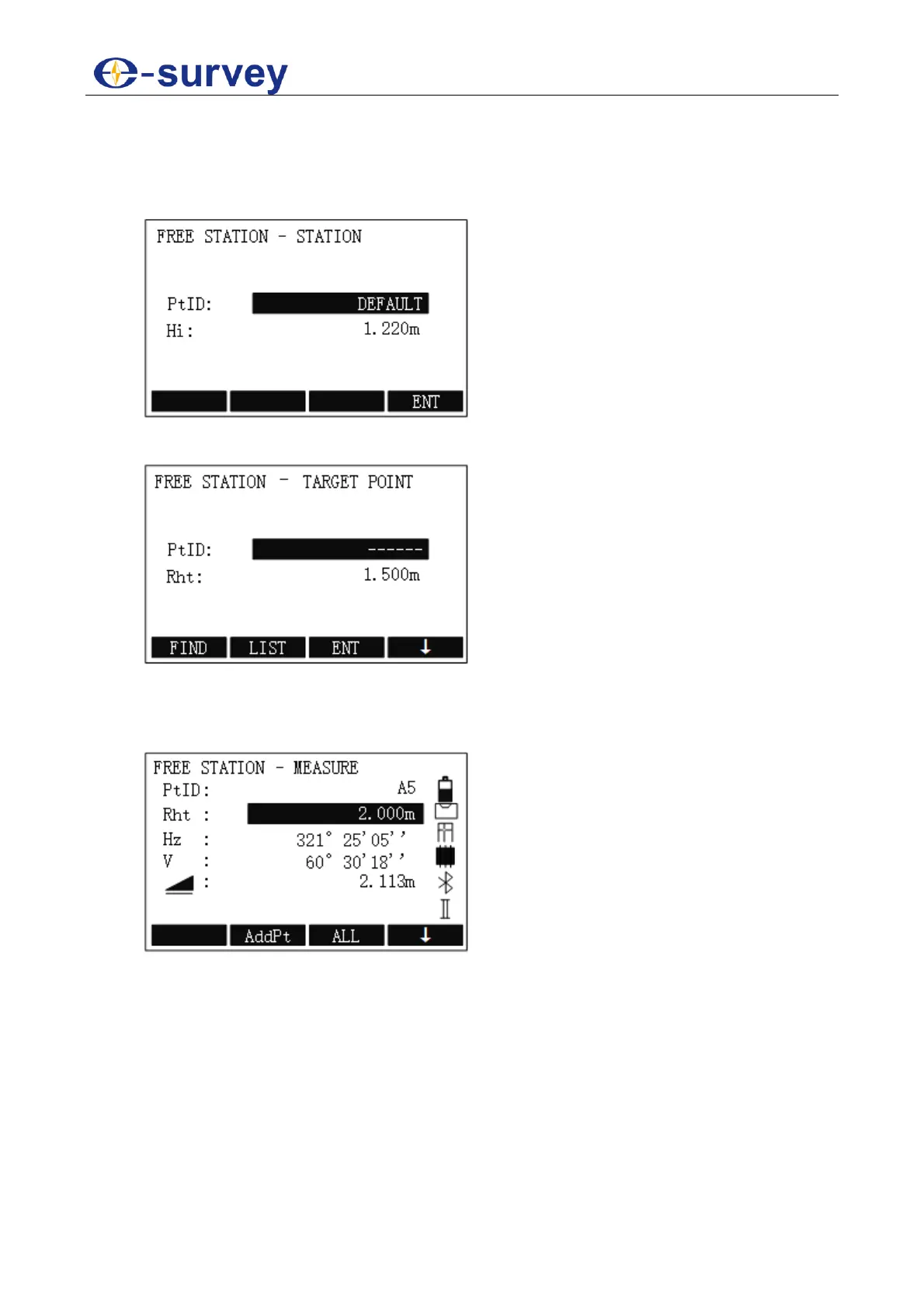SHANGHAI ESURVEY GNSS CO., LTD.
33
5.2.3.3 Start Free Station
To start free station, do the following:
1. To enter FREE STATION-STATION display, in FREE STATION display, press F4 /
4:
2. Input of the name of the station and the height of the instrument, and press F4 ENT
for confirmation:
3. Do one of the following, and press F3 ENT for confirmation:
o To find a known point, press F1 FIND / F2 LIST.
o To directly input ID of the target point and the height of the reflector or press
↓ → F1 ENH.
4. Press F3 ALL to trigger angle and distance measurements. The display shows
Data Saved.