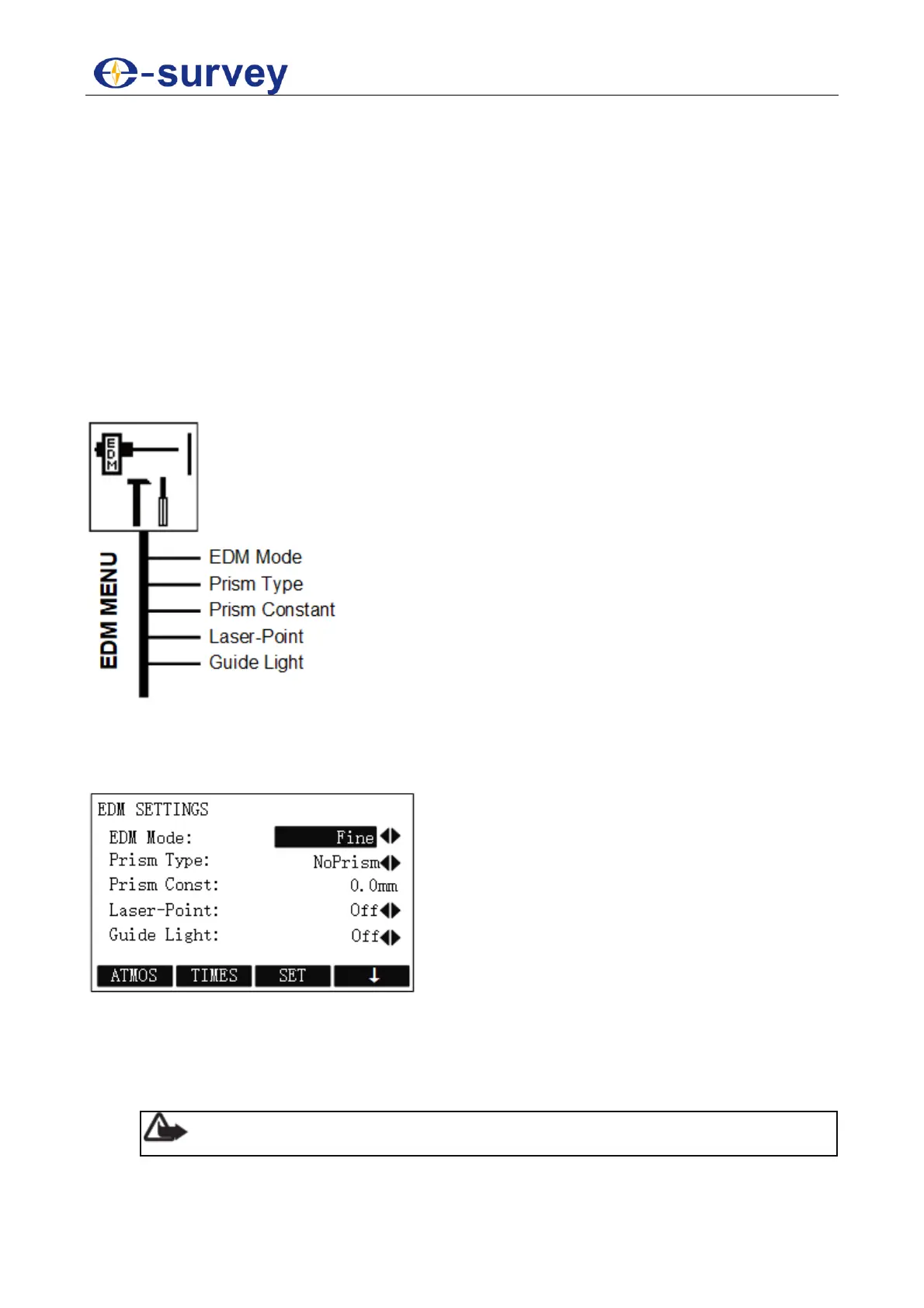SHANGHAI ESURVEY GNSS CO., LTD.
77
Face I Definition
o Face_I: I means face left, and II means face right.
o Face_II: I means face right, and II means face left.
Data Output
o Intern: all data is recorded in the internal memory.
o RS232: data is recorded via the serial interface. For this purpose, a data
storage device must be connected.
Coordinate Format
o NEH
o ENH
5.4 EDM Menu
With this menu, you can achieve the following:
5.4.1 Common Parameters
You can set common parameters by pressing MENU and F3 EDM / 3 to select EDM
menu:
EDM Mode:
o Quick: quick measuring mode with higher measuring speed and less
accuracy.
o Track: continuous distance measuring.
o Fine: fine measuring mode with high accuracy.
Note: The prism type is different in different mode.
