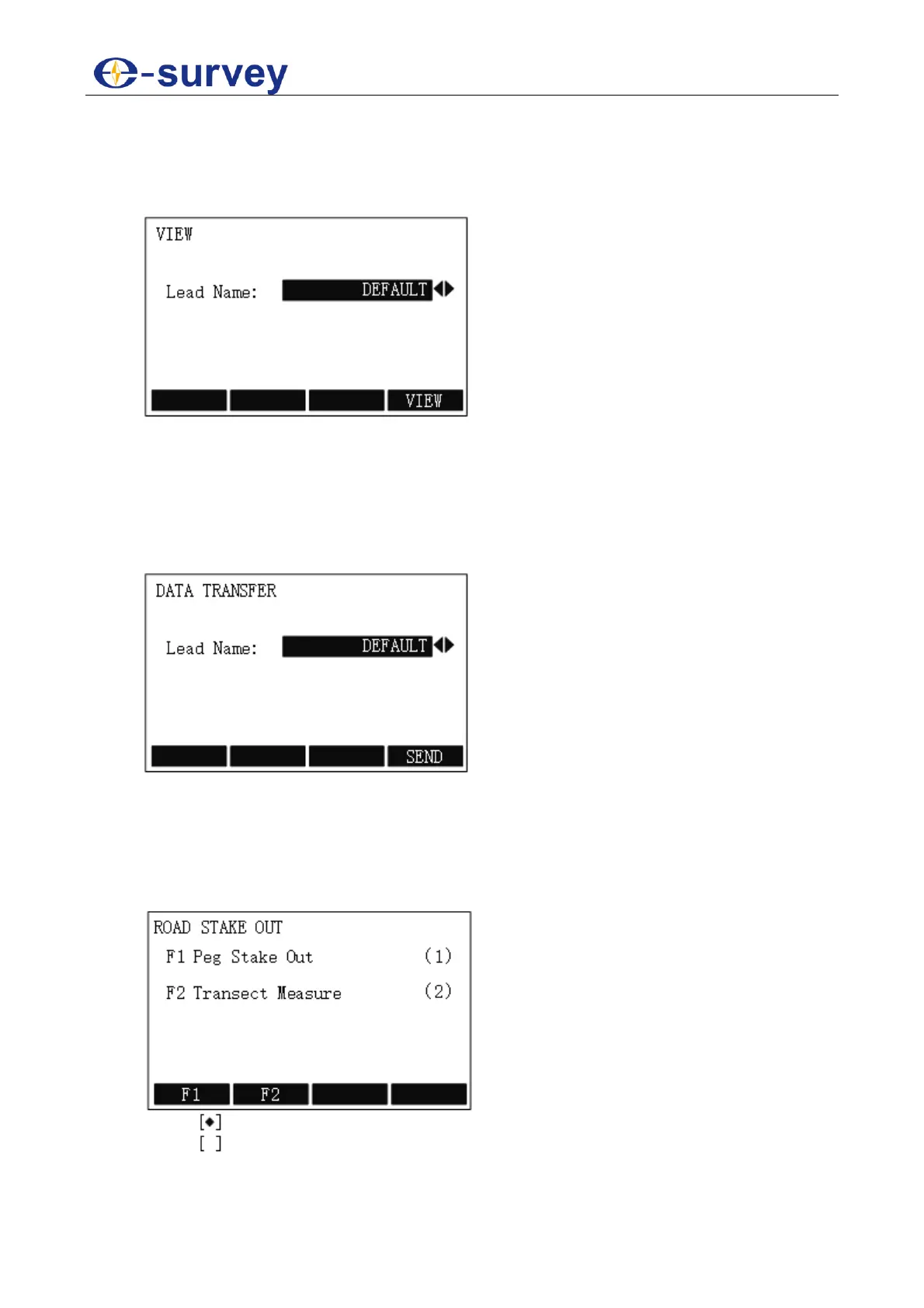SHANGHAI ESURVEY GNSS CO., LTD.
65
5.2.10.2.5 View Data
To view data, do the following
1. In LEAD MEASURE display, press PAGE to go to the second page, and press F1 /
5. The following display shows:
2. Select the target lead, and press F4 VIEW.
5.2.10.2.6 Transfer Data
It is used to send data to your PC.
To transfer data, do the following
1. In LEAD MEASURE display, press PAGE to go to the second page, and press F2 /
6. The following display shows:
2. Select the target lead, and press F4 SEND.
5.2.11 2D-Road
To set the 2D-road, do the following:
1. To enter Program menu page, press MENU and F1 or 1.
2. Press PAGE to go to the third page, and press F3 or 02:
o : it indicates that settings are done.
o : it indicates that settings are not done.