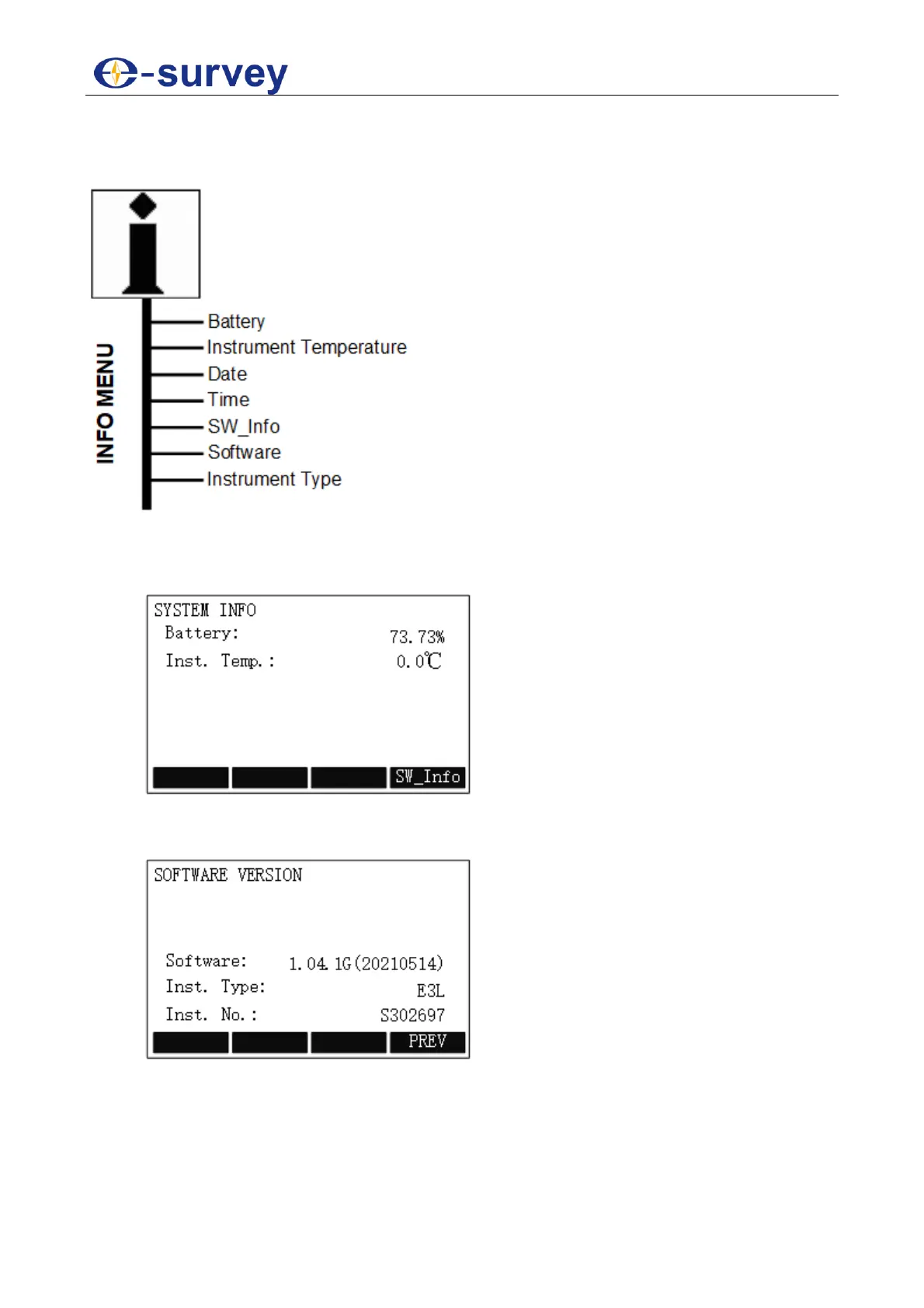SHANGHAI ESURVEY GNSS CO., LTD.
95
5.10 Info Menu
It is used to check battery, instrument temperature, and data of the system.
To check the system information, do the following:
1. To enter SYSTEM INFO display, press MENU, press PAGE to go to the third page,
and press F1 INFO / 9:
2. Check the remaining battery power and measured instrument temperature.
3. Optional: To check the software information, press F4 SW_INFO, and check the
software version, instrument type and instrument No.: