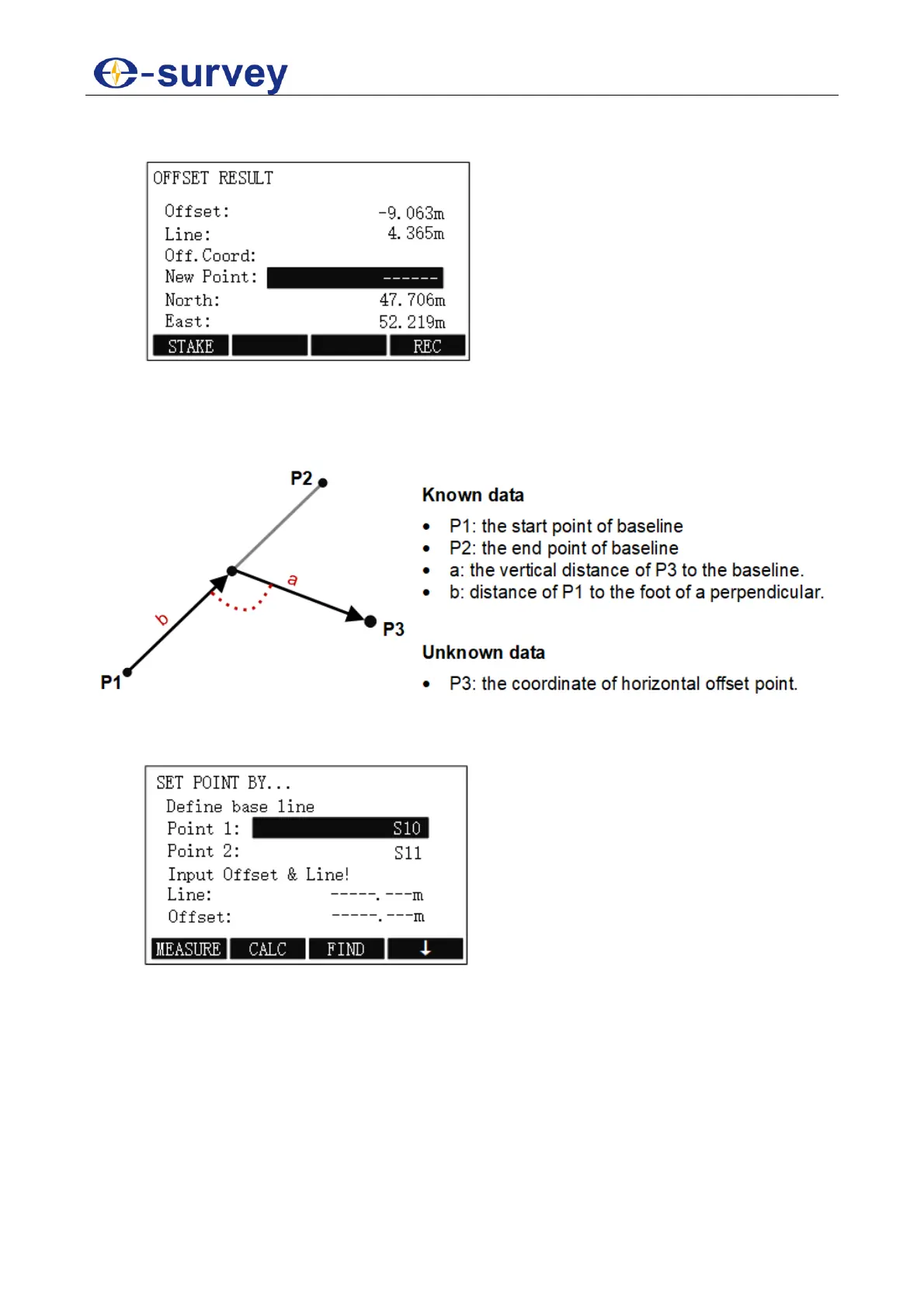SHANGHAI ESURVEY GNSS CO., LTD.
43
2. Define the base line, and press F2 CALC for computing. OFFSET RESULT display
shows:
3. Input a name for the new point and press F4 REC for record. The display shows
Data Saved and automatically returns to DISTANCE-OFFSET display.
5.2.4.4.3.2 Set Point by
The principle is as follows:
To set point by, do the following:
1. To select Set Point by..., in OFFSET display, press F2 / 2.