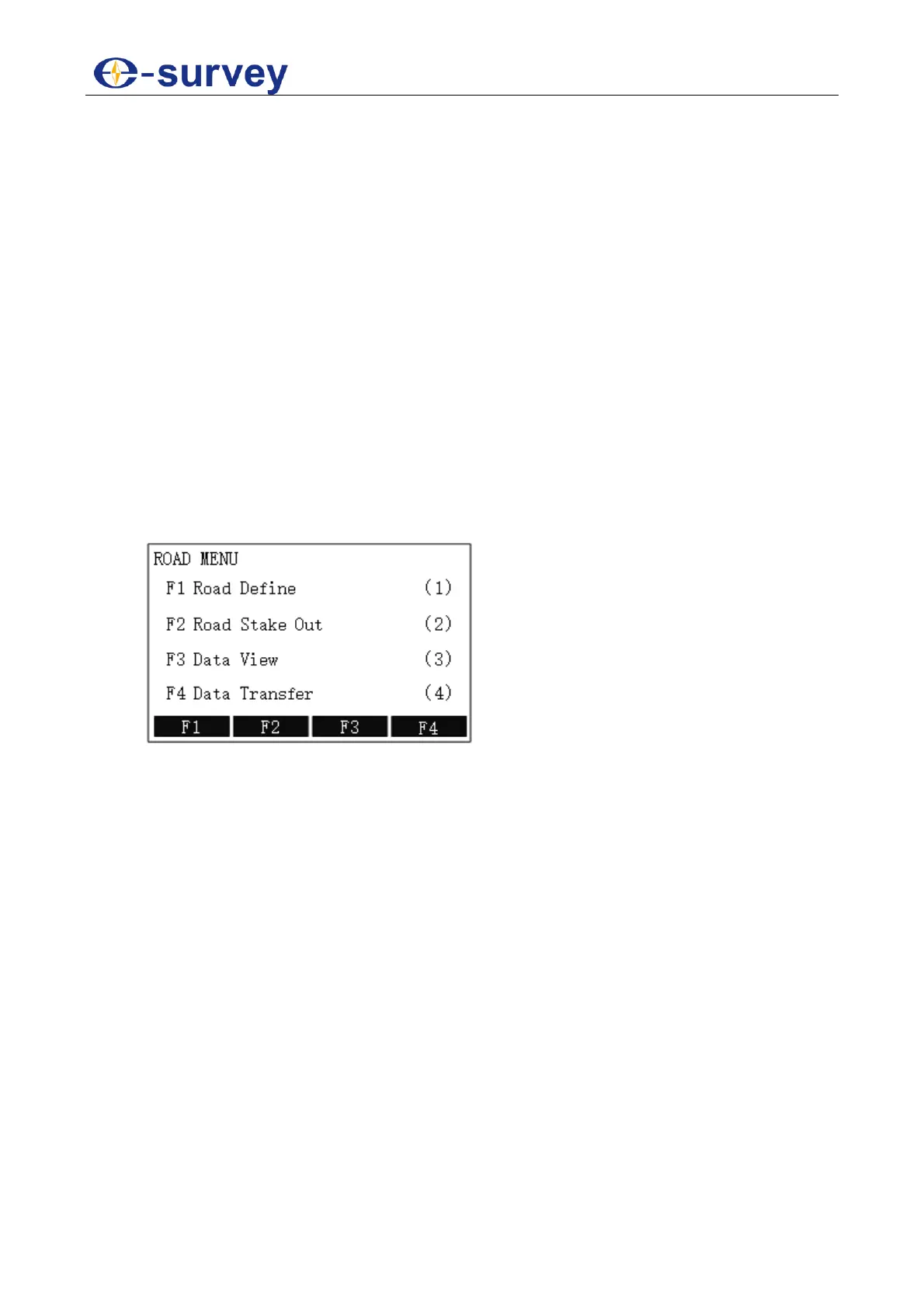SHANGHAI ESURVEY GNSS CO., LTD.
66
3. Do the following:
a. Set a Job
If you have done it before, you can skip it.
b. Set the Station
If you have done it before, you can skip it.
c. Set the Orientation
If you have done it before, you can skip it.
d. Start 2D-Road
5.2.11.1 Set a Job
See 5.2.1.1 Set a Job for details.
5.2.11.2 Set the Station
See 5.2.1.2 Set the Station for details.
5.2.11.3 Set the Orientation
See 5.2.1.3 Set the Orientation for details.
5.2.11.4 Start 2D-Road
To start 2D-road, do the following:
1. In ROAD STAKE OUT display, press F4 / 4. The following display shows:
2. Do the following:
o Define Road
o Set Road Staking out
o View Data
o Transfer Data
