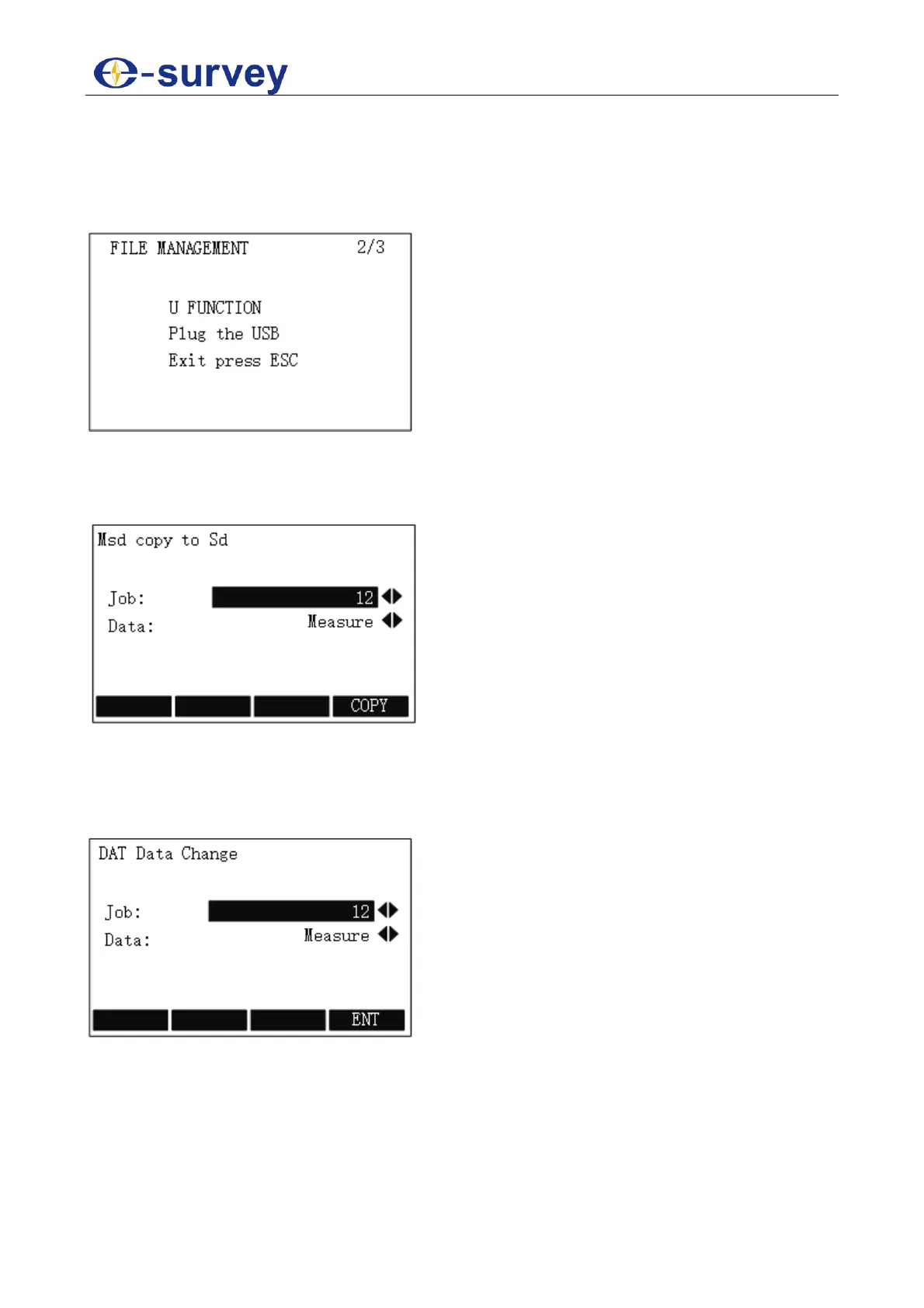SHANGHAI ESURVEY GNSS CO., LTD.
84
5.5.8 USB
It is used to send and select data from a flash disk.
Please plug a flash disk into the USB interface firstly. Otherwise, the following display
shows:
5.5.9 File Copy
You can enter MSD Copy to SD display by pressing MENU and F4 JOB / 4, and pressing
PAGE to go to the third page, and pressing F1 / 9 in FILE MANAGEMENT display:
5.5.10 DAT Data Change
You can enter DAT Data Change display by pressing MENU and F4 JOB / 4, and
pressing PAGE to go to the third page and pressing F2 / 01 in FILE MANAGEMENT
display: