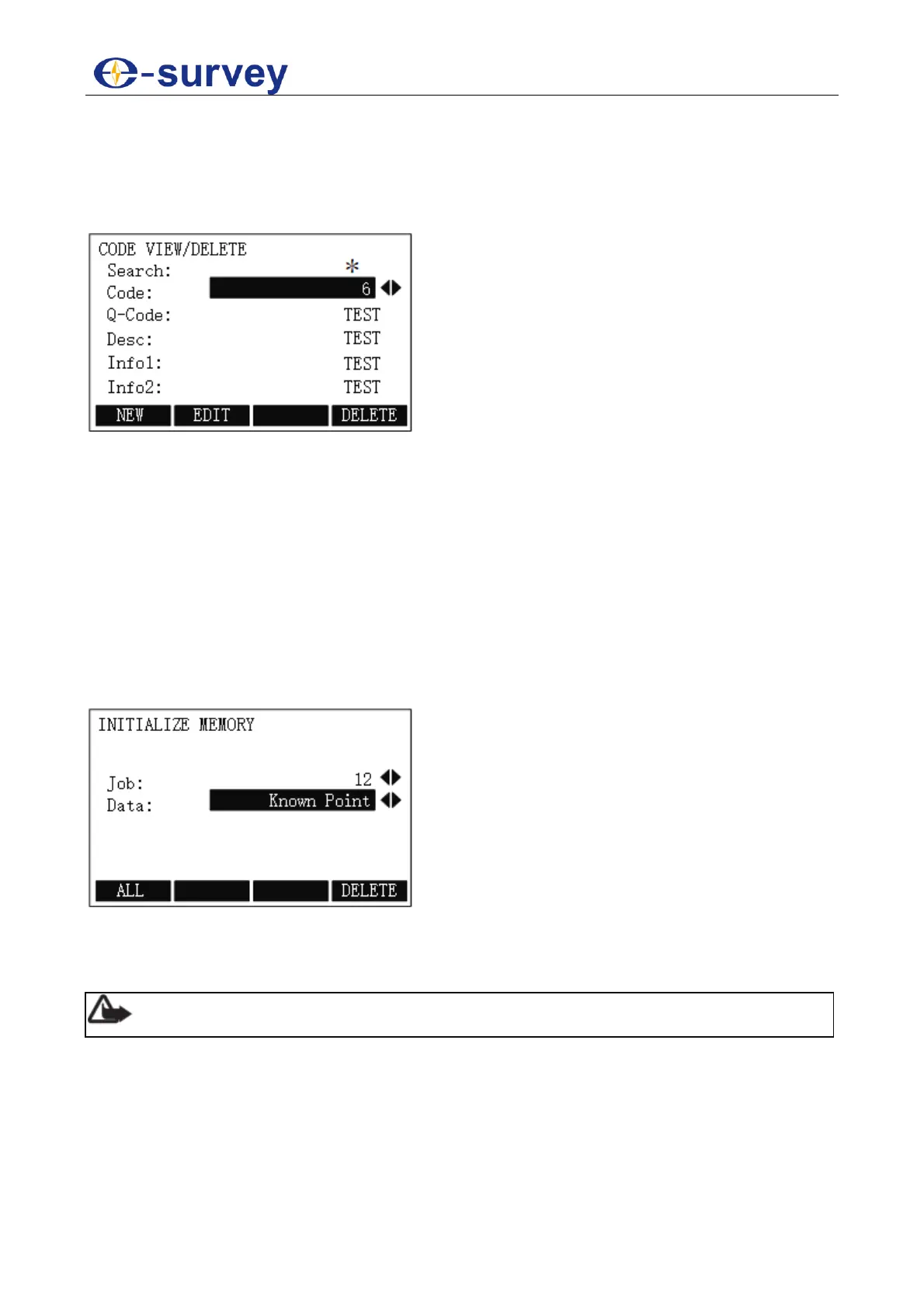SHANGHAI ESURVEY GNSS CO., LTD.
82
5.5.4 Codes
It is used to create a new code, and edit / delete the selected code.
You can enter CODE VIEW / DELETE display by pressing MENU and F4 JOB / 4, and
pressing F4 / 4 in FILE MANAGEMENT display:
In this display, you can achieve the following:
Create a new code by pressing F1 NEW.
Edit the selected code by pressing F2 EDIT.
Delete the selected code by pressing F4 DELETE.
5.5.5 Initialize Memory
It is used to delete all data or the selected data (job, measure or known point) for memory
releasing according to the selected data type.
You can enter INITIALIZE MEMORY display by pressing by pressing MENU and F4 JOB /
4 and pressing PAGE to go to the second page, and pressing F1 / 5 in FILE
MANAGEMENT display:
In this display, you can achieve the following:
Delete all data by pressing F1 ALL.
Delete the selected data by pressing F2 DELETE.
Note: The operation is irreversible. Please do it carefully.