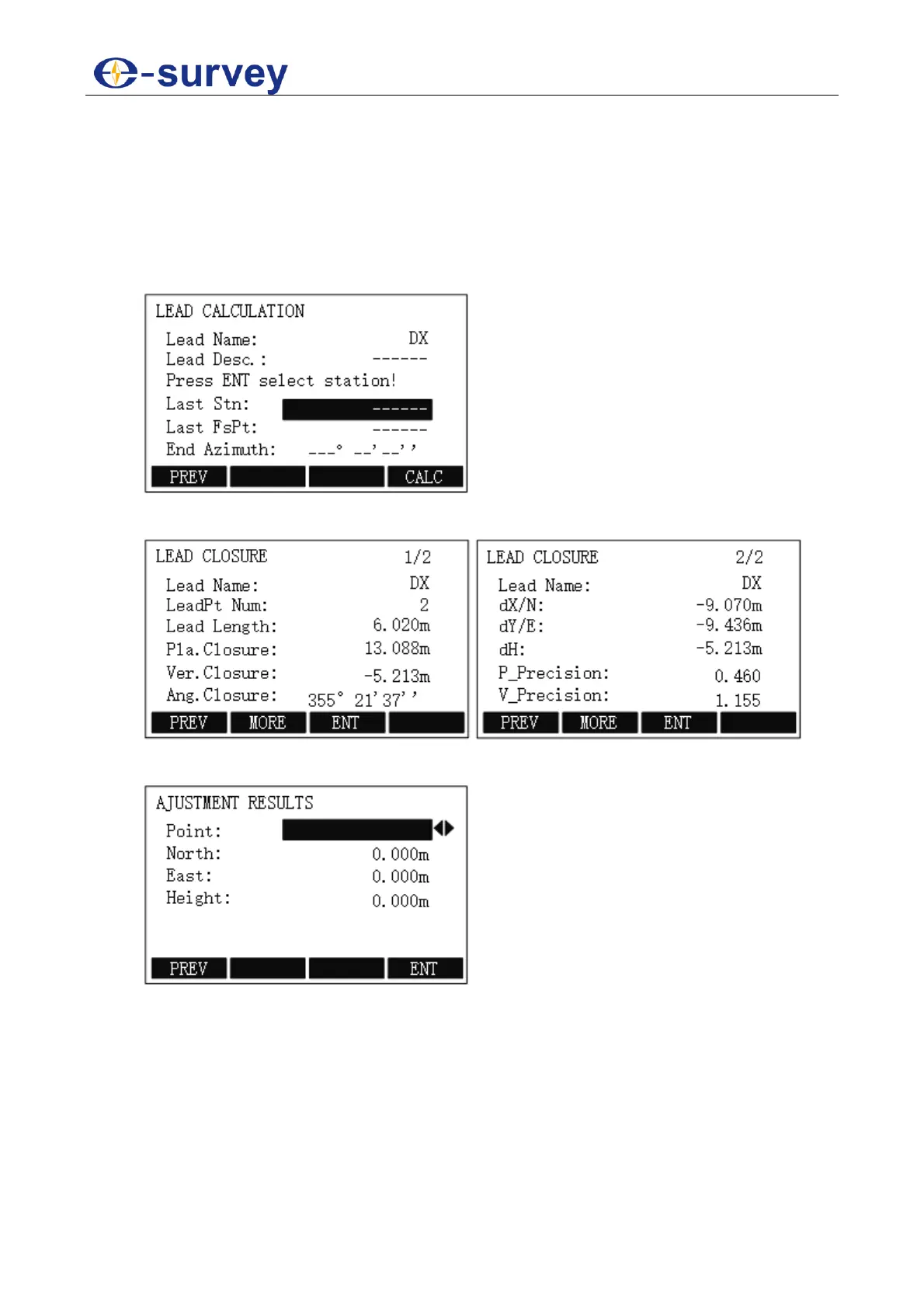SHANGHAI ESURVEY GNSS CO., LTD.
64
4. Turn the face, aim at the same point, and press F1 ALL to trigger measurement.
The measurement order is backsight (face left) → foresight (face left) → foresight
(face right) → backsight (face right).
5.2.10.2.4 Calculate the Lead
Before calculating the lead, make sure all station surveys are complete.
To calculate the lead, do the following:
1. In LEAD MEASURE display, press F4 / 4. The following display shows:
2. If the lead belongs to branch traverse, press F4 CALC to compute coordinates of
each lead point of branch traverse:
3. To check calculation results, especially coordinates of each lead point after
computing, press F2 MORE:
