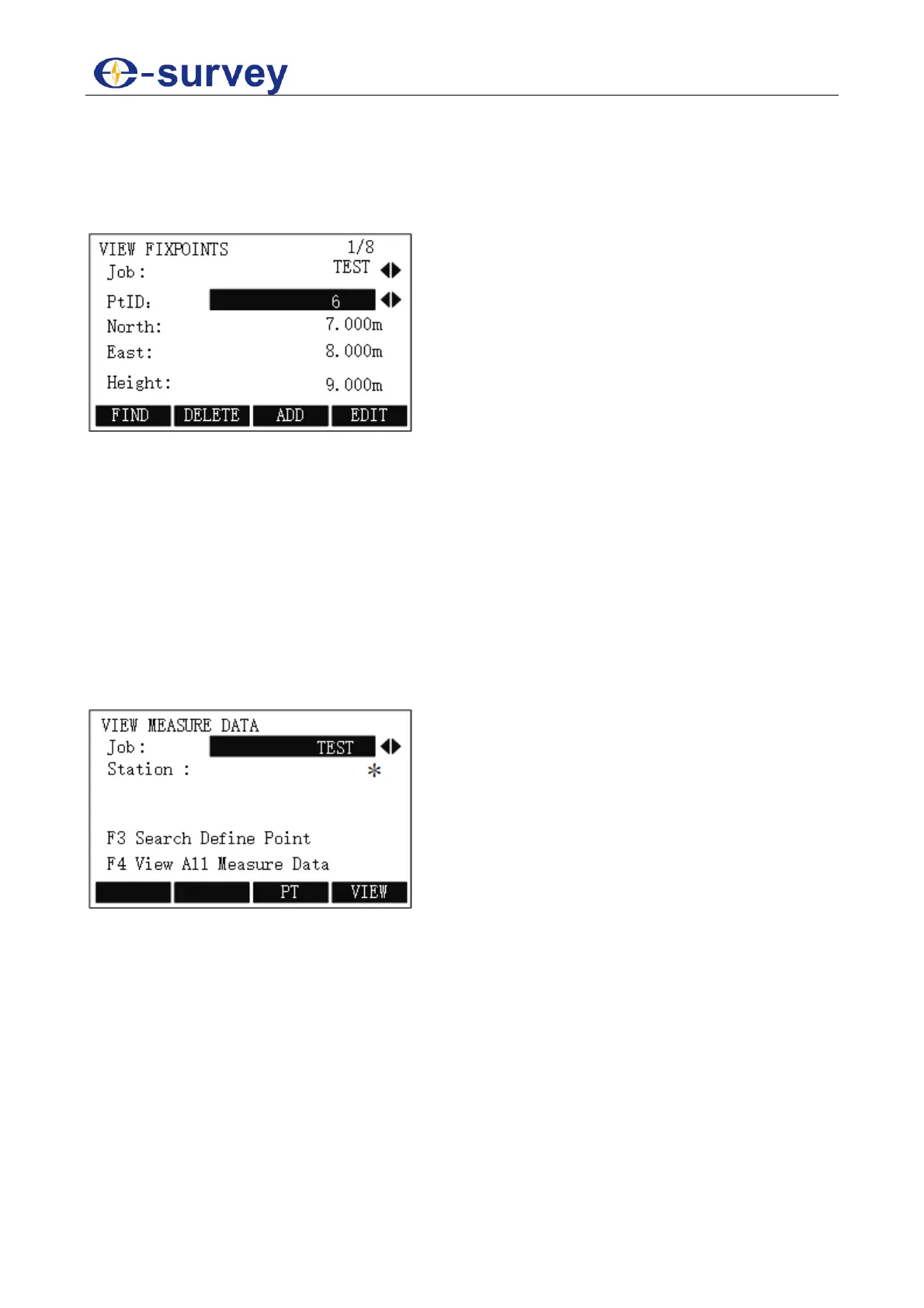SHANGHAI ESURVEY GNSS CO., LTD.
81
5.5.2 Fixed points
Valid fixed points contain at least PtID and coordinates (East, North) or (Height).
You can enter VIEW FIXPOINTS display by pressing MENU and F4 JOB / 4, and pressing
F2 / 2 in FILE MANAGEMENT display:
In this display, you can achieve the following:
Start point search by pressing F1 FIND.
You can input the exact PtID, or use * wildcard criteria.
Delete the selected fixed point by pressing F2 DELETE.
Add a new fixed point by pressing F3 ADD.
Edit the known data by pressing F4 EDIT.
5.5.3 Measurements
Measurement data stored in the internal memory can be searched, displayed and erased.
You can enter VIEW MEASURE DATA display by pressing MENU and F4 JOB / 4, and
pressing F3 / 3 in FILE MANAGEMENT display:
In this display, you can achieve the following:
Start point search by pressing F3 PT.
View all measurement data by pressing F4 VIEW.