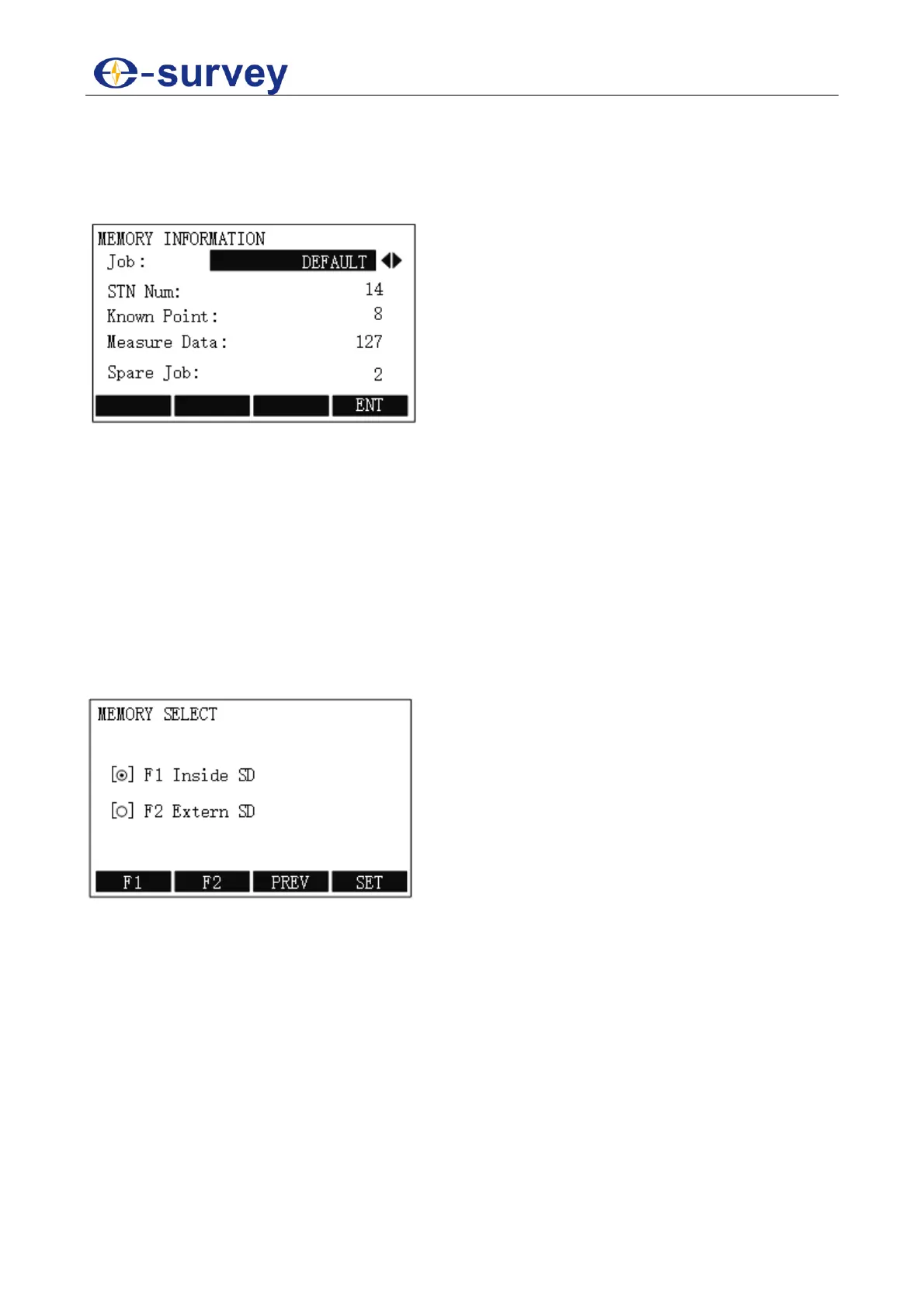SHANGHAI ESURVEY GNSS CO., LTD.
83
5.5.6 Memory Statistics
You can enter MEMORY INFORMATION display by pressing MENU and F4 JOB / 4, and
pressing PAGE to go to the second page and pressing F2 / 6 in FILE MANAGEMENT
display:
In this display, you can check the following information:
STN Num: the number of stations.
Known Point: the number of stored known points.
Measure Data: the number of recorded data blocks (measured points, codes, etc.).
Spare Job: the number of free or not defined jobs.
5.5.7 Memory Selection
It is used to select the memory source.
You can enter MEMORY INFORMATION display by pressing MENU and F4 JOB / 4, and
pressing PAGE to go to the second page, and pressing F3 / 7 in FILE MANAGEMENT
display:
Select memory source from the inside SD by pressing F1.
Select memory source from the external SD by pressing F2.