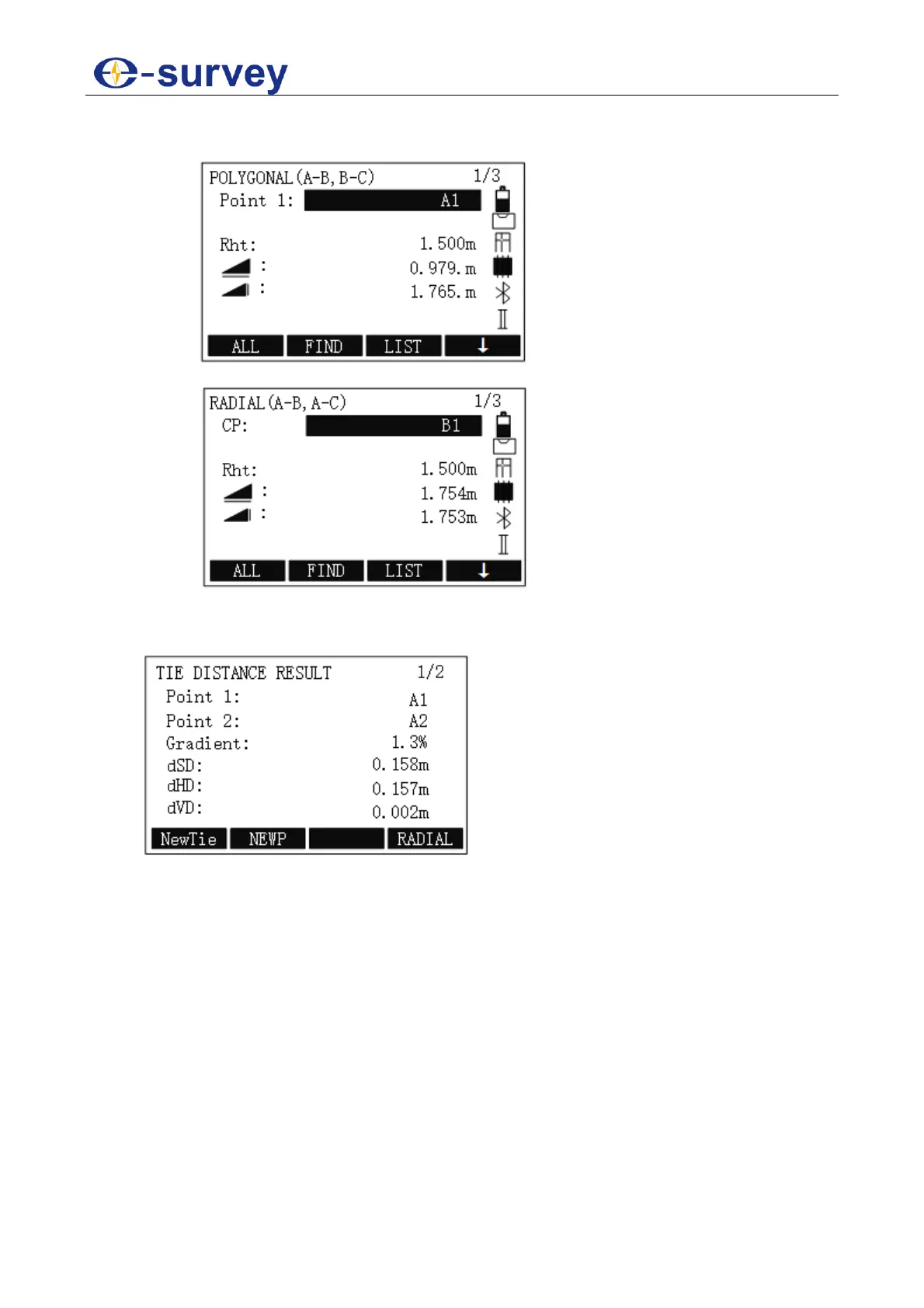SHANGHAI ESURVEY GNSS CO., LTD.
47
2. To select a measuring method, do one of the following:
o To select Poly, press F2 / 1.
o To select Radial, press F3 / 2.
3. To determine the first target point, press F1 ALL. The display shows Data Saved:
4. To determine the second point, press F1 ALL. The display shows Data Saved, and
TIE DISTANCE RESULT display shows (taking polygonal method as an example):
o Gradient: the grade (%) between point 1 and point 2.
o dSD: the slant distance between point 1 and point 2.
o dHD: the horizontal distance between point 1 and point 2.
o dVD: the height difference between point 1 and point 2.