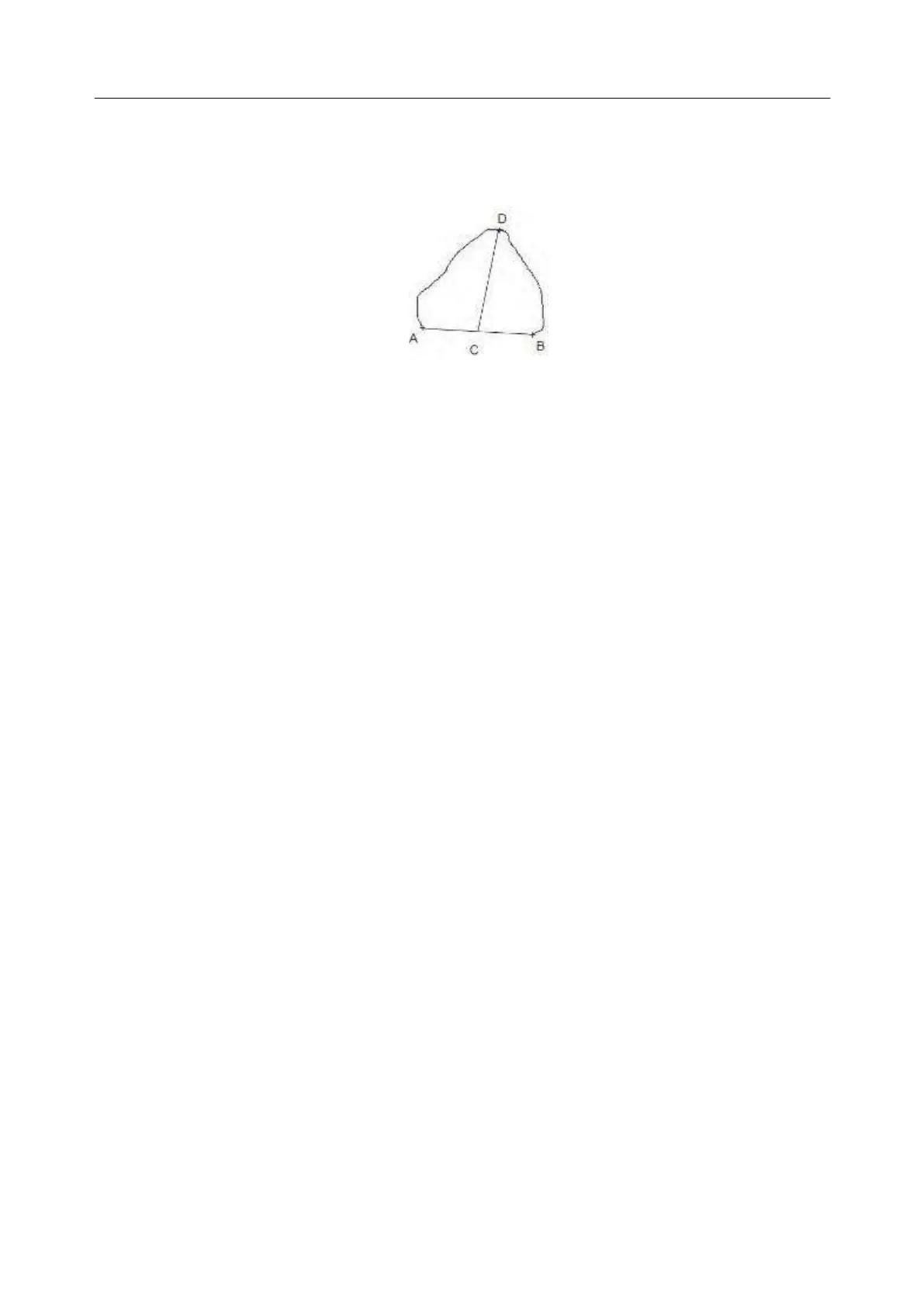Acclarix LX9 Series Diagnostic Ultrasound System User Manual
4. Draw the trace along the endocardium of the left ventricular.
5. Press <Set> key to fix the end point B and complete the trace. A new caliper positions
automatically at the apex (Point D) of the trace, connecting the Point C (Midpoint of point A and B).
This distance between point C and D is the longest detected by the system, as shown below:
6. Pivot the Point D to a new desired position if necessary.
7. Press <Set> key to complete the measurement.
8.2.4.2. PISA
PISA (Proximal Isovelocity Surface Area) is a tool in Cardiac presets used for quantitative analysis of
regurgitation. It is only available in Color and Doppler mode.
To use PISA measurement in Color mode:
1. Adjust the color image until the aliasing appears. Invoke the application measurement function.
2. Select PISA measurement on the touch screen and then select a measurement label from MR
Rad, MR Als. Vel, AR Rad, AR Als. Vel, TR Rad, TR Als.Vel, PR Rad and PR Vls. Vel. A single
caliper will be displayed on the image field.
3. Move the caliper and press <Set> key to position the caliper as the center of the semicircular.
4. Move the trackball to adjust the radius length and orientation of the semicircular.
5. Press <Set>key to fix the semicircular and then a dialog box of “Color Aliasing Velocity” pops up.
6. Select “Top aliasing velocity”, “Bottom aliasing velocity”, or manually enter the aliasing velocity
from 0 cm/s to 500 cm/s.
7. Click OK and then measurement results are shown.
To use PISA measurement in Doppler mode:
1. Freeze a strip image. Invoke the application measurement function.
2. Select PISA measurement on the touch screen and then select a measurement label from MR
Trace, AR Trace, TR Trace and PR Trace.
3. Use the Doppler trace tool to get the measurement results.
8.2.4.3. eLV Cardiac Measurement
eLV cardiac measurement is a semi-automatic measurement feature for Left Ventricular(LV) function
evaluation from cardiac ultrasound videos without utilizing the ECG trace. The eLV function contains
two applications for Left Ventricular function evaluation: Auto EF for automatic Global EF evaluation,
and Auto Strain and SWMI for automatic segmental function evaluation from the apical views.
The eLV function is an option, and it may not be available on your system.
NOTE:
1. ELV cardiac measurement is an optional feature that can only be used after the license is activated.
2. The eLV function is only available in Adult Cardiac presets.