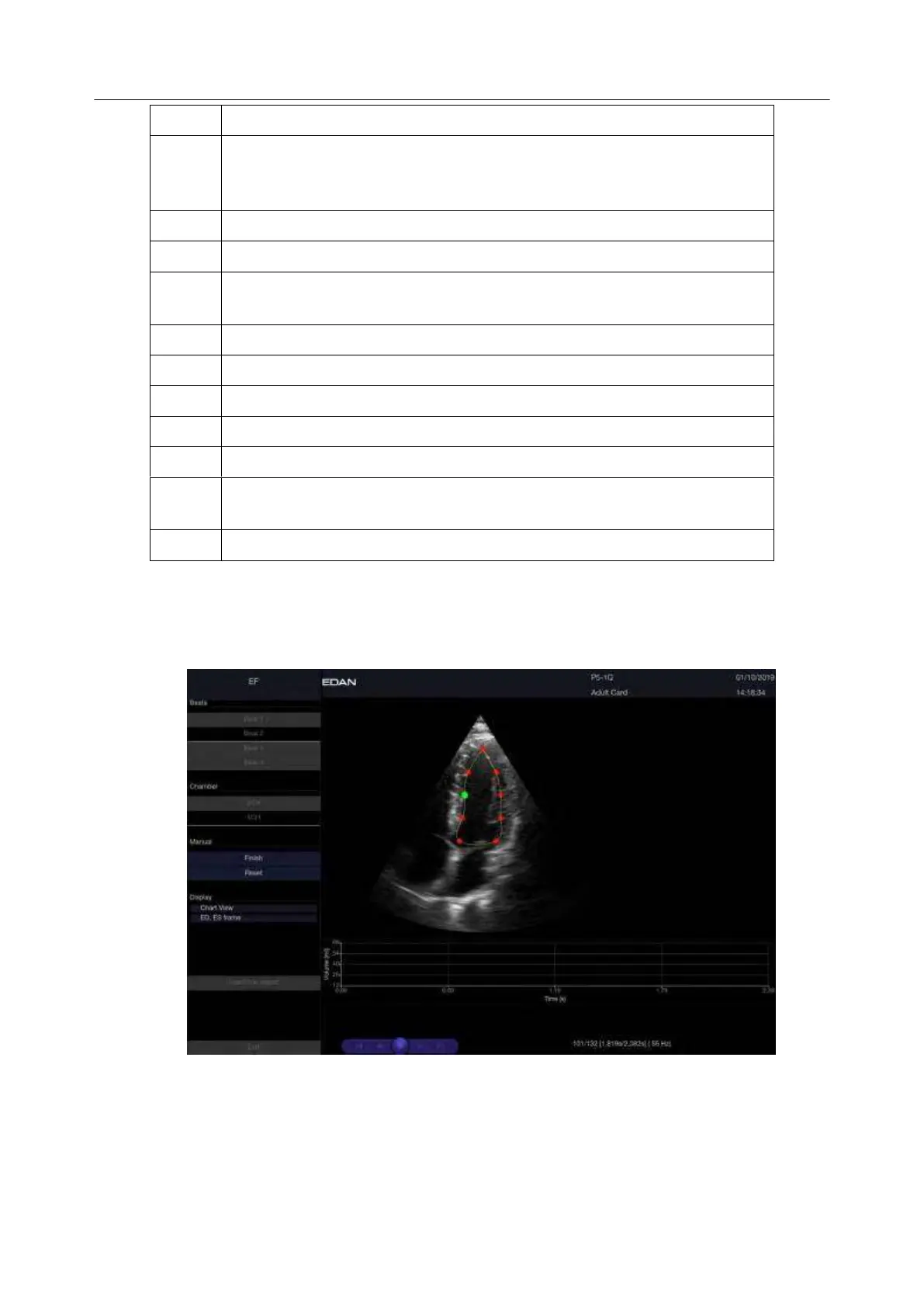Acclarix LX9 Series Diagnostic Ultrasound System User Manual
Show the heart beats. You may select a different heart beat to show its EF
results. The EDV and ESV images(item 7) and EF results(item 8) change
accordingly.
Edit the EF results manually.
You may choose whether to display EDV and ESV images(item 7) and
Volume/Time graph(item 9).
Press to insert current EF results into report.
Show the ultrasound image at EDV and ESV moment of current heart beat.
Standard video controls: play/stop, previous frame, next frame, first frame, and
last frame.
Editing the EF Results:
The system allows you to manually edit the LV border and re-calculates the EF results. To edit the EF
results:
1. Press Edit (item 3 shown in the figure above), and the LV borders changes to several red points.
2. Press <Set> key to select an individual red point and drag the red point as desired. The red point
changes to green point once you moved its position.
3. You may move the position of entire LV borders. Move the cursor onto the LV borders(the entire
LV border turns green shown as the figure below), and press <Set> key. Then move the trackball
to move the entire LV borders as desired.