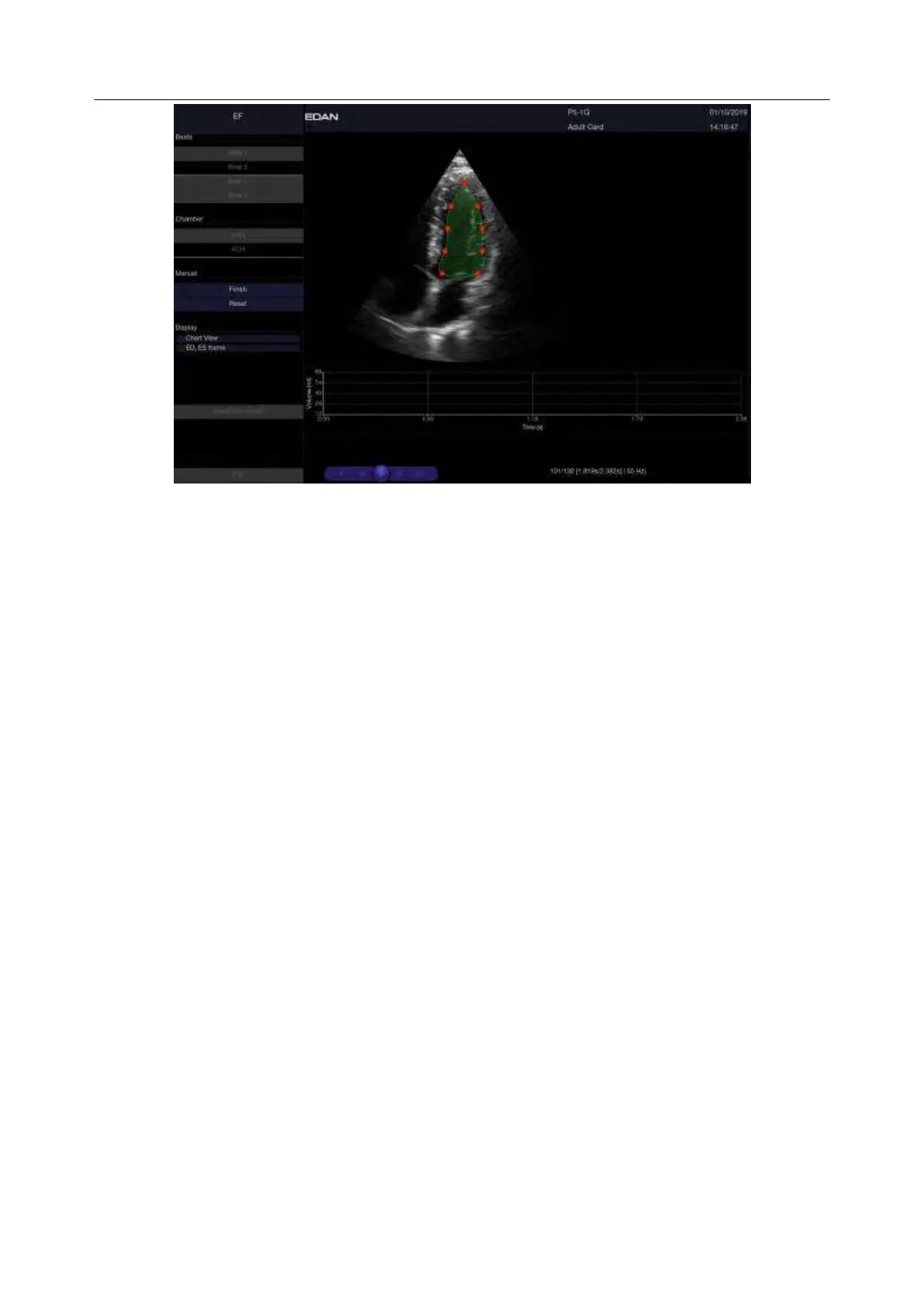Acclarix LX9 Series Diagnostic Ultrasound System User Manual
4. Press Finish to run the EF calculation with your changes, or press Reset to cancel the editing
8.2.4.3.2 Auto Strain/SWMI
The Strain/SWMI(Segmental Wall Motion Index) is evaluated using three apical planes, four-chamber
(4CH), two-chamber (2CH) and three-chamber(3CH) views, to provide fully automatic analysis of the
regional (segmental) left ventricular function.
Using Auto Strain/SWMI:
1. Scan the cardiac image in B mode, and acquire cine loops of 2CH, 3CH or 4CH views.
Note:
It is required to acquire cine loops of at least 3 heartbeat cycles.
2. Freeze the ultrasound system.
3. Press the <Measure> key on the console to invoke the application measurement function.
4. Select Auto Strain on the touch screen, and then select 4CH, 3CH or 2CH depending on the
cardiac cine loops you acquired.
5. The ultrasound system starts to automatically analyze and calculate the Strain and SWMI results.
Note:
If the Strain/SWMI cannot be processed automatically because of improper image, the system
will display prompt message.