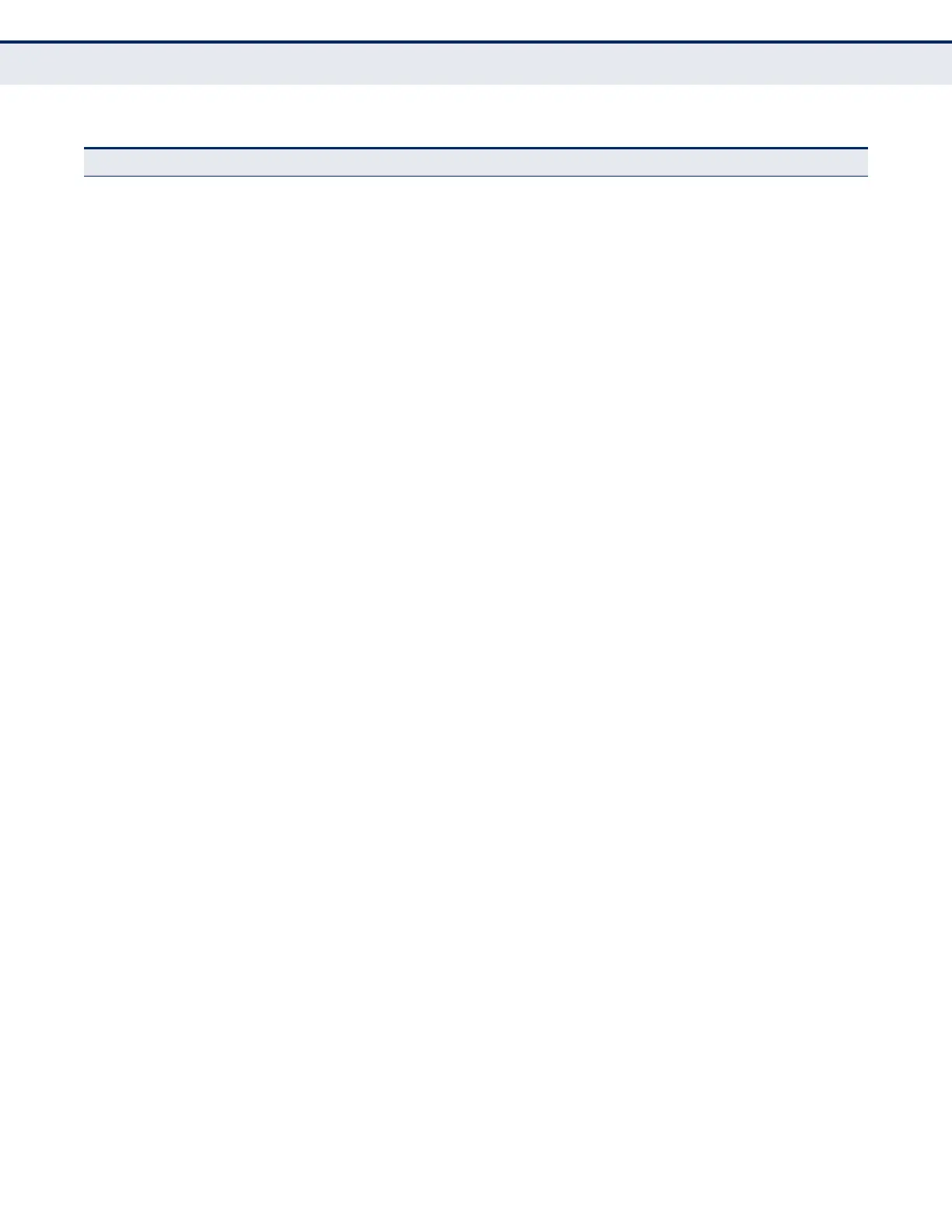C
HAPTER
3
| Using the Web Interface
Navigating the Web Browser Interface
– 104 –
Neighbors Displays configuration settings and operational state for the
remote side of a link aggregation
184
Configure Trunk 175
Configure Configures connection settings 175
Show Displays port connection status 175
Show Member Shows the active members in a trunk 175
Statistics Shows Interface, Etherlike, and RMON port statistics 162
Chart Shows Interface, Etherlike, and RMON port statistics 162
Load Balance Sets the load-distribution method among ports in aggregated links 185
Green Ethernet Adjusts the power provided to ports based on the length of the
cable used to connect to other devices
187
RSPAN Mirrors traffic from remote switches for analysis at a destination
port on the local switch
158
Traffic Segmentation 189
Configure Global Enables traffic segmentation globally 189
Configure Session Configures the uplink and down-link ports for a segmented group
of ports
190
VLAN Trunking Allows unknown VLAN groups to pass through the specified
interface
192
VLAN Virtual LAN 195
Static
Add Creates VLAN groups 198
Show Displays configured VLAN groups 198
Modify Configures group name and administrative status 198
Edit Member by VLAN Specifies VLAN attributes per VLAN 200
Edit Member by Interface Specifies VLAN attributes per interface 200
Edit Member by Interface Range Specifies VLAN attributes per interface range 200
Dynamic
Configure General Enables GVRP VLAN registration protocol globally 205
Configure Interface Configures GVRP status and timers per interface 205
Show Dynamic VLAN 205
Show VLAN Shows the VLANs this switch has joined through GVRP 205
Show VLAN Member Shows the interfaces assigned to a VLAN through GVRP 205
Tunnel IEEE 802.1Q (QinQ) Tunneling 208
Configure Global Sets tunnel mode for the switch 212
Configure Service Sets a CVLAN to SPVLAN mapping entry 213
Configure Interface Sets the tunnel mode for any participating interface 215
Table 6: Switch Main Menu (Continued)
Menu Description Page
