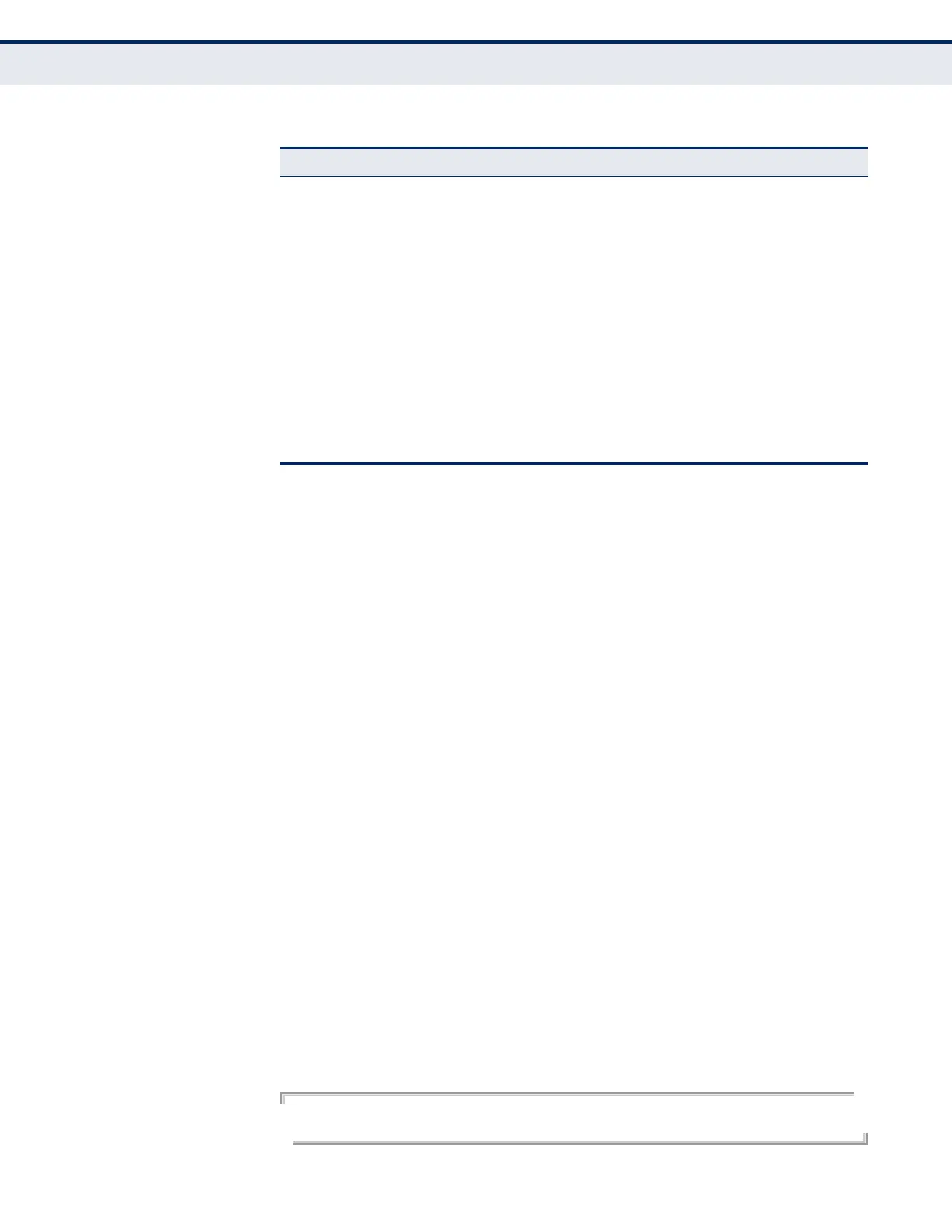C
HAPTER
38
| Multicast Filtering Commands
MLD Filtering and Throttling
– 1238 –
ipv6 mld filter
(Global Configuration)
This command globally enables MLD filtering and throttling on the switch.
Use the no form to disable the feature.
SYNTAX
[no] ipv6 mld filter
DEFAULT SETTING
Disabled
COMMAND MODE
Global Configuration
COMMAND USAGE
◆ MLD filtering enables you to assign a profile to a switch port that
specifies multicast groups that are permitted or denied on the port. An
MLD filter profile can contain one or more, or a range of multicast
addresses; but only one profile can be assigned to a port. When
enabled, MLD join reports received on the port are checked against the
filter profile. If a requested multicast group is permitted, the MLD join
report is forwarded as normal. If a requested multicast group is denied,
the MLD join report is dropped.
◆ MLD filtering and throttling only applies to dynamically learned
multicast groups, it does not apply to statically configured groups.
◆ The MLD filtering feature operates in the same manner when MVR is
used to forward multicast traffic.
EXAMPLE
Console(config)#ipv6 mld filter
Console(config)#
ipv6 mld filter
(Interface Configuration)
Assigns an MLD filter profile to an interface IC
ipv6 mld max-groups Specifies an M:D throttling number for an interface IC
ipv6 mld max-groups
action
Sets the MLD throttling action for an interface IC
ipv6 mld query-drop Drops any received MLD query packets IC
ipv6 multicast-data-drop Enable multicast data guard mode on a port interface IC
show ipv6 mld filter Displays the MLD filtering status PE
show ipv6 mld profile Displays MLD profiles and settings PE
show ipv6 mld
query-drop
Shows if the interface is configured to drop MLD query
packets
PE
show ipv6 mld throttle
interface
Displays the MLD throttling setting for interfaces PE
Table 159: IGMP Filtering and Throttling Commands (Continued)
Command Function Mode
