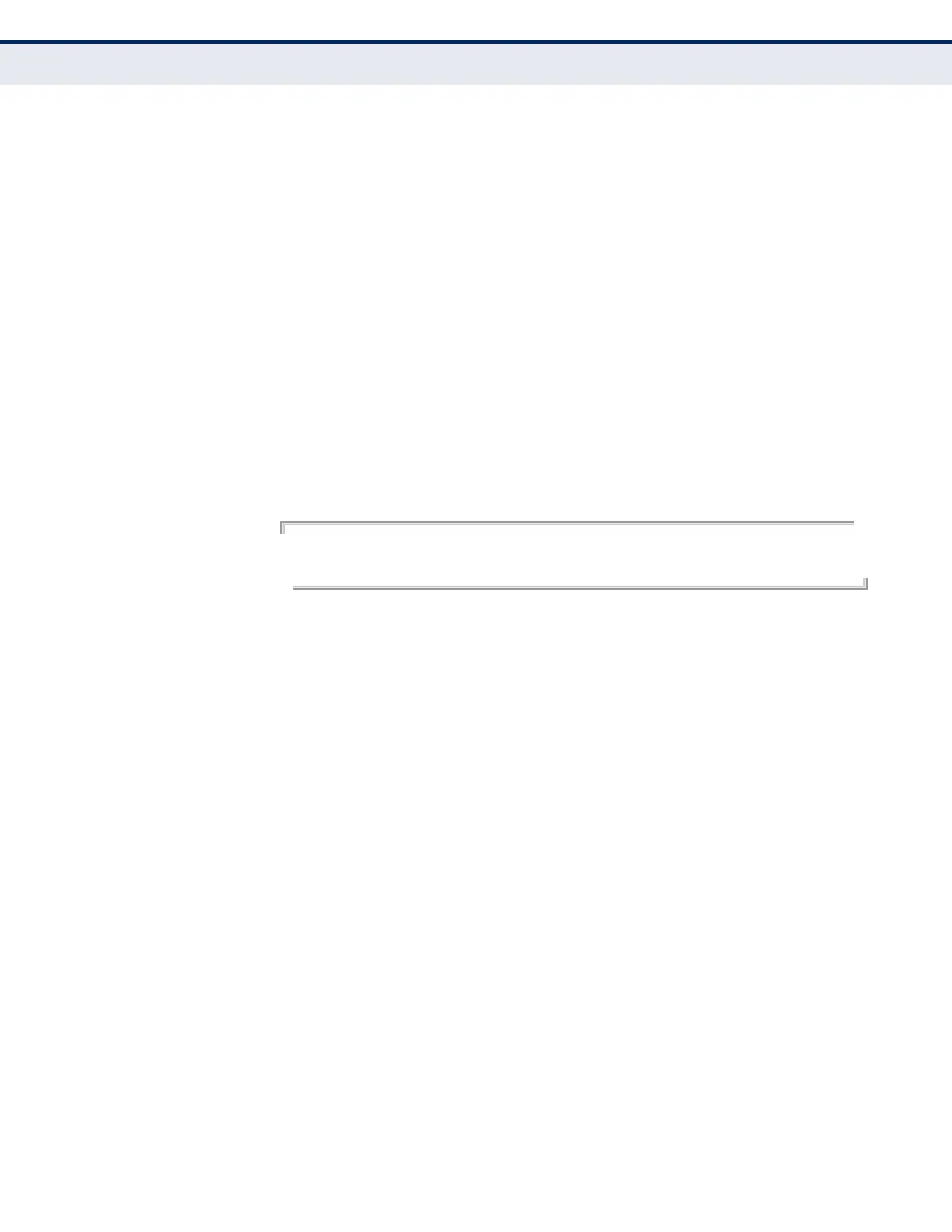C
HAPTER
39
| LLDP Commands
– 1304 –
lldp med-tlv
network-policy
This command configures an LLDP-MED-enabled port to advertise its
network policy configuration. Use the no form to disable this feature.
SYNTAX
[no] lldp med-tlv network-policy
DEFAULT SETTING
Enabled
COMMAND MODE
Interface Configuration (Ethernet, Port Channel)
COMMAND USAGE
This option advertises network policy configuration information, aiding in
the discovery and diagnosis of VLAN configuration mismatches on a port.
Improper network policy configurations frequently result in voice quality
degradation or complete service disruption.
EXAMPLE
Console(config)#interface ethernet 1/1
Console(config-if)#lldp med-tlv network-policy
Console(config-if)#
lldp notification This command enables the transmission of SNMP trap notifications about
LLDP changes. Use the no form to disable LLDP notifications.
SYNTAX
[no] lldp notification
DEFAULT SETTING
Enabled
COMMAND MODE
Interface Configuration (Ethernet, Port Channel)
COMMAND USAGE
◆ This option sends out SNMP trap notifications to designated target
stations at the interval specified by the lldp notification-interval
command. Trap notifications include information about state changes in
the LLDP MIB (IEEE 802.1AB), or organization-specific LLDP-EXT-DOT1
and LLDP-EXT-DOT3 MIBs.
◆ SNMP trap destinations are defined using the snmp-server host
command.
◆ Information about additional changes in LLDP neighbors that occur
between SNMP notifications is not transmitted. Only state changes that
exist at the time of a trap notification are included in the transmission.
