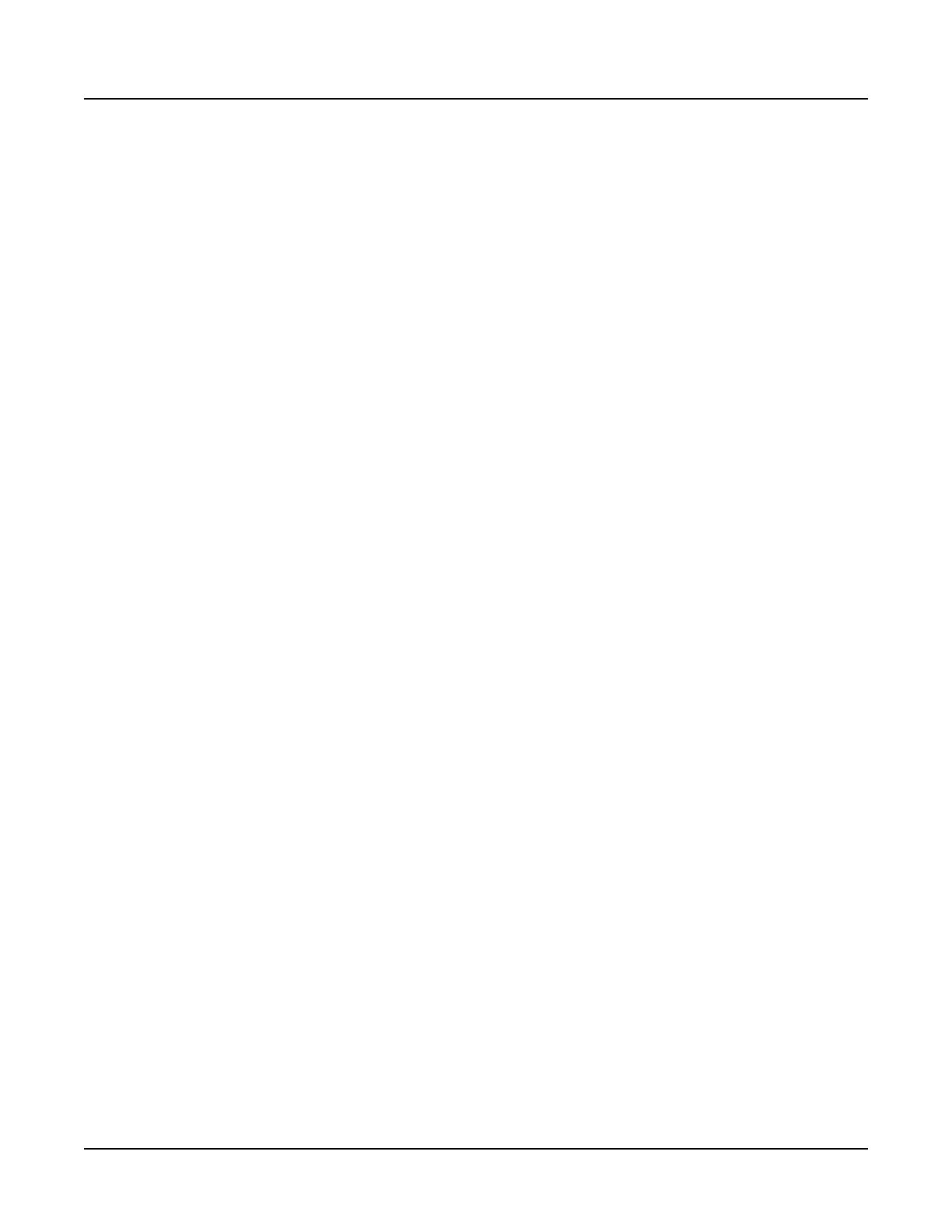Section 5847 User Instructions
Issue AL, July 24, 2006 Spec. Nos. 586505000 and 5865055000 (Model LMS1000)
Page 2-12 Chapter 2. Operating LMS1000
This document is property of Emerson Network Power, Energy Systems, North America, Inc. and contains confidential and proprietary information owned by Emerson Network Power, Energy
Systems, North America, Inc. Any copying, use, or disclosure of it without the written permission of Emerson Network Power, Energy Systems, North America, Inc. is strictly prohibited.
Callback Feature
If a user is attempting to log onto the system through a remote terminal and the callback
feature was selected during system configuration, after entering the correct password,
the system will hang-up and then call the user back at the preprogrammed designated
phone number.
Header Information
After a user successfully logs onto the system, the system displays a header which
details the unit name, unit number, date, time, and a user defined 79 character field. The
system also indicates if alarms are active, and provides notification of pending mail.
Logging Off of the System
This procedure shows the recommended way of terminating a communications session,
as opposed to allowing the system to timeout and automatically log the user off. It is not
a good practice to let the system timeout.
Procedure:
1) Type BYE, then press ENTER.
Command <n>: BYE
2) The screen displays a user logged off response.
Note: The system automatically logs a user off if a loss of carrier is detected, or via
the timeout feature described earlier.
Automatic Logoff: If a user is remotely communicating with the system, and the system
needs to issue an alarm report to a remote terminal, the system issues a pending report
message to the user and then automatically logs the user off. This enables the system to
issue the alarm report. The user is logged off after the auto-logoff time period (set with
the SET REPORT command) expires.
Note: If a user is running a long report or a continuous scan report, a pending report
(auto-logoff) message may not be displayed.
Note: If the pending report is a user report for the logged on user, the user is prompted
to receive the report. If the user does not respond at the prompt, auto-logoff
occurs.
