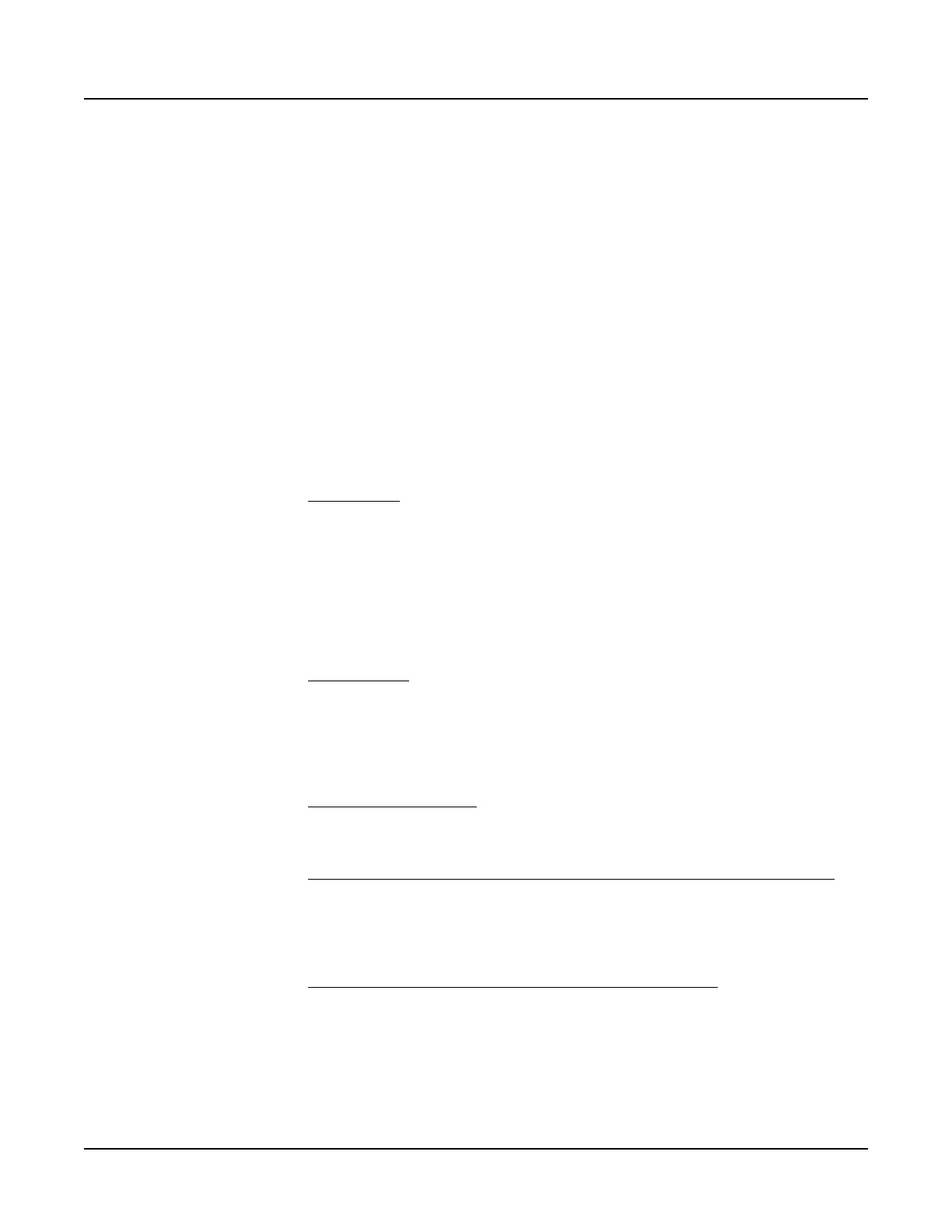Section 5847 User Instructions
Issue AL, July 24, 2006 Spec. Nos. 586505000 and 5865055000 (Model LMS1000)
Page 2-6 Chapter 2. Operating LMS1000
This document is property of Emerson Network Power, Energy Systems, North America, Inc. and contains confidential and proprietary information owned by Emerson Network Power, Energy
Systems, North America, Inc. Any copying, use, or disclosure of it without the written permission of Emerson Network Power, Energy Systems, North America, Inc. is strictly prohibited.
LOCAL CONTROLS AND INDICATORS
LMS Display Option
Refer to Section 5942 or Section 5943 for LMS Display option operation procedures.
These are provided in the LMS1000 Installation Manual, and on the CD provided with
your system documentation.
Location and Identification
Refer to Figure 2-1.
LMS CPU Circuit Cards
The following controls and indicators are located on the LMS CPU circuit cards. In a
586505000/586505500 System, these indicators are visible through the front panel of the
Main and Expansion Cabinets. In the 582140000 LPS Power System, open the bay's
front door to view the indicators on the LMS CPU circuit card.
a) ON Indicator:
This indicator illuminates green to indicate the presence of DC
input power to the CPU circuit card, and that the power supply circuits located on
the circuit card are functioning properly.
LMS Main CPU Circuit Card Only: This indicator illuminates yellow if the
voltage of the internal battery located on the CPU circuit card decreases below
2.5 volts DC. The internal battery maintains clock and memory if input power to
the system is lost. When this indicator illuminates yellow, the memory backup
battery should be replaced.
b) FAIL Indicator:
This indicator illuminates red if the CPU circuit card fails. If this
occurs, the system has shut down.
LMS Main CPU Circuit Card Only: This indicator also illuminates if any of the
LMS "Hardware Fail" channels become active. Extended relay contacts are also
provided for connection of external alarms.
c) RST Pushbutton Switch:
This pushbutton switch is used in cases where the
system will not respond to operator input. Momentarily pushing this switch resets
the CPU.
d) 1 - 8 (Programmable Status LED Indicators) (Main CPU Circuit Card Only):
Eight LED indicators are located on the main CPU circuit card. These indicators
can be programmed to illuminate at specific user determined events or
occurrences. The LED's can also be programmed to illuminate red, yellow, or
green.
e) S2 (Programmable Switch) (Main CPU Circuit Card Only):
Can be used in
program lines. Refer to "Program Lines" in "Chapter 3. Configuring LMS1000" in
the separate Installation Instructions (Section 5879).
