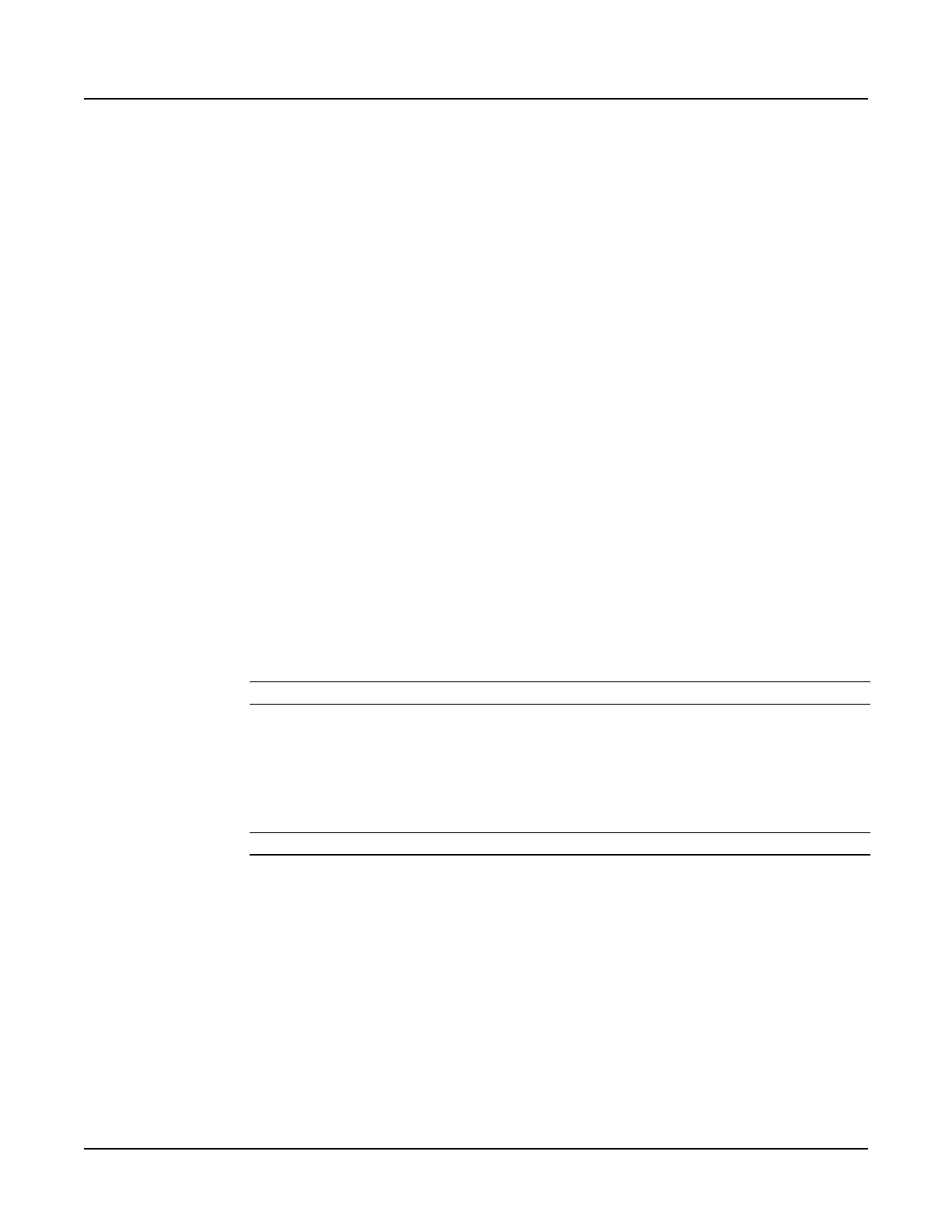User Instructions Section 5847
Spec. Nos. 586505000 and 5865055000 (Model LMS1000) Issue AL, July 24, 2006
Chapter 2. Operating LMS1000 Page 2-49
This document is property of Emerson Network Power, Energy Systems, North America, Inc. and contains confidential and proprietary information owned by Emerson Network Power, Energy
Systems, North America, Inc. Any copying, use, or disclosure of it without the written permission of Emerson Network Power, Energy Systems, North America, Inc. is strictly prohibited.
USING THE WEB INTERFACE
SOFTWARE OPTION
What does the LMS WEB Interface Do for Me ?
• Allows you to access the LMS over the Internet via a WEB Browser.
• Read access only for security.
• Displays LMS status in a simple three-pane WEB Interface.
• Top pane for LMS identification, alarm notification, and display of system voltage and
system current that updates approximately every 15 seconds.
• Left pane for navigation.
• Right pane for display of status information, which includes display of…
Alarms and Logs
Alarm Status (equivalent of the LMS ALARMS command)
Alarm Log (equivalent of the LMS LOG command)
Event Log (equivalent of the LMS EVENTS command)
Equipment
Hardware (equivalent of the LMS BOARDS command)
• You can configure your own LMS WEB Pages to display. The following User defined
LMS features can be displayed in the WEB Browser…
LMS Status Pages
LMS Channel Groups
LMS User Channels
Setting Up the LMS WEB Interface
Basic Setup
Simply connect your LMS to a TCP/IP network, and enter the IP Address assigned to the
LMS into the LMS Configuration (LMS Command IP ADDRESS).
Enter the LMS command SET VI to set the channels that the WEB Interface uses to
display system voltage and system current.
Advance Setup
You can configure your own personal LMS WEB Status Pages, LMS WEB Channel
Groups, and LMS WEB User Channels within LMS. You can then retrieve these
configured WEB Pages from a WEB Browser.
Configuring LMS WEB Status Pages: LMS Status Pages configured with a page
name will show up in the WEB Interface navigation pane.
Configuring LMS WEB Channel Groups: LMS Channel Groups configured with a
group name will show up in the WEB Interface navigation pane.
Configuring LMS WEB User Channels: LMS Channels assigned to a User will
show up in the WEB Interface navigation pane (for the logged-on user).
