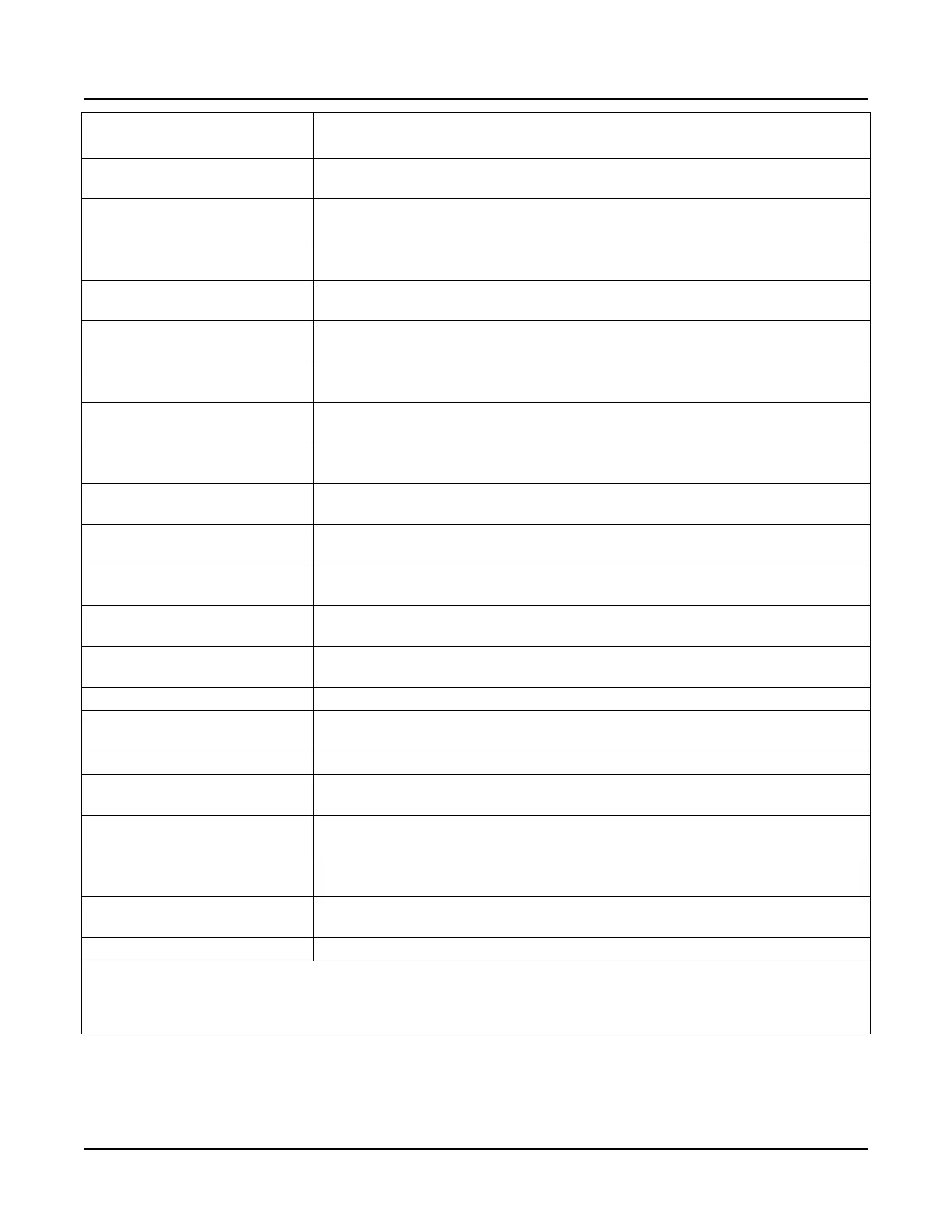Section 5847 User Instructions
Issue AL, July 24, 2006 Spec. Nos. 586505000 and 5865055000 (Model LMS1000)
Page 3-12 Chapter 3. Commands
This document is property of Emerson Network Power, Energy Systems, North America, Inc. and contains confidential and proprietary information owned by Emerson Network Power, Energy
Systems, North America, Inc. Any copying, use, or disclosure of it without the written permission of Emerson Network Power, Energy Systems, North America, Inc. is strictly prohibited.
Vortex
®
Power System (VPS)
Interface Commands
Description
SET VORTEX SUBSYSTEM
OVRCURRENT
set subsystem Overcurrent alarm
SET VORTEX SYSTEM
25APLACES
set system number of 25A Places
SET VORTEX SYSTEM
50APLACES
set system number of 50A Places
SET VORTEX SYSTEM
100APLACES
set system number of 100A Places
SET VORTEX SYSTEM
200APLACES
set system number of 200A Places
SET VORTEX SYSTEM
50%BATONDISCH
set system 50% Battery On Discharge alarm
SET VORTEX SYSTEM
BATONDISCH
set system Battery On Discharge alarm
SET VORTEX SYSTEM
CALVOLT
set system calibration voltage
SET VORTEX SYSTEM
CURLIMIT
set system current limit
SET VORTEX SYSTEM
FACTORYCAL
set system cal. voltage to factory default
SET VORTEX SYSTEM
FLTVOLT
set system float voltage
SET VORTEX SYSTEM
HIVLTALM1
set system High Voltage 1 Alarm
SET VORTEX SYSTEM
HIVLTALM2
set system High Voltage 2 Alarm
SET VORTEX SYSTEM HVS
set system High Voltage Shutdown
SET VORTEX SYSTEM
INVENTORY
reset the system equipment inventory
SET VORTEX SYSTEM MODE
set Vortex Power System mode
SET VORTEX SYSTEM
NAGTIMER
set system ACO timer
SET VORTEX SYSTEM
OVRCURRENT
set system Overcurrent alarm
SET VORTEX SYSTEM
TEMPCOMP
set system Temperature compensation voltage
SET VORTEX SYSTEM
TSTEQVOLT
set system test/equalize voltage
UPLOAD VORTEX
configure Vortex Power System by uploading file using XMODEM protocol
where: < > anything enclosed in brackets is optional
n is a valid number
t is A or B for Vortex LVD settings
