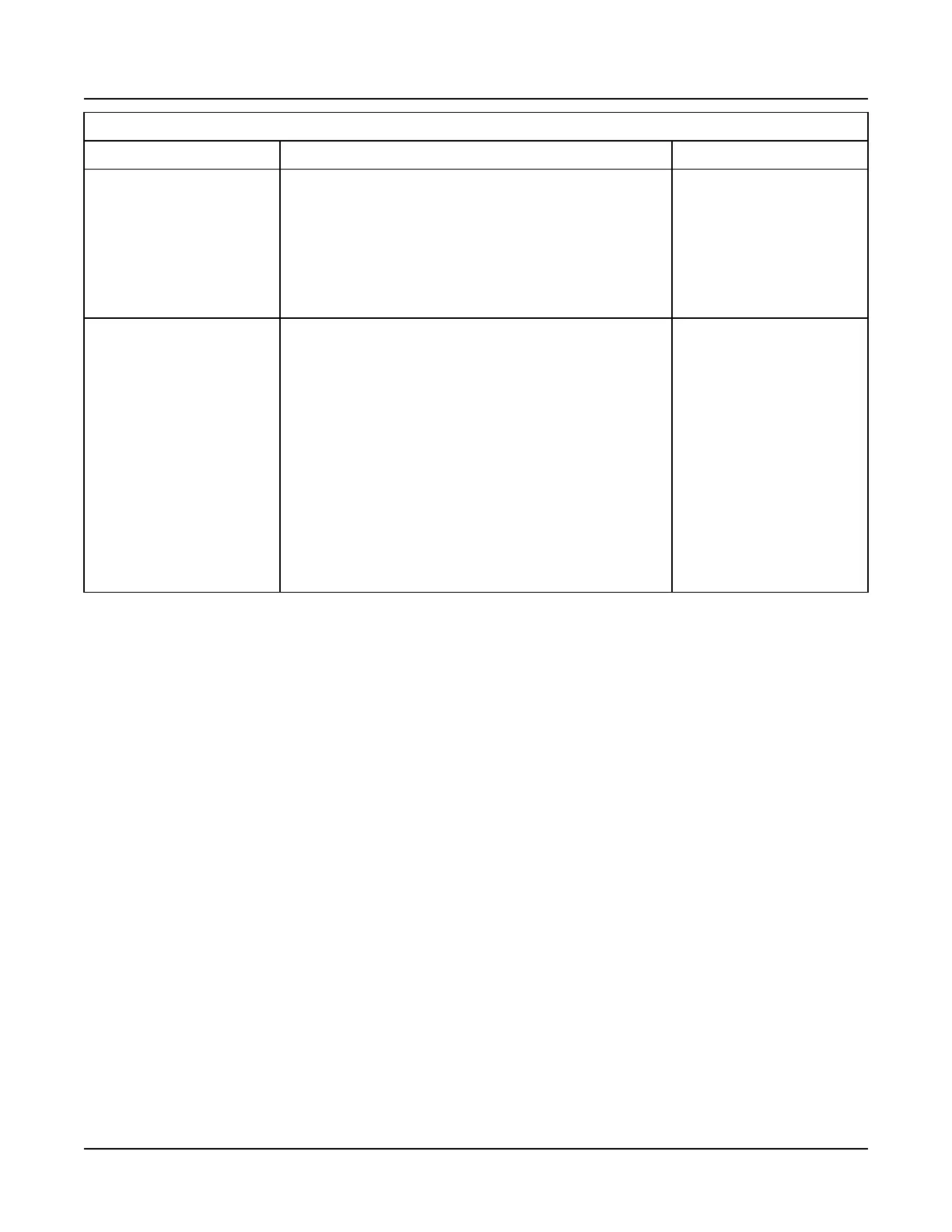User Instructions Section 5847
Spec. Nos. 586505000 and 5865055000 (Model LMS1000) Issue AL, July 24, 2006
Chapter 5. Troubleshooting and Repairing LMS1000 Page 5-7
This document is property of Emerson Network Power, Energy Systems, North America, Inc. and contains confidential and proprietary information owned by Emerson Network Power, Energy
Systems, North America, Inc. Any copying, use, or disclosure of it without the written permission of Emerson Network Power, Energy Systems, North America, Inc. is strictly prohibited.
TROUBLESHOOTING FOUR INPUT ANALOG CIRCUIT CARDS
POSSIBLE CAUSES TEST PROCEDURE LOOK FOR ...
9) Open terminal block
connection on the
analog input circuit
card giving the false
reading.
Remove input power to the LMS. The terminal block
on the circuit card is a two piece unit that can be
separated. Remove the detachable half of the terminal
block. Visually inspect both halves of the terminal
block for damaged pins. Reconnect the terminal block
half. Measure the resistance between the stationary
half of the terminal block and the detachable half. You
should measure near zero ohms.
--
10) Defective Analog Input
circuit card causing
false reading.
On the Analog Input circuit card, remove the wires from
a pair of input terminals and jumper the pair of input
terminals together. If the reading for that input does
not got to zero or one, the fuse on the Analog Input
circuit card may be open or the circuit card may not be
calibrated properly.
Try a different channel (preferably swap the wiring from
the defective input with the wiring of a known working
channel on that circuit card or another circuit card) to
see if the problem follows the input wiring or the
channel.
Replace the analog input circuit card with a known
working Analog Input circuit card.
--
