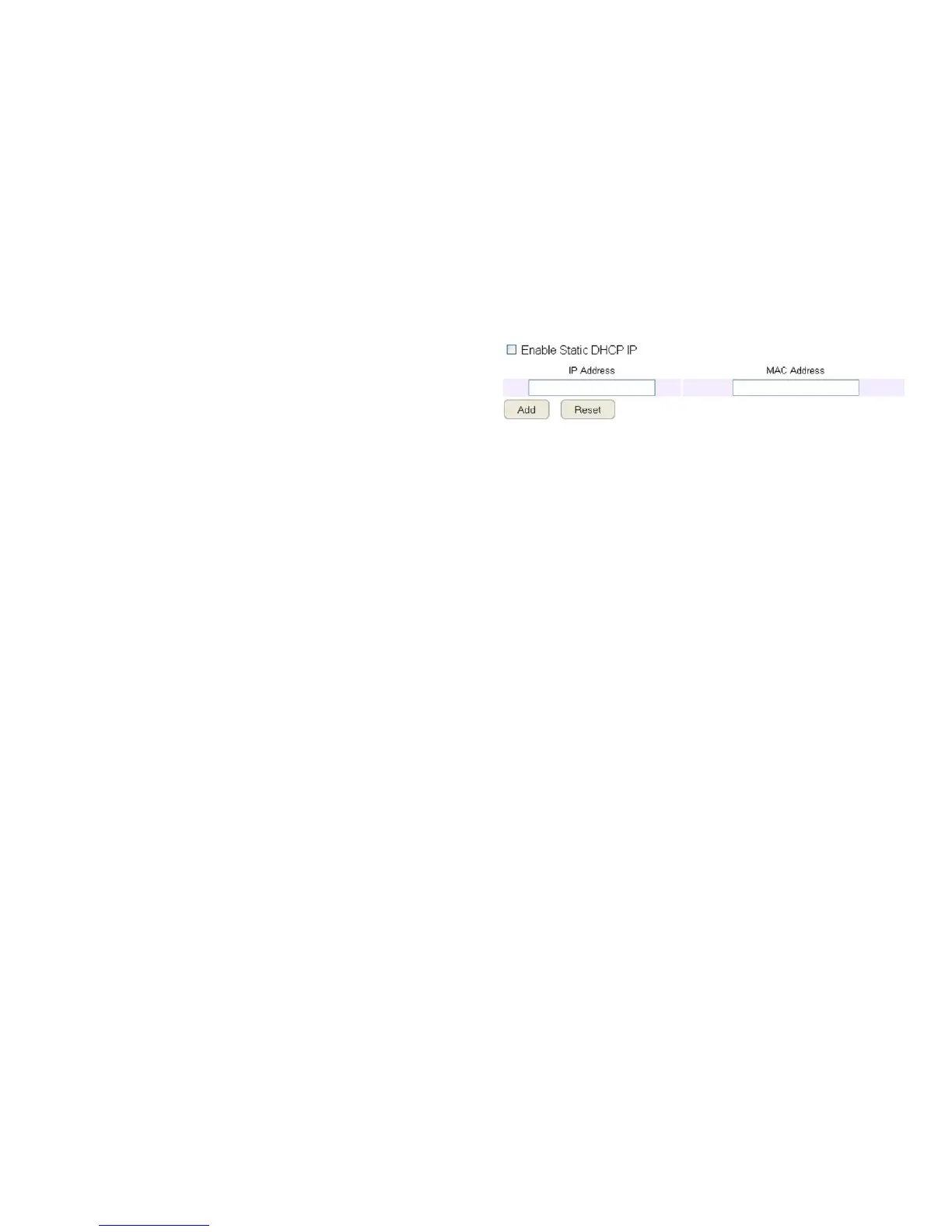45
Enable Static DHCP IP
TherearereasonswhyyoumaywanttoenableastaticIP
addressonaclientdeviceonyourESRrouter’snetwork.
Onoccasion,iftherearepoweroutagesorifyou’verecongured
thesettingsonyourESRrouterandreboot(restart)ittoapply
thenewsettings,thepreviousIPaddressthattherouter’sDHCP
serverassignedtooneormoredevicesonthenetworkmayhave
changed.Someclientdevicesonyournetworkmayalsohave
webcongurationinterfaces(settopboxes,NetworkAttached
Storage,etc.)thatareaccessiblefromtherouter’sassigned
IPaddressfromitsDHCPserver,sotheclientdevicecanbe
managed. Thus if the client device’s IP address changes from
timetotime,itmaybedifcultlinkingtoitunlessyoundits
newaddressthroughtheESRrouter’sDHCPClientTable.
Ifyouwishtoavoidthis,thentheEnableStaticDHCPIPoption
allowsyousetastatic(essentiallyapermanent)addressfor
givenclientdevicesonyournetwork.
To do so, select the Enable Static DHCP IP option.
IP Address
EntertheIPaddressofthedevicetoaddasastaticDHCPclient.
MAC Address
EntertheMACaddressofthedevicetoaddasastaticDHCP
client.
ClickAddtoaddthedevicetothestaticDHCPclienttableor
Reset toreturnthetabletoitspreviousstate.