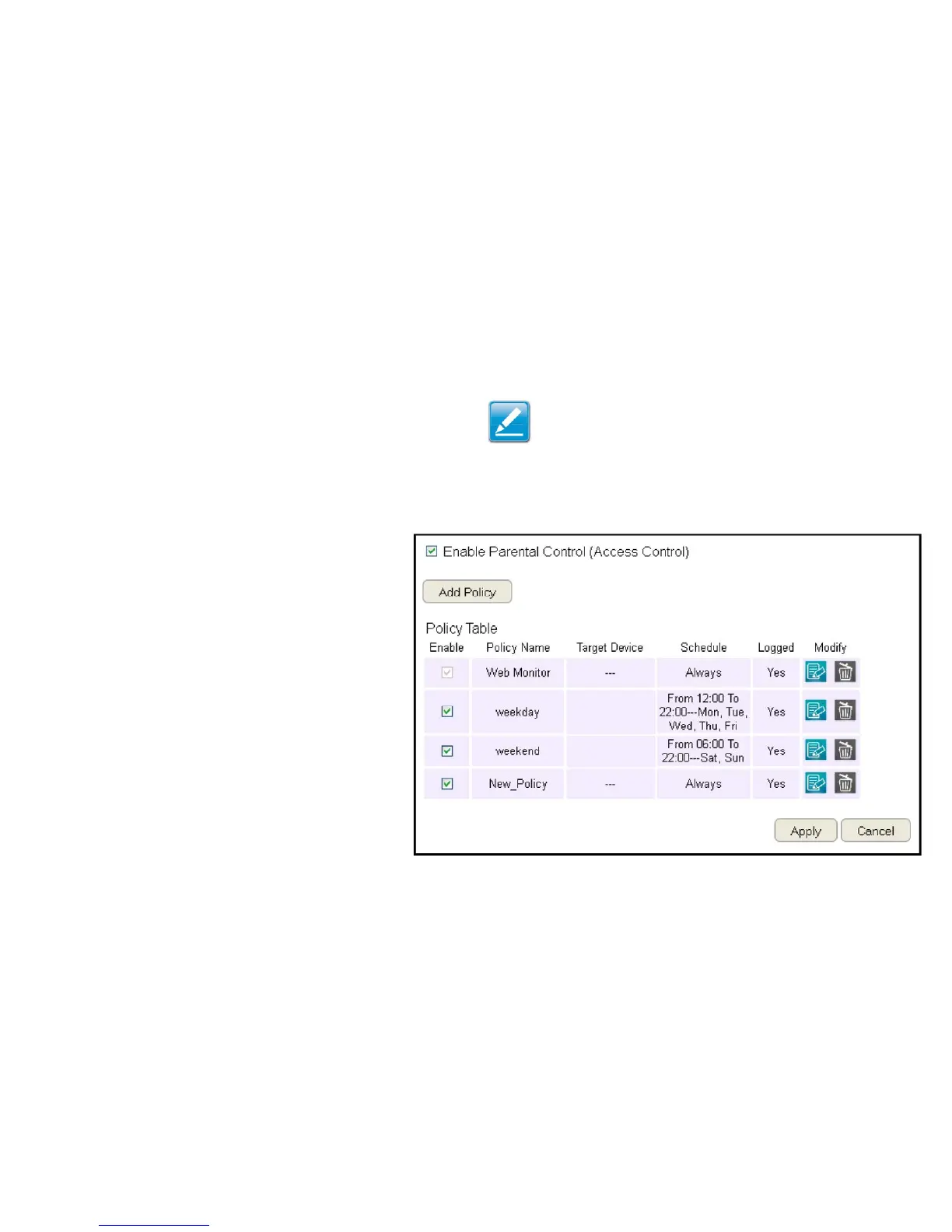78
Setting Up Parental Controls
Offensivewebcontentcanbeblockedwhenaparentspecieskeywords.ParentscanalsolimitInternetaccesswithinaspecied
timeandday,withaSchedule. A PolicyisaruleprolewhichdescribesthekeywordlterandInternetaccessschedule.Parentscan
apply the policy to multiple users or Policy Members.TheParentalControlstoolwillscreenpolicymembersbasedonappliedpolicies.
Conguring the Access Control List
ToviewtheACLsettings,clickFirewall then select ACL.
Viewing the Access Control List
Tolearnhowtoviewexistingaccesscontrollist,refertoViewing Parental Policies.
Adding a Control Policy
Tolearnhowtocreateandaddapolicytotheaccess
control list, refer to Adding a Control Policy.
ToviewtheWizard settings,
click Parental Control then select Wizard.
Enable Parental Control (Access Control)
ClicktoenableParentalControl.
Add Policy
Clickthebuttontoaddanewcontrolpolicytothe
network.
Policy Table
Showsthecontrolpoliciesavailableonthenetwork.
ClickApply to save changes or Cancel to discard them.
Note:Bydefault,everyoneisallowedtoviewallthecontents
withoutanylimitationandlter.
