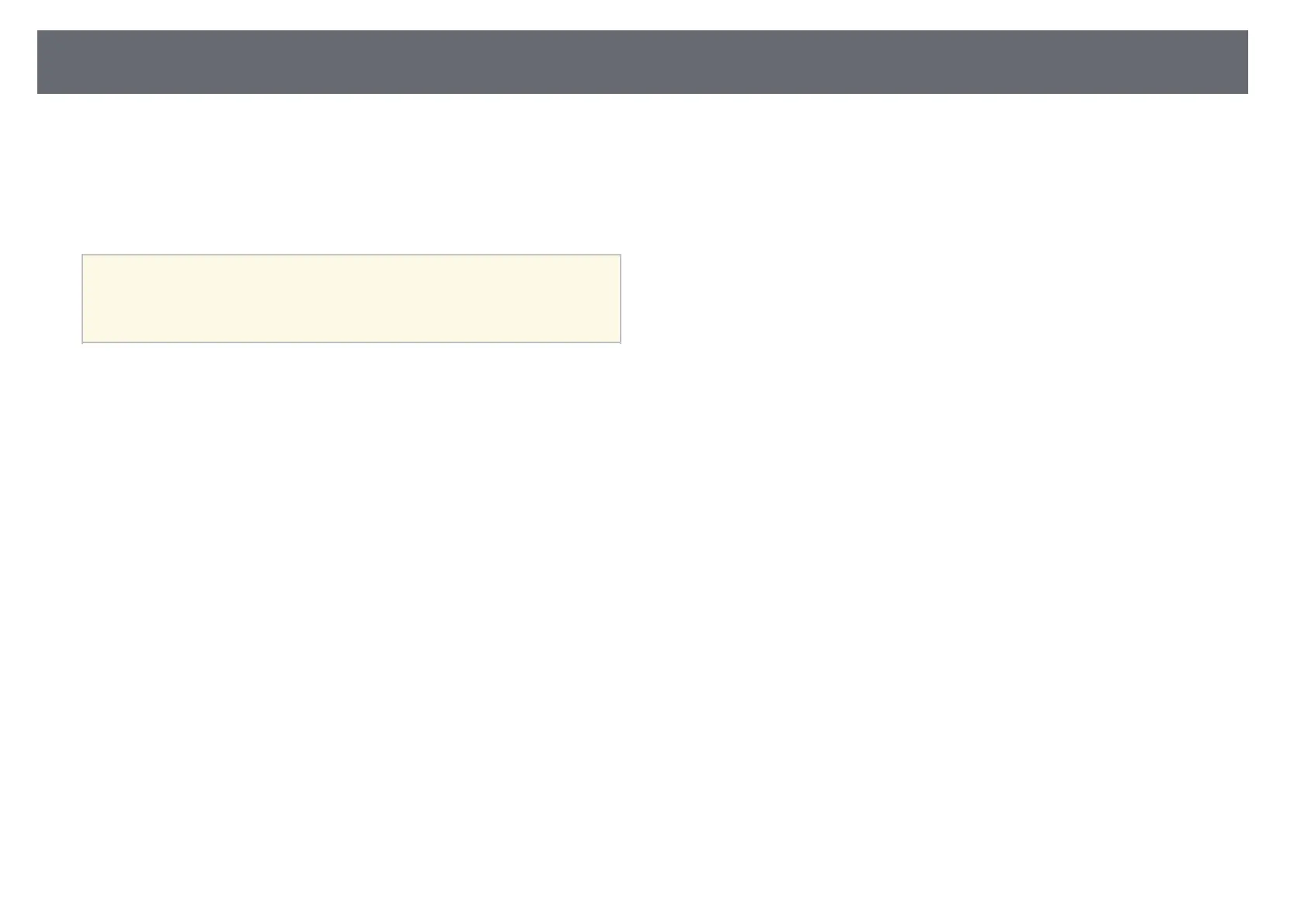Zooming In/Zooming Out of Images (E-Zoom)
105
• To move the zoomed-out image in the projection area, use the arrow
buttons.
• To zoom into the image, press the [E-Zoom] + button.
• To return to the original image size, press the [Default] button.
a
• You can also use the [E-Zoom] + and - buttons of the document
camera that you project image from.
• You can also set the E-Zoom setting in the projector's Installation
menu.
