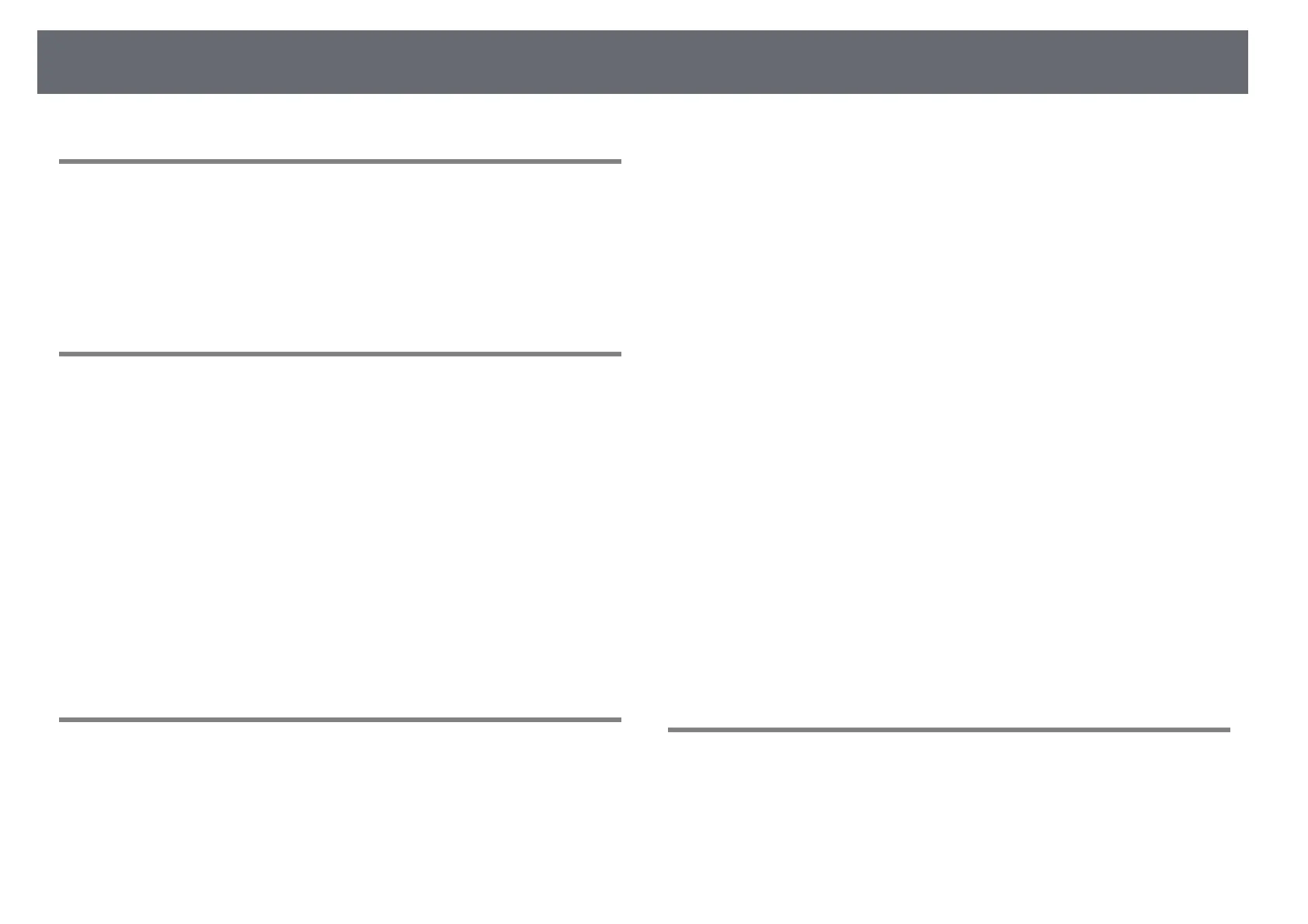Contents
2
Notations Used in This Guide 8
Using the Manual to Search for Information .................................. 9
Searching by Keyword................................................................................................................... 9
Jumping Directly from Bookmarks............................................................................................ 9
Printing Only the Pages You Need............................................................................................ 9
Getting the Latest Version of the Documents............................... 10
Introduction to Your Projector 11
Projector Features............................................................................ 12
Long-life Laser Light Source...................................................................................................... 12
Quick and Easy Setup .................................................................................................................. 12
Easy Wireless Projection ............................................................................................................. 12
Managing over a Network ......................................................................................................... 13
Projecting for Exhibitions........................................................................................................... 13
Projector Parts and Functions ........................................................ 15
Projector Parts - Front/Top ........................................................................................................ 15
Projector Parts - Rear.................................................................................................................... 16
Projector Parts - Base ................................................................................................................... 17
Projector Parts - Interface Ports ............................................................................................... 17
Projector Parts - Control Panel................................................................................................. 18
Projector Parts - Remote Control ............................................................................................ 19
Setting Up the Projector 21
Projector Placement ........................................................................ 22
Notes on Transporting ................................................................................................................ 23
Projector Setup and Installation Options............................................................................. 24
Precautions on Installation .................................................................................................. 24
Projection Distance....................................................................................................................... 26
Installing the Safety Wire................................................................ 27
When Using the Ceiling Mount ELPMB22............................................................................ 27
When Using the Ceiling Mount ELPMB30............................................................................ 28
Projector Connections ..................................................................... 30
Connecting to a Computer........................................................................................................ 30
Connecting to a Computer for VGA Video and Audio.............................................. 30
Connecting to a Computer for HDMI Video and Audio ........................................... 31
Connecting to Video Sources ................................................................................................... 31
Connecting to an HDMI Video Source ............................................................................ 31
Connecting to External USB Devices ..................................................................................... 32
USB Device Projection ........................................................................................................... 32
Connecting to a USB Device ............................................................................................... 32
Disconnecting a USB Device ............................................................................................... 33
Connecting to a Document Camera ...................................................................................... 33
Connecting to a Streaming Media Player ............................................................................ 33
Connecting to an HDBaseT Transmitter .............................................................................. 34
Connecting to External Devices............................................................................................... 34
Connecting to an External HDMI Monitor ..................................................................... 35
Connecting to a VGA Monitor ............................................................................................ 35
Connecting to External Speakers ...................................................................................... 35
Connecting Multiple Projectors of the Same Model ....................................................... 36
Menu Settings for Multiple Projector Connections.................................................... 37
Attaching and Removing the Cable Cover .................................... 38
Installing Batteries in the Remote Control.................................... 39
Remote Control Operation ........................................................................................................ 40
Using Basic Projector Features 41
Turning On the Projector ................................................................ 42
Home Screen................................................................................................................................... 43
Turning Off the Projector ................................................................ 44
Setting the Date and Time .............................................................. 45
Selecting the Language for the Projector Menus ......................... 47