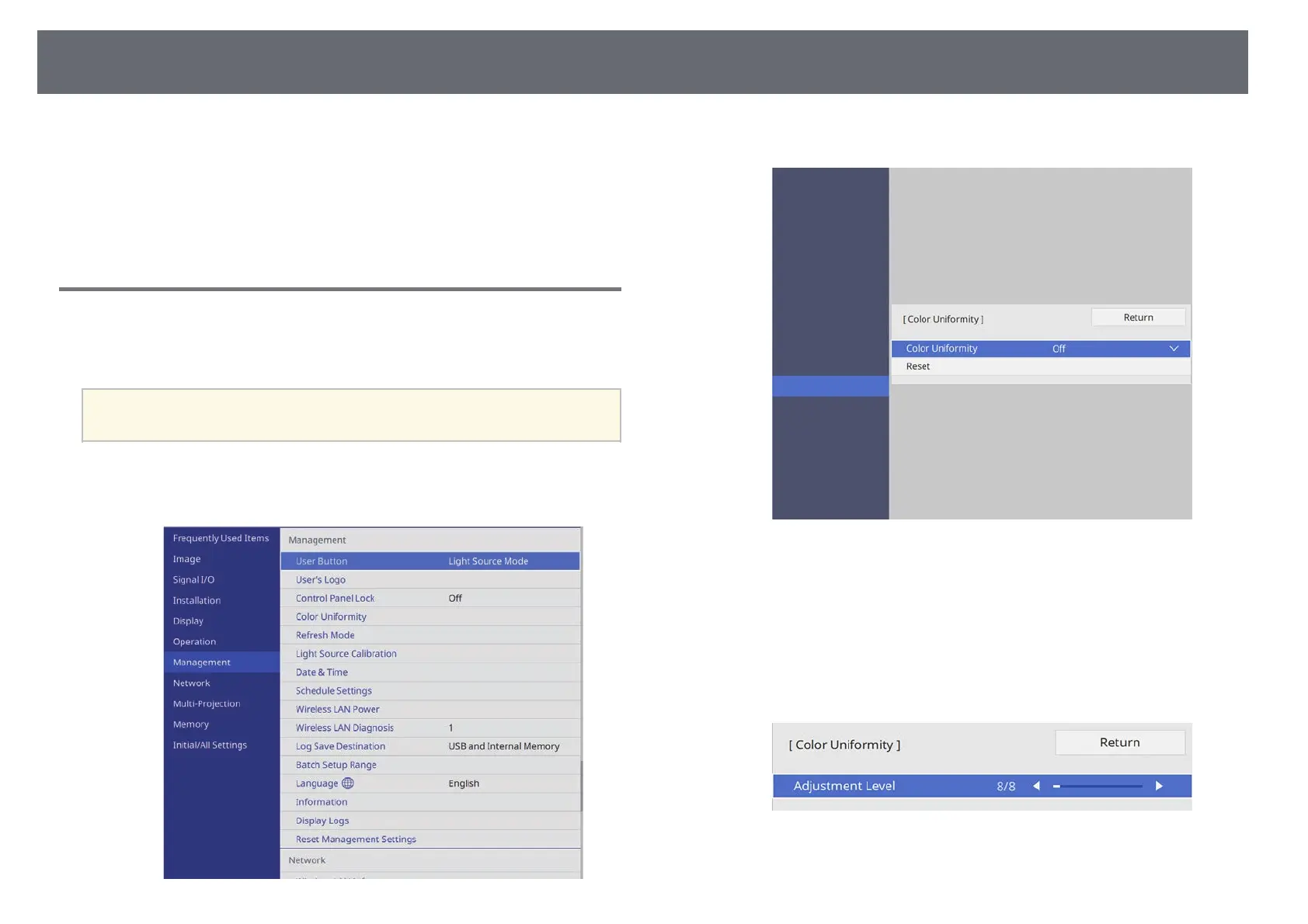Using Advanced Image Adjustment Features
109
Follow the instructions in these sections to use your projector's advanced
image adjustments.
gg Related Links
• "Adjusting the Color Tone (Color Uniformity)" p.109
• "Running Light Source Calibration" p.110
Adjusting the Color Tone (Color Uniformity)
You can use the Color Uniformity feature to manually adjust the color tone
balance in the projected image.
a
The color tone may not be uniform even after adjusting the color
uniformity.
a
Press the [Menu] button, select the Management menu, and press
[Enter].
b
Select Color Uniformity and press [Enter].
c
Select Color Uniformity again and press [Enter].
d
Select On and press [Enter]. Then press [Esc].
e
Select Adjustment Level and press [Enter].
f
Select the first adjustment level you want to adjust and press [Esc].
