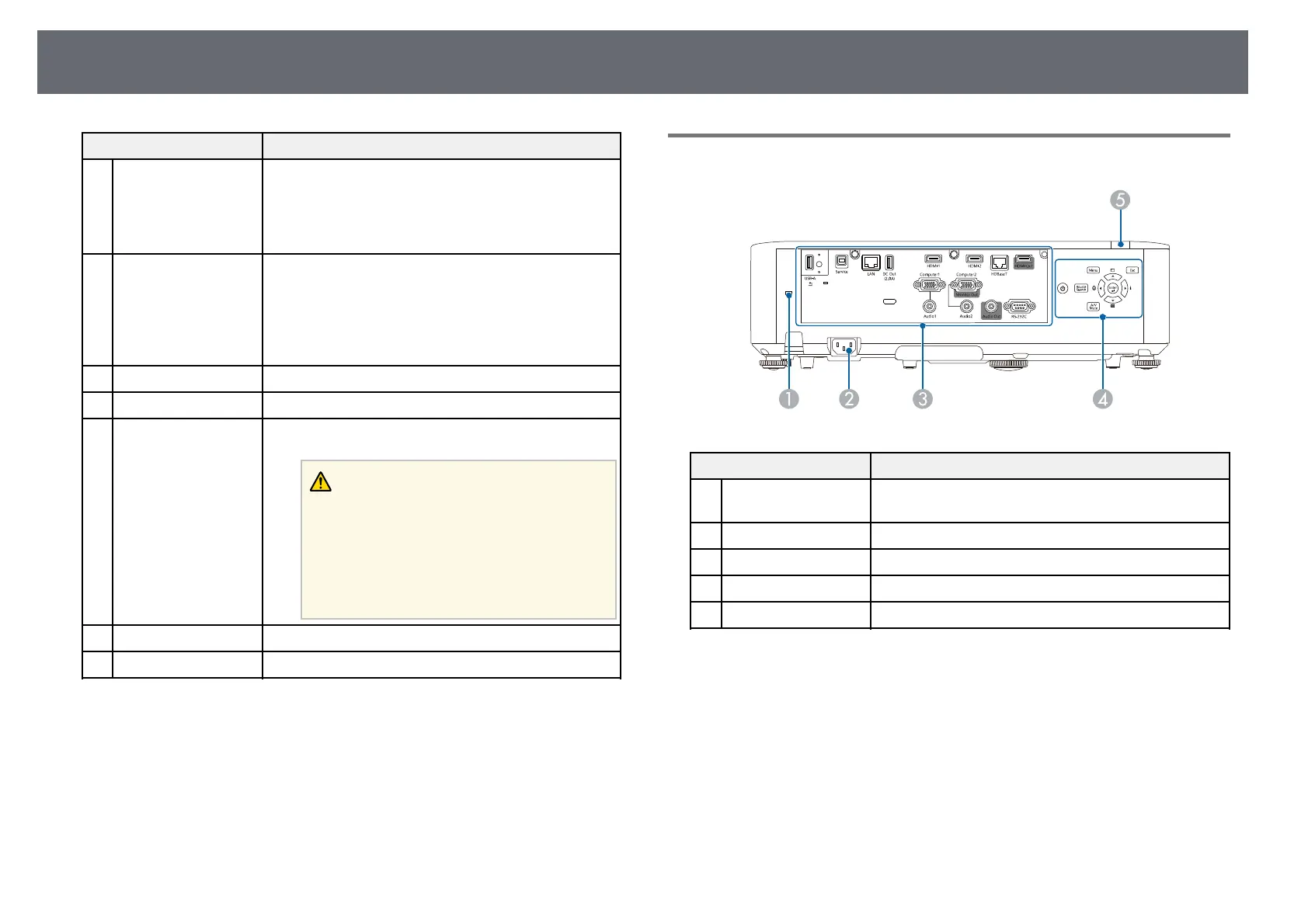Projector Parts and Functions
16
Name Function
I
Vertical lens shift dial
(EB‑L735U/EB‑L730U
/EB‑L635SU/EB‑L630
SU/EB‑L630U/EB‑L53
0U)
Turn the dial to move the position of the projected
image up or down.
J
Horizontal lens shift
dial
(EB‑L735U/EB‑L730U
/EB‑L635SU/EB‑L630
SU/EB‑L630U/EB‑L53
0U)
Turn the dial to move the position of the projected
image left or right.
K
Remote receiver Receives signals from the remote control.
L
Speaker Outputs audio.
M
Air exhaust vent Exhaust vent for air used to cool the projector
internally.
Caution
While projecting, do not put your face or
hands near the air exhaust vent, and do not
place objects that may become warped or
damaged by heat near the vent. Hot air from
the air exhaust vent could cause burns,
warping, or accidents to occur.
N
Remote receiver Receives signals from the remote control.
O
Lens cover Attach when not using the projector to protect the lens.
gg Related Links
• "Air Filter and Vent Maintenance" p.214
• "Projector Indicator Status" p.223
• "Remote Control Operation" p.40
• "Resizing the Image with the Zoom Ring" p.66
• "Focusing the Image Using the Focus Ring" p.69
• "Attaching and Removing the Cable Cover" p.38
• "Adjusting the Image Position Using Lens Shift" p.53
Projector Parts - Rear
Name Function
A
Security slot The security slot is compatible with the Microsaver
Security System manufactured by Kensington.
B
Power inlet Connects the power cord to the projector.
C
Interface ports Connects cables for external devices.
D
Control panel Operates the projector.
E
Remote receiver Receives signals from the remote control.
gg Related Links
• "Projector Parts - Interface Ports" p.17
• "Installing a Security Cable" p.128