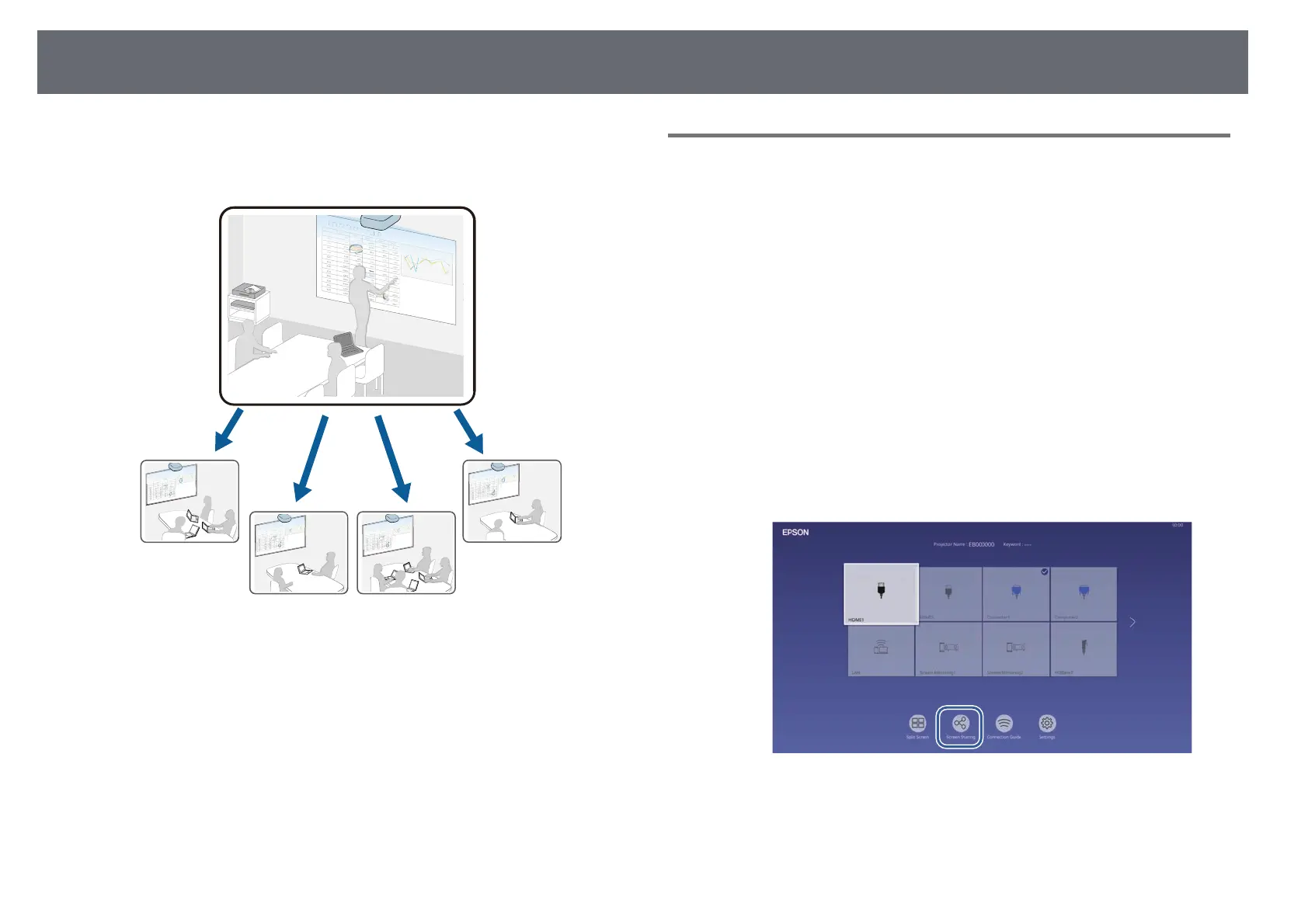Screen Sharing
152
You can distribute the currently projected screen image to up to four
projectors that are connected to the same network. This allows you to view
the image at the same time from other projectors.
Note the following limitations when using the Screen Sharing function.
• You can share the screen with projectors that support the screen sharing
feature.
• If the firmware version amongst the projectors sharing the screen is not the
same, you may need to update the projector's firmware to share your screen.
• You cannot distribute images that are protected by HDCP.
• You cannot change the projector's Network settings during Screen Sharing.
gg Related Links
• "Sharing the Screen" p.152
• "Receiving Shared Screen Images" p.154
Sharing the Screen
Before sharing the screen, you need to select settings on your projector.
• Connect the projector to the network.
• Make sure the Screen Sharing setting is set to On.
s Network > Network Settings > Network Projection > Screen Sharing
• If you want to skip authentication of keywords for other projectors so you
can quickly connect to them, set the Connection Mode setting to Keyword
Off.
s Network > Network Settings > Network Projection > Screen Sharing
> Connection Mode
a
Turn on the projector and display an image.
b
Press the [Home] button.
c
Select Screen Sharing.