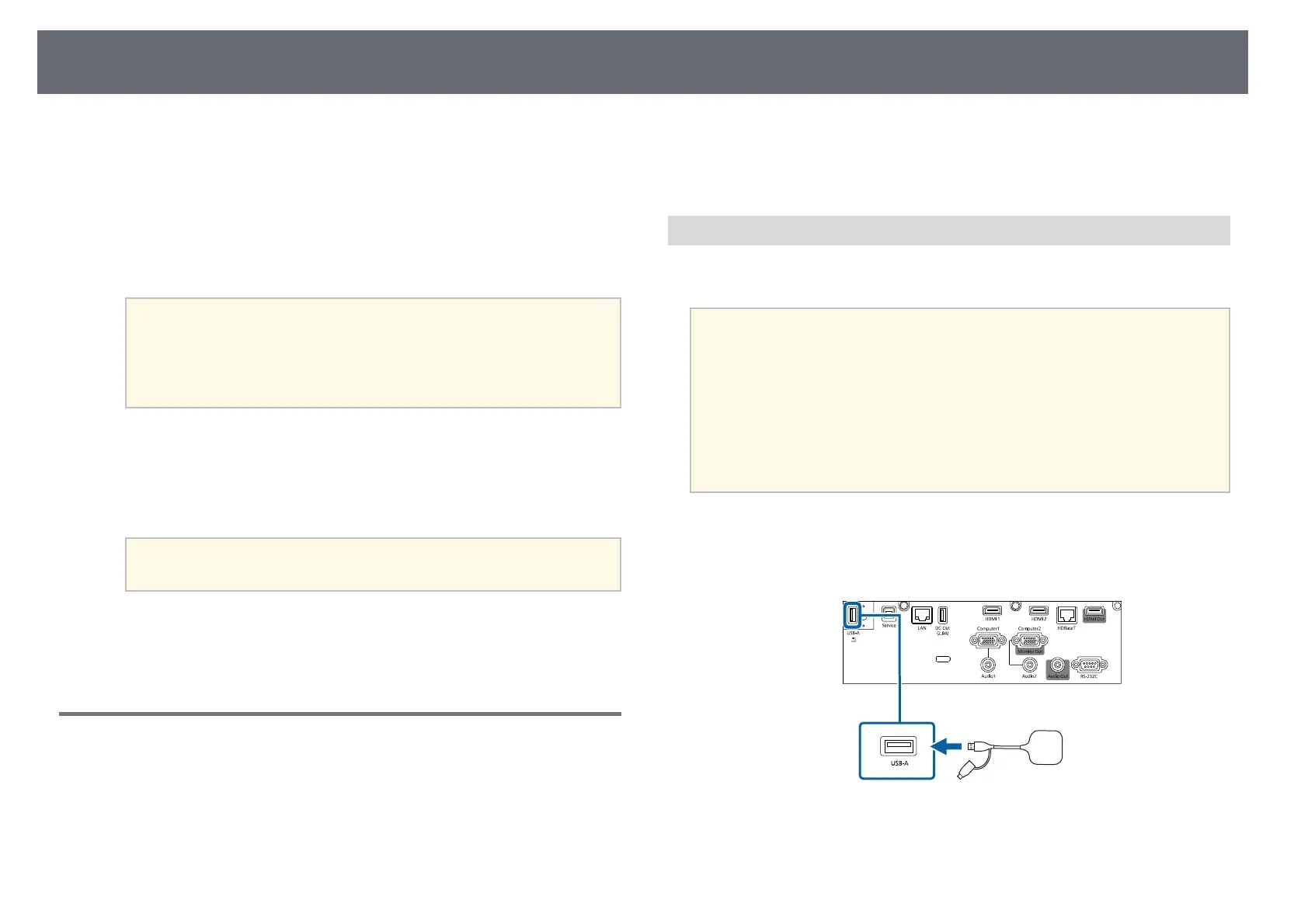Wireless Network Projection
143
f
Remove the USB key.
If your projector needs the wireless LAN module, reinsert the wireless
LAN module into the projector.
g
Connect the USB key to a USB port on your computer.
h
Follow the on-screen instructions to install the necessary application.
a
• If the Windows Firewall message is displayed, click Yes to
disable the firewall.
• You need administrator authority to install the software.
• If it is not installed automatically, double-click
MPPLaunch.exe in the USB key.
After a few minutes, your computer image is displayed by the projector.
i
When you have finished projecting wirelessly, select the Safely Remove
Hardware option in the Windows taskbar, and then remove the USB
key from your computer.
a
You may need to restart your computer to reactivate your
wireless LAN connection.
gg Related Links
• "Getting the Latest Version of the Documents" p.10
Using the Wireless Presentation System to Connect
Windows/Mac Computers
You can use the optional wireless presentation system to quickly connect the
projector to computers wirelessly and project your image. Your wireless
presentation system (ELPWP10) includes two wireless transmitters
(ELPWT01) and one wireless LAN module (ELPAP11).
See the Epson Wireless Presentation System User's Guide for details.
gg Related Links
• "Setting Up the Wireless Presentation System for the First Time" p.143
• "Projecting with the Wireless Presentation System" p.144
Setting Up the Wireless Presentation System for the First Time
The first time you start using the wireless presentation system, you need to
make preparations such as pairing the wireless transmitters with the projector.
a
• Select network settings for the projector before pairing.
• You need to pair the wireless transmitters again when you change
Projector Name or Passphrase in the Network Settings menu.
• You can also pair the wireless transmitters from your computer using
the Epson Wireless Transmitter Settings software. See the Epson
Wireless Transmitter Settings Operation Guide for details.
• You can download the necessary software and manuals from the
following Web site:
epson.sn
a
Turn on the projector.
b
Connect the wireless transmitter to the projector's USB-A port.
The network information is written and a completion message is
displayed. It may take some time to finish pairing.
