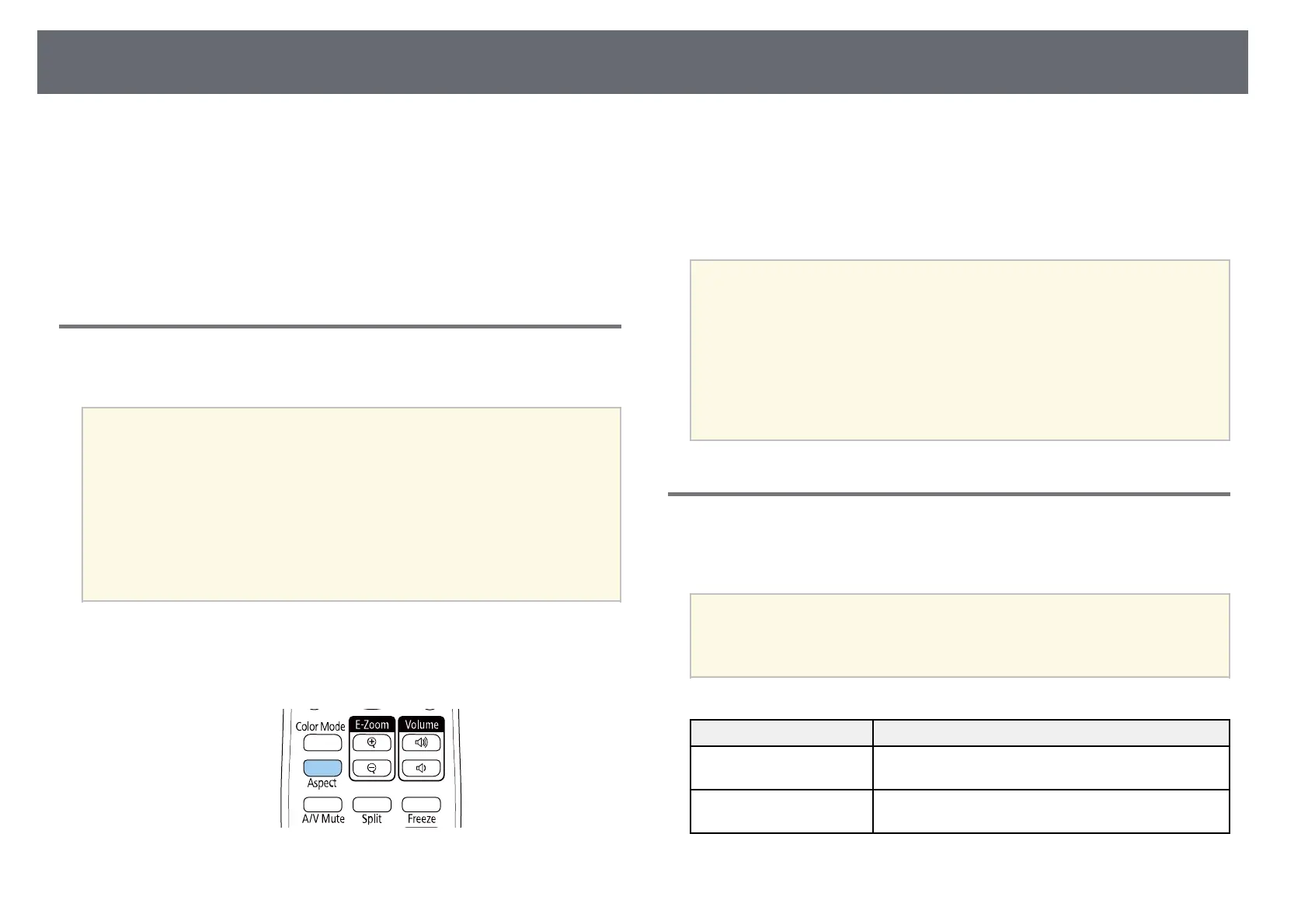Image Aspect Ratio
72
The projector can display images in different width-to-height ratios called
aspect ratios. Normally, the input signal from your video source determines
the image's aspect ratio. However, you can change the aspect ratio for certain
images to fit your screen.
gg Related Links
• "Changing the Image Aspect Ratio" p.72
• "Available Image Aspect Ratios" p.72
Changing the Image Aspect Ratio
You can change the aspect ratio of the displayed image.
a
• Set the Screen Type setting in the projector's Installation menu
before changing the aspect ratio.
• Available only when using one of the following input sources:
• Computer
• HDMI
• HDBaseT
• Available only when the Scale setting is turned off or the Scale Mode
setting is set to Full Display.
s Image > Scale > Scale Mode
a
Turn on the projector and switch to the image source you want to use.
b
Press the [Aspect] button on the remote control.
The shape and size of the displayed image changes, and the name of the
aspect ratio appears briefly on the screen.
c
To cycle through the available aspect ratios for your input signal, press
the [Aspect] button repeatedly.
a
• The available aspect ratio setting varies depending on the input
signal.
• To display images without black bars, set Resolution to Wide or
Normal in the projector’s Image menu according to the computer’s
resolution.
• If there are margins between the edge of the image and the projected
screen frame, you can adjust the position of the image using the
Screen Position setting in the projector's Installation menu.
s Installation > Screen Type > Screen Position
Available Image Aspect Ratios
You can select the following image aspect ratios, depending on the selected
Screen Type setting and the input signal from your image source.
a
• Note that using the aspect ratio function of the projector to reduce,
enlarge, or split the projected image for commercial purposes or for
public viewing may infringe upon the rights of the copyright holder
of that image based on copyright law.
Aspect mode Description
Auto Automatically sets the aspect ratio according to the
input signal and the Resolution setting.
Full Displays images using the full size of the projection
area, but does not maintain the aspect ratio.
