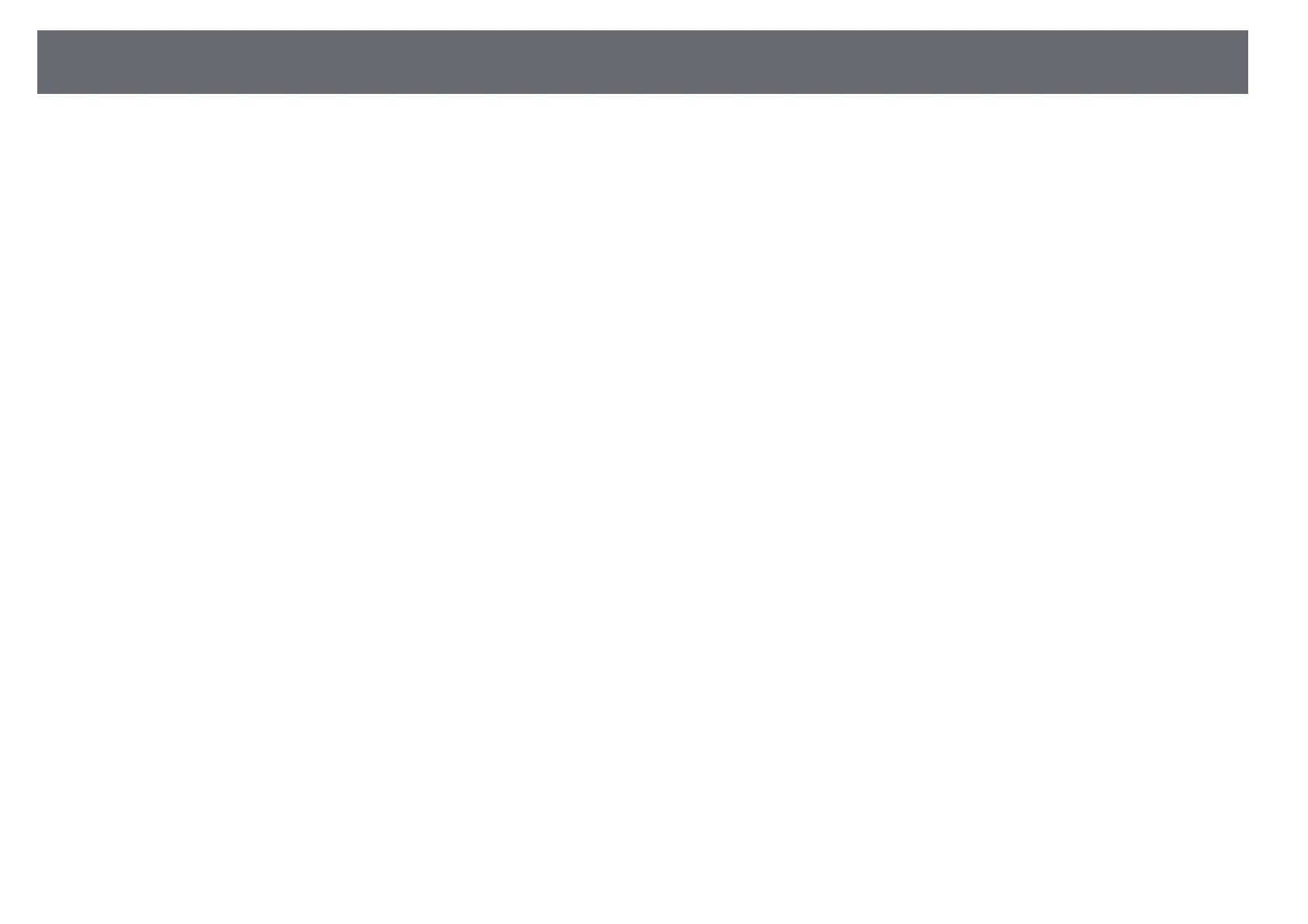Solutions When HDMI Link does not Function
241
If you cannot operate the connected devices using the HDMI Link features,
try the following solutions:
• Set the HDMI Out Setting setting to Pass Through in the projector's
Multi-Projection menu
(EB‑L735U/EB‑L730U/EB‑L635SU/EB‑L630SU/EB‑L630U/EB‑L530U).
• Make sure the cable meets the HDMI CEC standard.
• Make sure the connected device meets the HDMI CEC standard. See the
documentation supplied with the device for more information.
• Check that all cables required for HDMI Link are securely connected.
• Make sure the connected devices are turned on and in standby status. See
the documentation supplied with the device for more information.
• If you connected a speaker, set it to PCM output.
• If you connect a new device or change the connection, set the CEC function
for the connected device again and restart the device.
• Do not connect 4 or more multi-media players. You can connect up to 3
multi-media players that meet the HDMI CEC standard at the same time.
• If the device does not appear in the Device Connections list, it does not
meet the HDMI CEC standards. Connect a different device.
gg Related Links
• "Multiple Projector Operation Settings - Multi-Projection Menu" p.203
