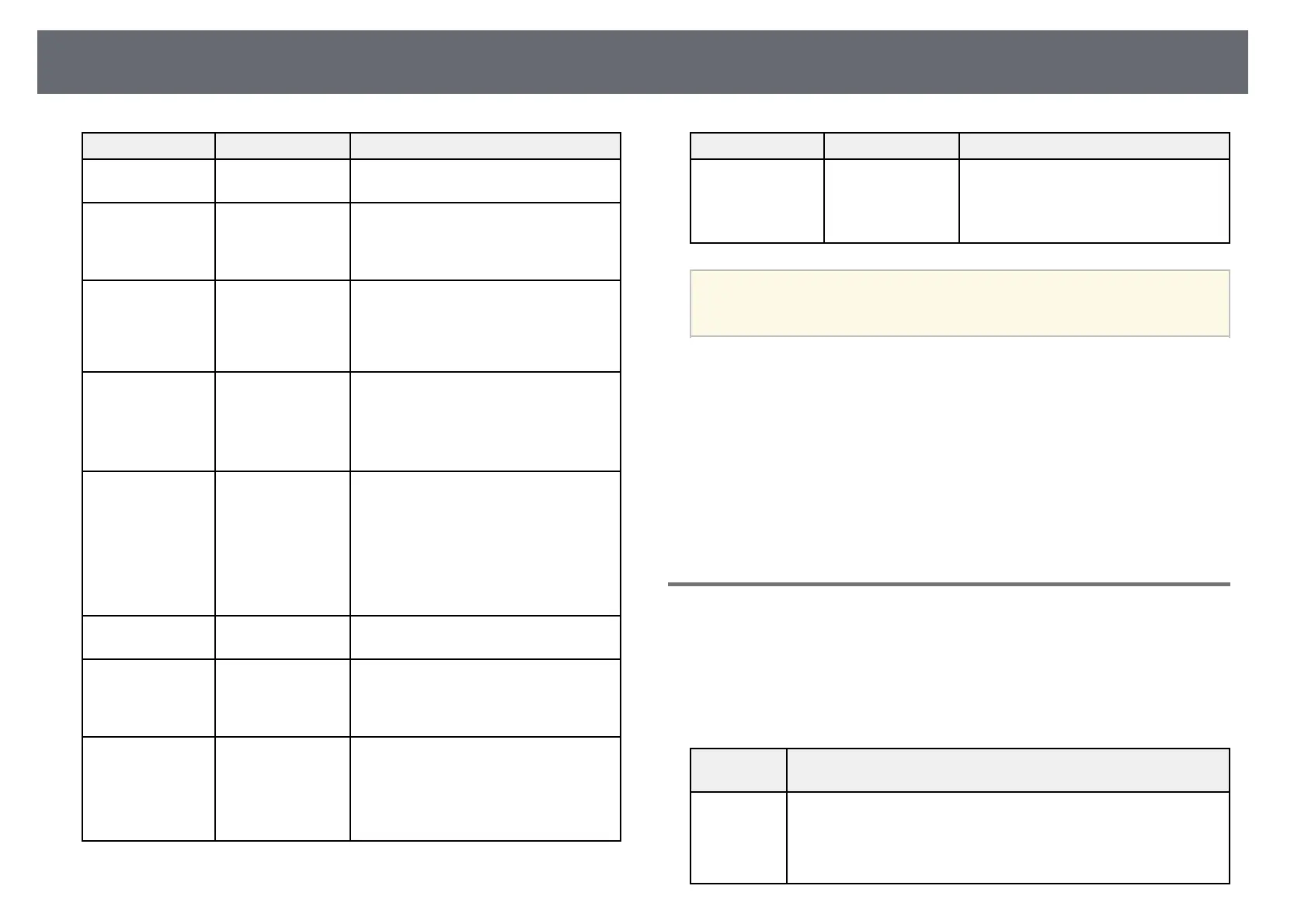Projector Administration Settings - Management Menu
193
Setting Options Description
Schedule Settings — Schedules projector events to occur
automatically at selected dates and times.
Wireless LAN
Power
On
Off
Set to On to project images via a wireless
LAN. If you do not want to connect via
wireless LAN, turn it off to prevent
unauthorized access by others.
Wireless LAN
Diagnosis
Ping
IP Address
Ping until stopped
Start
Transmits Ping to confirm
communication status.
Log Save
Destination
Internal Memory
USB and Internal
Memory
Sets the location in which to save error
and operation log files.
Setting is only displayed when Content
Playback is set to Off in the projector's
Operation menu.
Batch Setup Range All
Limited
Select All to copy all of the projector
menu settings using the batch setup
feature. Select Limited, if you do not
want to copy the following settings:
• Password Protection settings
• EDID in the Signal I/O menu
• Network menu settings
Language Various languages
available
Select the language for projector menu
and message displays.
Information Various
information
Displays information about the projector
and input sources. The displayed items
vary depending on the current input
source.
Display Logs Display Status
Temp Warning
Info
Power On/Off
History
Displays log data saved to the location
specified in the Log Save Destination
setting.
Setting Options Description
Reset Management
Settings
— Resets all adjustment values on the
Management menu to their default
settings, except for the following:
• Language
a
When you set Menu Protection of Schedule to On, you cannot change
settings on the Schedule Settings. Set Menu Protection of Schedule to
Off first.
gg Related Links
• "Event ID Code List" p.193
• "Saving a User's Logo Image" p.106
• "Locking the Projector's Buttons" p.126
• "Running Light Source Calibration" p.110
• "Adjusting the Color Tone (Color Uniformity)" p.109
• "Setting the Date and Time" p.45
• "Setting Projector Event Schedules" p.174
• "Selecting the Language for the Projector Menus" p.47
Event ID Code List
If the Event ID option on the Information screen displays a code number,
check this list of Event ID codes for the solution to the projector problem
associated with the code.
If you cannot resolve the problem, contact your network administrator or
Epson for technical support.
Event ID
code
Cause and solution
0026
0032
0036
0037
A screen mirroring communication error has occurred. Turn the
projector off and then on again, or restart the network software.
