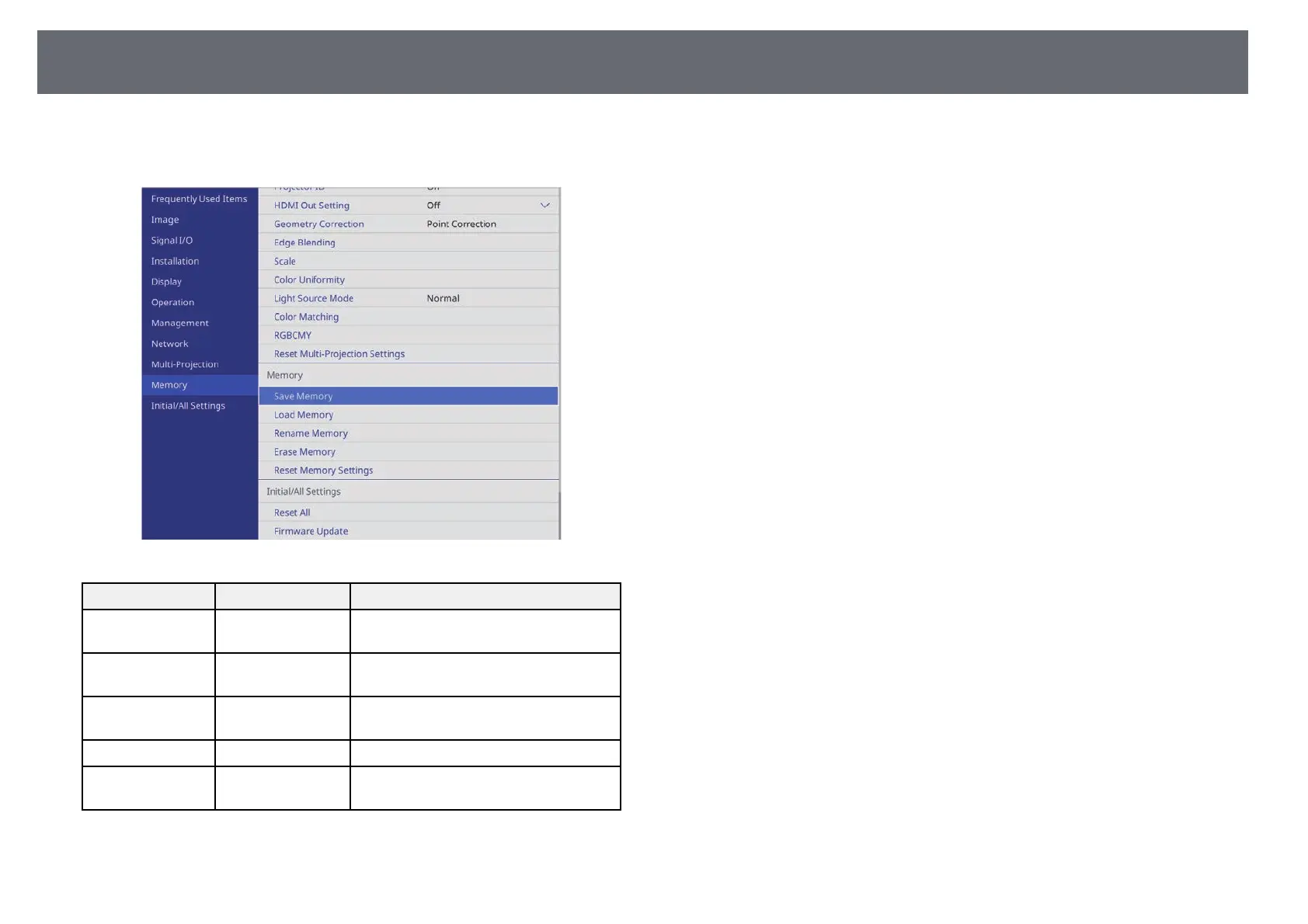Image Quality Memory Settings - Memory Menu
205
Settings on the Memory menu let you manage saving and loading of image
quality settings in the projector's memory.
Setting Options Description
Save Memory Memory 1 to 10 Saves customized sets of settings to
memory.
Load Memory Memory 1 to 10 Loads saved memory settings and applies
them to the current image.
Rename Memory Memory 1 to 10 Changes the name of the memory
settings.
Erase Memory Memory 1 to 10 Deletes a saved memory.
Reset Memory
Settings
— Resets all saved memories.
gg Related Links
• "Loading Image Shape Setting from Memory" p.65
• "Saving Settings to Memory and Using Saved Settings" p.108