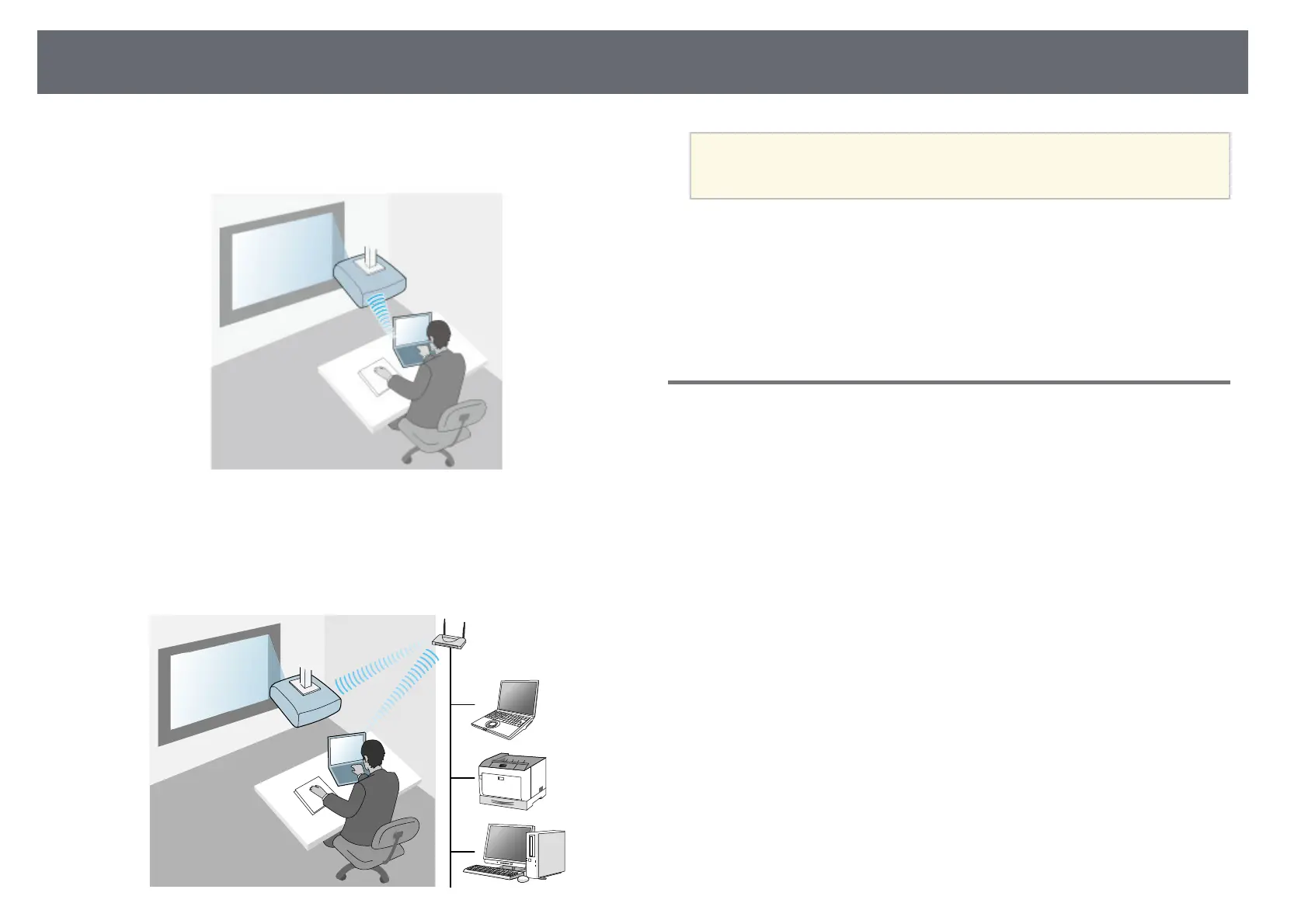Wireless Network Projection
135
iProjection software, using Screen Mirroring, or using the optional wireless
presentation system.
• Infrastructure mode lets you connect to smartphones, tablets, or computers
over a wireless network access point. When you use this method, connect
the projector using Advanced Connection Mode of the Epson iProjection
software.
a
When monitoring or controlling the projector using wireless LAN in
standby mode, connect your computer and projector with
infrastructure mode.
Your projector has built-in wireless LAN modules
(EB‑L735U/EB‑L730U/EB‑L635SU/EB‑L630SU/EB‑L630U/EB‑L530U). If you
install an additional optional wireless LAN module, you can use both network
connection methods at the same time. When you install the wireless LAN
module, set the Simple AP setting to On.
s Network > Network Settings > Simple AP
Selecting Wireless Network Settings Manually
Before you can project from your wireless network, you need to select
network settings for the projector.
