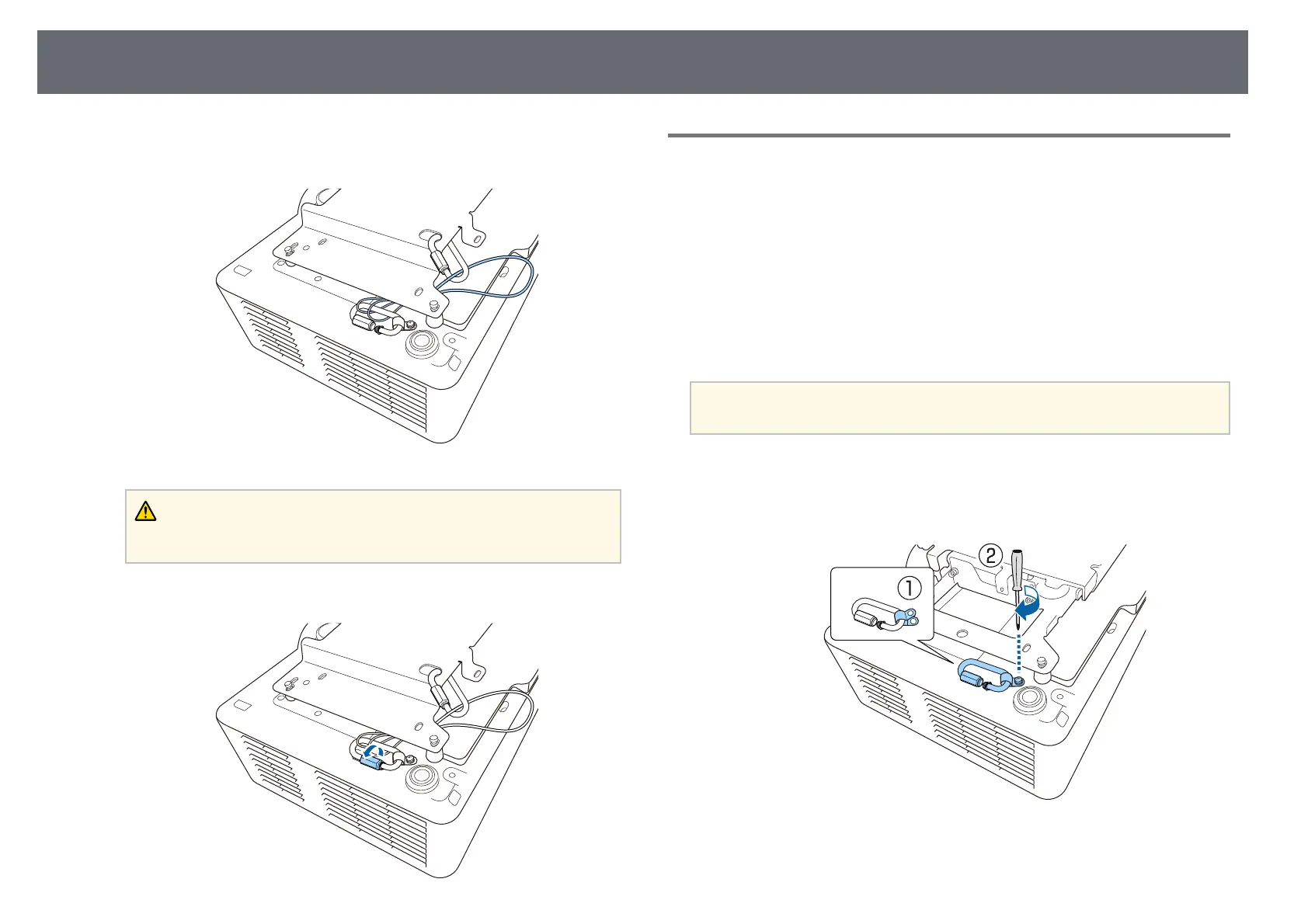Installing the Safety Wire
28
c
Loop the safety wire through the carabiner on the ceiling mount, and
attach both ends to the carabiner on the projector.
Warning
Do not attach the safety wire to the security cable attachment point.
d
Tighten the carabiner lock.
When Using the Ceiling Mount ELPMB30
You can attach a safety wire to your projector for increased safety as shown.
Before you start, make sure you have firmly installed the ELPMB30 ceiling
mount on the projector and have the following items included in the safety
wire set:
• Safety wire × 1
• Carabiner × 2 (Only one carabiner is used for the ELPMB30.)
• Wire clamp × 1
• Attaching screw (M4 × 10 mm) × 1
a
For details on installing the ELPMB30, see the ELPMB30 User's Guide.
a
Attach the wire clamp to the carabiner, and then use the screw to fix
the wire clamp to the screw into the wire clamp fixing point on the
projector.