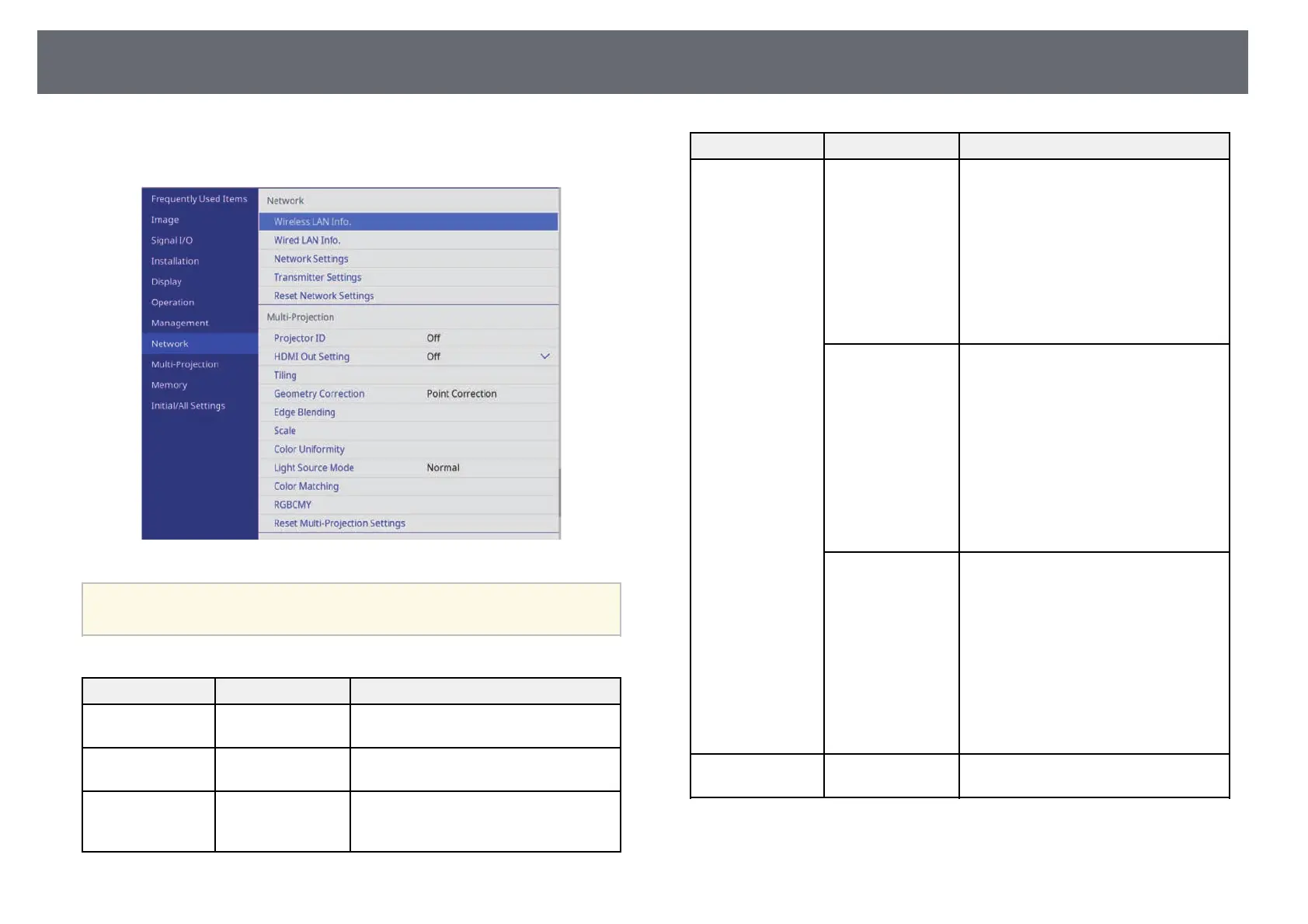Projector Network Settings - Network Menu
195
Settings on the Network menu let you view network information and set up
the projector for controlling over a network.
a
When you set Menu Protection of Network to On, you cannot change
the network settings. Set Menu Protection of Network to Off first.
Setting Options Description
Wireless LAN Info. Various
information
Displays wireless network status and
details.
Wired LAN Info. Various
information
Displays wired network status and
details.
Network Settings — Configures your projector network
settings. See the network menu table for
details on the Network Settings.
Setting Options Description
Transmitter
Settings
Start Pairing Updates the network information of the
wireless transmitter from your computer
using the Epson Wireless Transmitter
Settings software. See the Epson Wireless
Transmitter Settings Operation Guide for
details.
This setting is only displayed when the
wireless LAN module is installed and
Simple AP is set to On in the projector's
Network Settings menu.
Auto Power On Set to On to turn on the projector
automatically when you connect a
computer using the optional wireless
presentation systems.
This setting is only displayed in the
following cases:
• When A/V Output is set to While
Projecting in the projector's Signal
I/O menu.
• When Quick Startup is set to Off in
the projector's Operation menu.
Connection Guide
Display
Set to On to automatically display the
connection guide for the wireless
transmitter (Epson Wireless
Presentation) instead of the Home screen
when there is no input signal when you
turn on the projector. The changed
setting takes effect the next time you turn
on the projector.
This setting is only displayed when
Content Playback is set to Off in the
projector's Operation menu.
Reset Network
Settings
— Resets all adjustment values on the
Network menu to their default settings.
