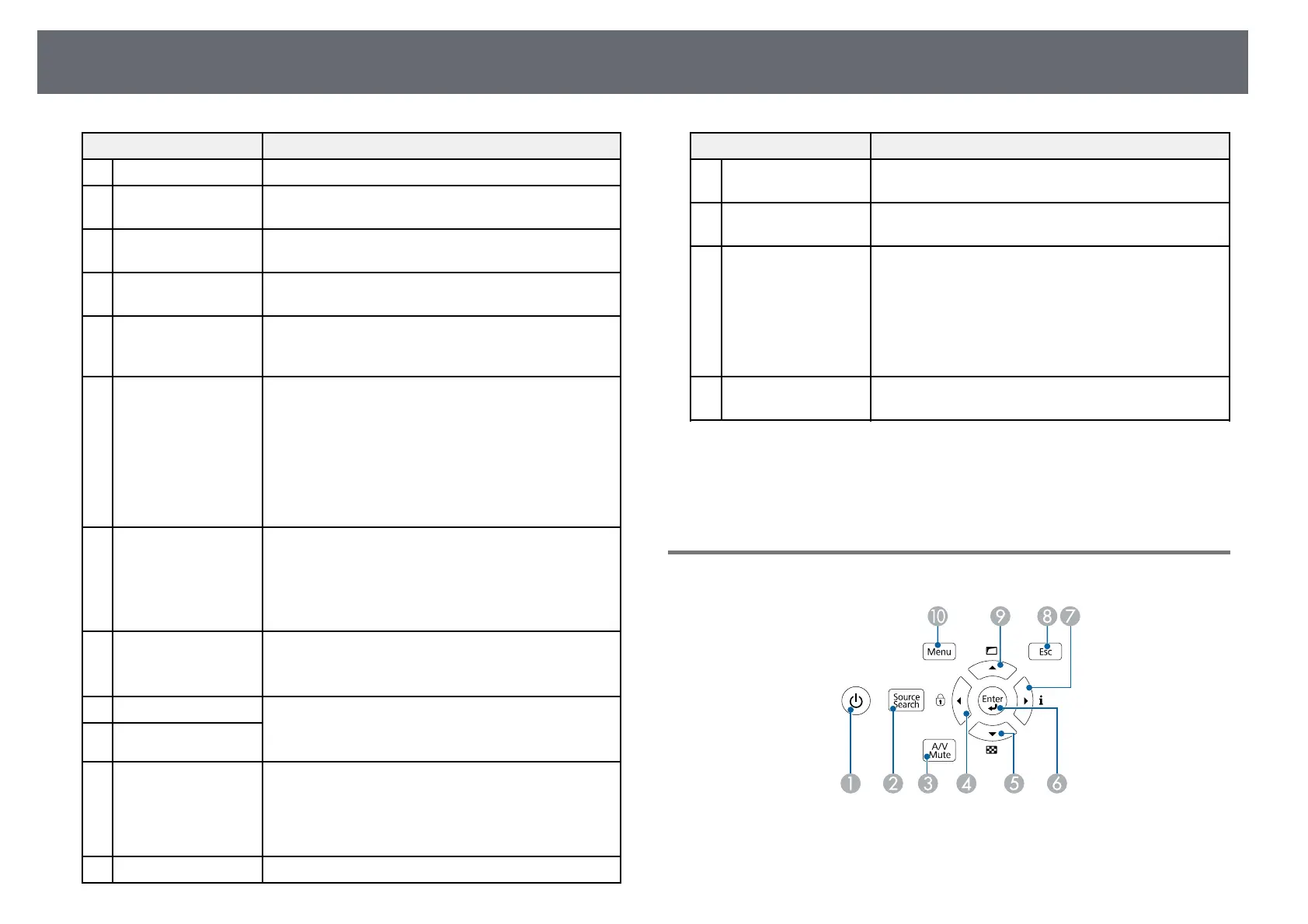Projector Parts and Functions
18
Name Function
A
Computer1 port Inputs image signal from a computer.
B
Audio1 port Inputs audio from equipment connected to the
Computer1 port.
C
Audio2 port Inputs audio from equipment connected to the
Computer2 port.
D
Audio Out port Outputs audio from the current input source to an
external speaker.
E
RS-232C port Connects an RS-232C cable to control the projector
from a computer. (You do not need to use this port
normally.)
F
Computer2/Monitor
Out port
When Monitor Out Port is set to Monitor Out in the
projector's Signal I/O menu, analog RGB signals input
from the Computer1 port are output to an external
monitor. You cannot output signals input from other
ports.
When Monitor Out Port is set to Computer2 in the
projector's Signal I/O menu, image signal from a
computer is input.
G
HDMI Out port
(EB‑L735U/EB‑L730U
/EB‑L635SU/EB‑L630
SU/EB‑L630U/EB‑L53
0U)
Outputs video signals to an external monitor.
Connecting an HDMI cables from this port to the
HDMI port of another projectors lets you create and
project a single unified image.
This port is compatible with HDCP2.3.
H
HDBaseT port Connects a LAN cable to the optional HDBaseT
Transmitter.
This port is compatible with HDCP2.3.
I
HDMI2 port Inputs video signals from HDMI compatible video
equipment and computers.
This port is compatible with HDCP2.3.
J
HDMI1 port
K
DC Out port
(EB‑L735U/EB‑L730U
/EB‑L635SU/EB‑L630
SU/EB‑L630U/EB‑L53
0U)
Provides a connection for an optional or commercially
available streaming media player allowing you to power
it.
USB data transfer is not available.
L
LAN port Connects a LAN cable to connect to a network.
Name Function
M
Service port This port is used for batch settings and firmware
update.
N
Wireless LAN module
fixing screw
Secures the wireless LAN module cover.
O
USB-A port Connects a USB device and projects movies or images.
Use to connect the optional document camera.
Use to connect the wireless LAN module.
Use to pair the optional wireless transmitter.
Use to connect a USB memory device to save error and
operation log files.
P
Cable holder Pass a commercially available cable tie through here to
secure cables.
gg Related Links
• "Projector Connections" p.30
• "Wireless Network Projection" p.133
Projector Parts - Control Panel
