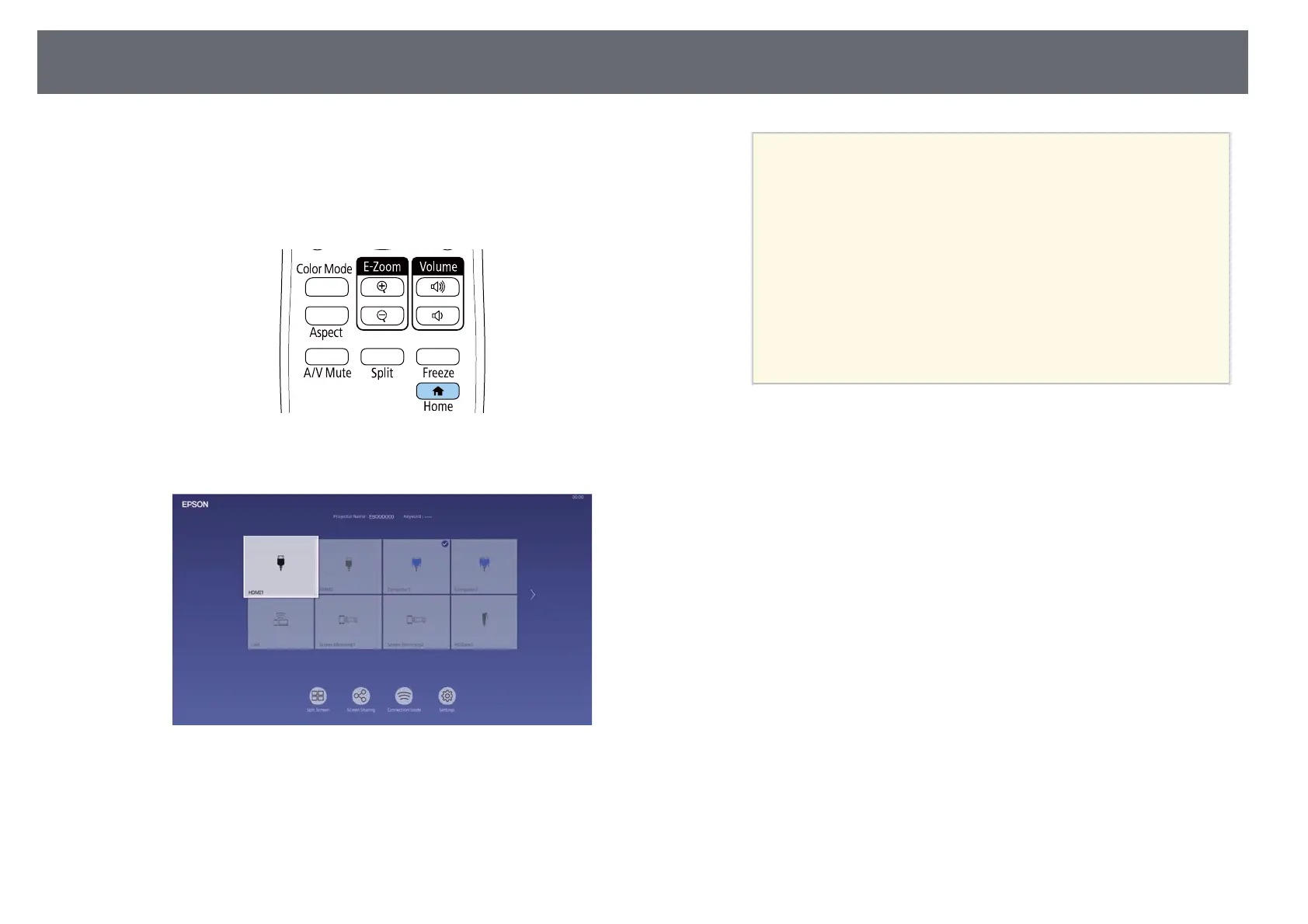Selecting an Image Source
71
C
USB port source
D
Network source (LAN and Screen Mirroring)
• Press the [Home] button on the remote control.
Then select the source you want to use from the screen displayed.
a
• The display order of the input sources changes when the
projector detects an input signal. (The detected input source
appears in the upper left position.)
• You can fix the display order of the input sources using the
Sort Source Thumbnails setting in the projector's Display
menu.
• A check mark appears on the image from the current input
source. You can check a preview of the current input image
for most sources as a thumbnail (other than the USB input
source in Content Playback mode).
• If there are more than nine available input sources, your
desired source may appear on the next page. Select the right
arrow to move to the next page.