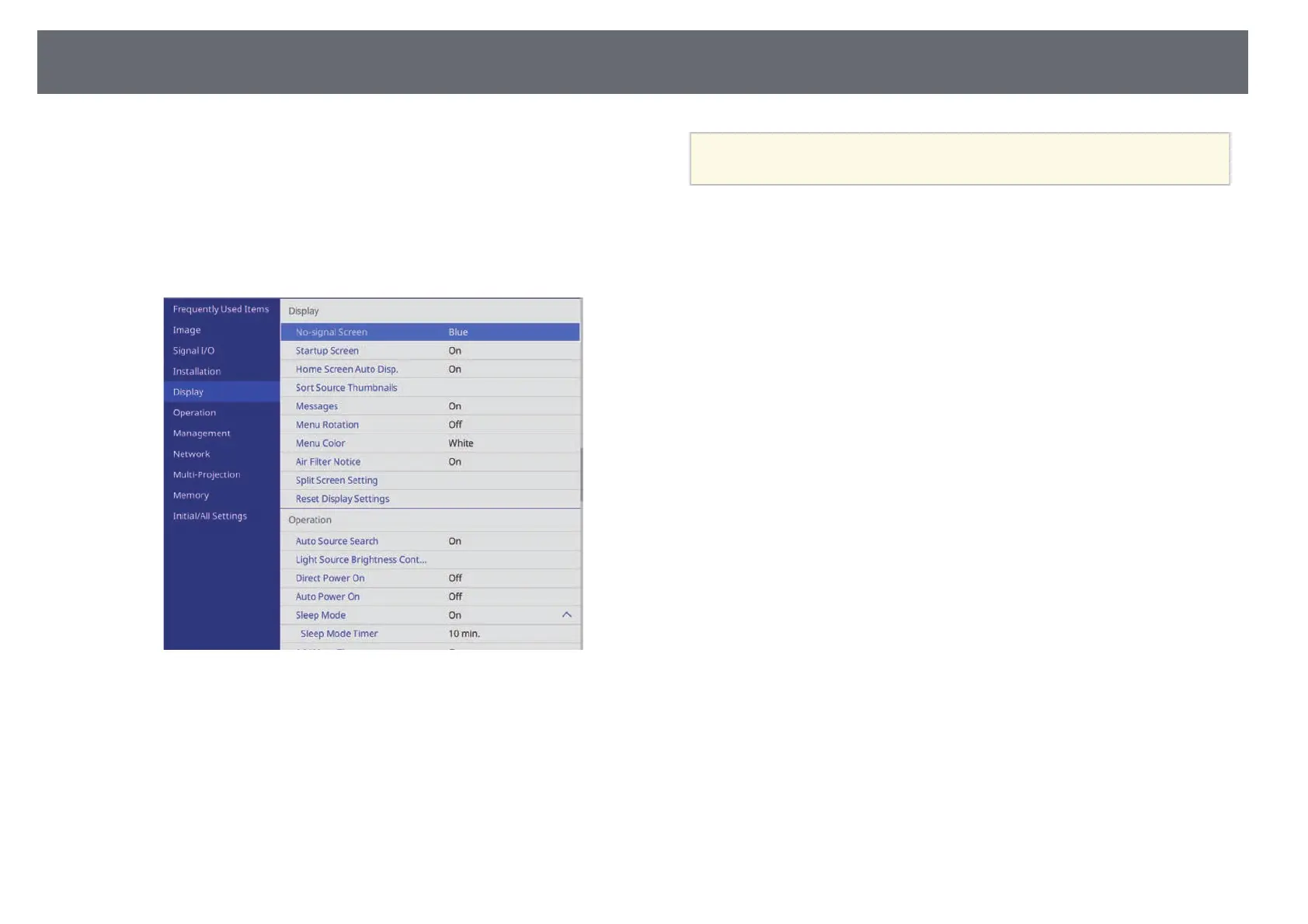Saving a User's Logo Image
107
e
Check the displayed image, and then select Yes to save it as the user's
logo.
The user's logo is overwritten and a completion message is displayed.
f
Press [Esc] to exit the message screen.
g
Select the Display menu and press [Enter].
h
Select when you want to display the User's Logo screen:
• To display it whenever there is no input signal, select No-signal
Screen and set it to Logo.
• To display it whenever you turn the projector on, select Startup
Screen and set it to On.
a
To prevent changes to the User's Logo settings, turn on Menu
Protection for the User's Logo setting and set the password.
gg Related Links
• "Selecting Password Security Types" p.125
