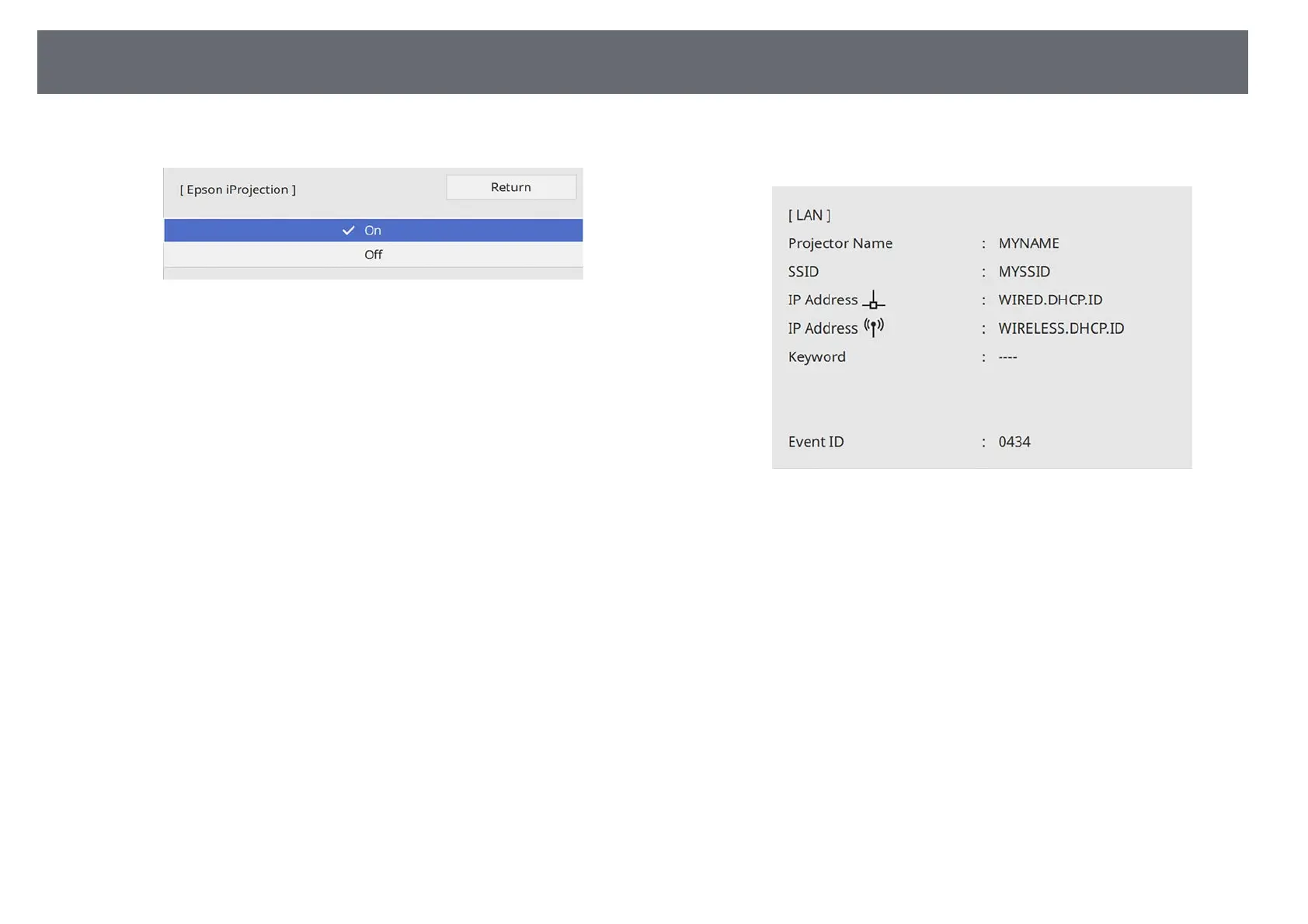Wired Network Projection
132
j
Set the Epson iProjection setting to On.
k
Select the options as necessary.
• Display LAN Info. lets you set the display format for the projector's
network information.
• Moderator Password lets you enter a four-digit number password
for accessing the projector as a moderator using Epson iProjection.
(No password is set by default.)
• Keyword Interrupt Display lets you select whether to display a
projector keyword on the projected image when accessing the
projector using Epson iProjection.
l
When you finish selecting settings, go back to the Network Settings
screen, select Set, and follow the on-screen instructions to save your
settings and exit the menus.
m
Press the [LAN] button on the remote control.
The wired network settings complete when you see the correct IP
address on the network information screen.
gg Related Links
• "Using the Displayed Keyboard" p.179
