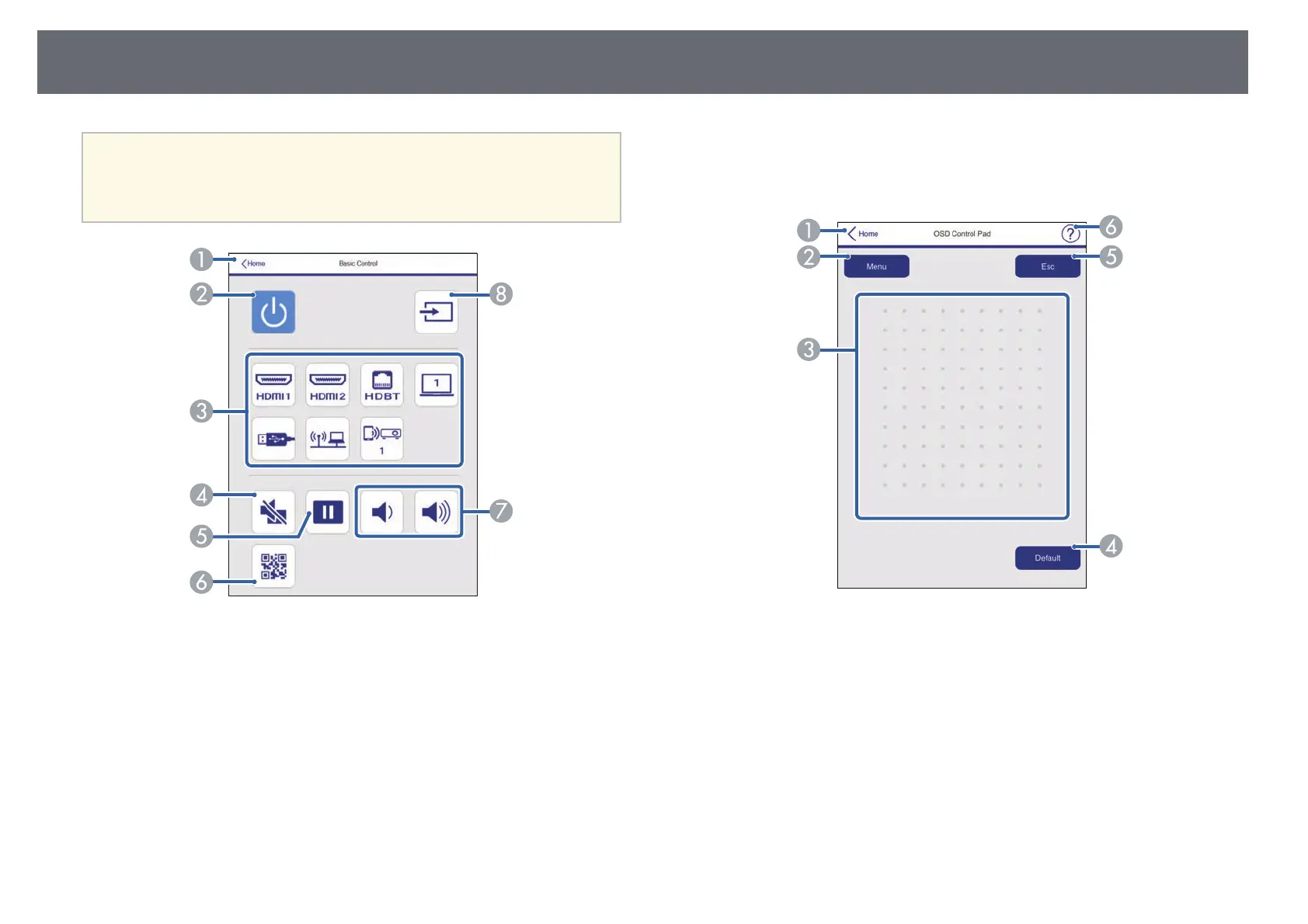Controlling a Networked Projector Using a Web Browser
159
a
• If you see a log in window, enter your user name and password. (The
user name is EPSONREMOTE and the default password is guest.)
• You can change the password in the projector's Network menu.
s Network > Network Settings > Remote Password
A
Returns to the Epson Web Control screen.
B
Turns the projector on or off.
C
Selects the input source. (The available sources vary depending on your
projector model.)
D
Turns the video and audio on or off temporarily.
E
Pauses or resumes images.
F
Displays the QR code.
G
Adjusts the speaker volume.
H
Searches for sources.
OSD Control Pad
Options on the OSD Control Pad screen allow you to display the projector's
setting menus and select them moving your finger or mouse on the pad.
A
Returns to the Epson Web Control screen.
B
Displays the projector's setting menus.
C
Use your finger or mouse to navigate the menus.
D
Resets the selected setting to its default value.
E
Returns to the previous menu.
F
Displays help topics.
