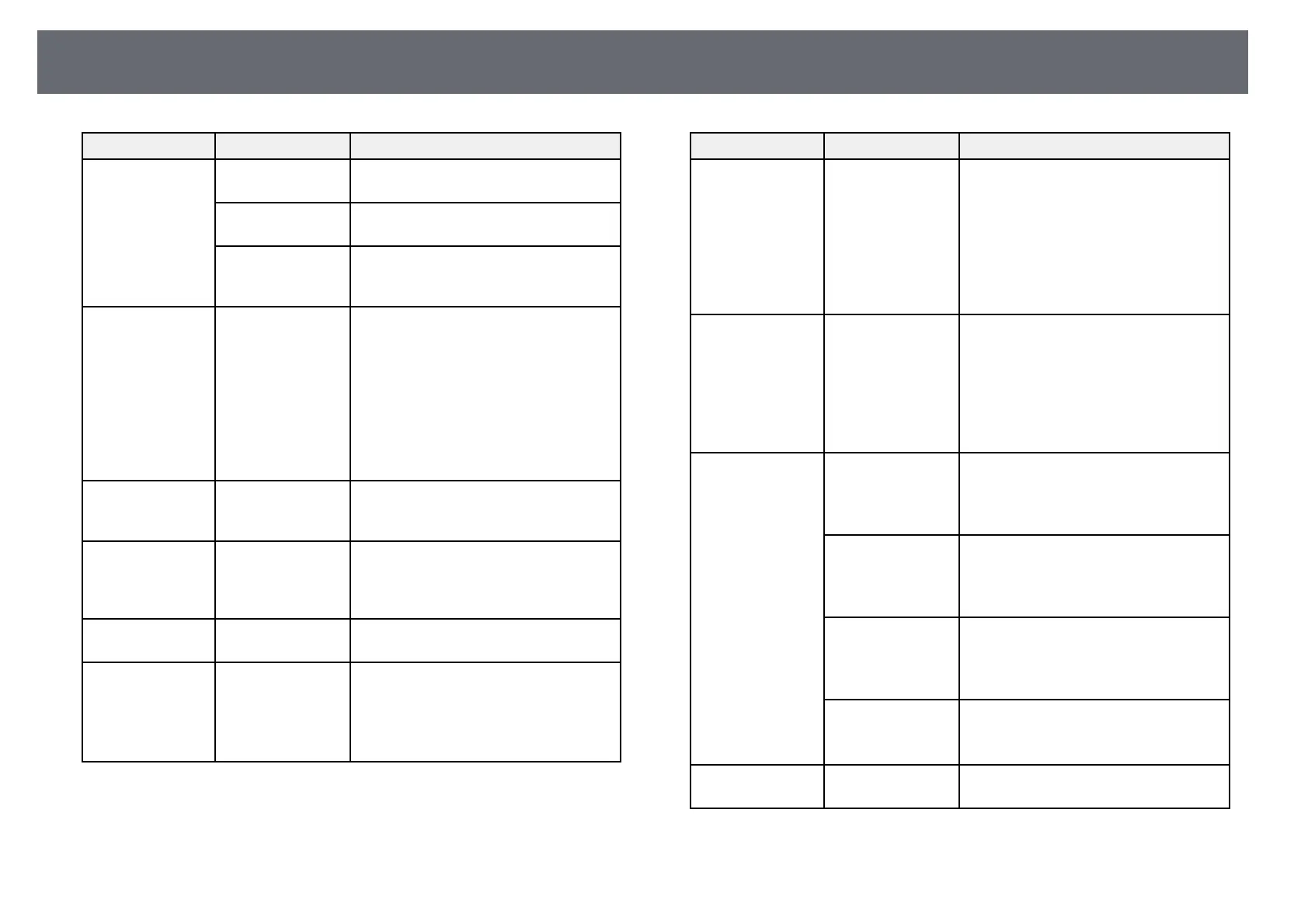Image Quality Settings - Image Menu
181
Setting Options Description
Super-resolution Reduces blurring when projecting low
resolution images.
Detail
Enhancement
Creates a more emphatic texture and
material feel of the image.
Reset Resets all adjustment values on the
Image Enhancement setting to their
default settings.
Scene Adaptive
Gamma
Various levels
available
Adjusts the coloring according to the
scene, and obtains a more vivid image.
Select a large number to enhance
contrast.
This setting is unavailable when using
one of the following input sources:
• USB
• LAN
• Screen Mirroring
Gamma -2 to 2
Custom
Adjusts the coloring by selecting one of
the gamma correction values, or referring
to a gamma graph.
RGBCMY Various levels
available
Adjusts the hue, saturation, and
brightness of each color R (red), G
(green), B (blue), C (cyan), M (magenta),
Y (yellow) individually.
Reset to Defaults — Resets all settings for the current color
mode.
Source — Displays settings saved for each input
source.
To change settings for an input source,
make sure the source is connected and
select that source.
Setting Options Description
Resolution Auto
Normal
Wide
Manual
Sets the input signal resolution if not
detected automatically using the Auto
option.
Select Normal for 4:3 or 5:4 screens,
Wide for wide-screen, or Manual to
specify a resolution.
Setting is only displayed when the
current source is Computer.
Aspect See the list of
available aspect
ratios
Sets the aspect ratio (width-to-height
ratio) for the selected input source.
(Turn off the Scale setting or set the
Scale Mode setting to Full Display first.)
Setting is only displayed when the
current source is Computer, HDMI, or
HDBaseT.
Analog Signal
Adjustment
Auto Setup Set to On to automatically optimize
computer image quality.
Setting is only displayed when the
current source is Computer.
Tracking Adjusts the signal to eliminate vertical
stripes in computer images.
Setting is only displayed when the
current source is Computer.
Sync. Adjusts the signal to eliminate fuzziness
or flickering in computer images.
Setting is only displayed when the
current source is Computer.
Position Adjusts the image location on the screen.
Setting is only displayed when the
current source is Computer.
Reset to Defaults — Resets all settings for current input
source.
