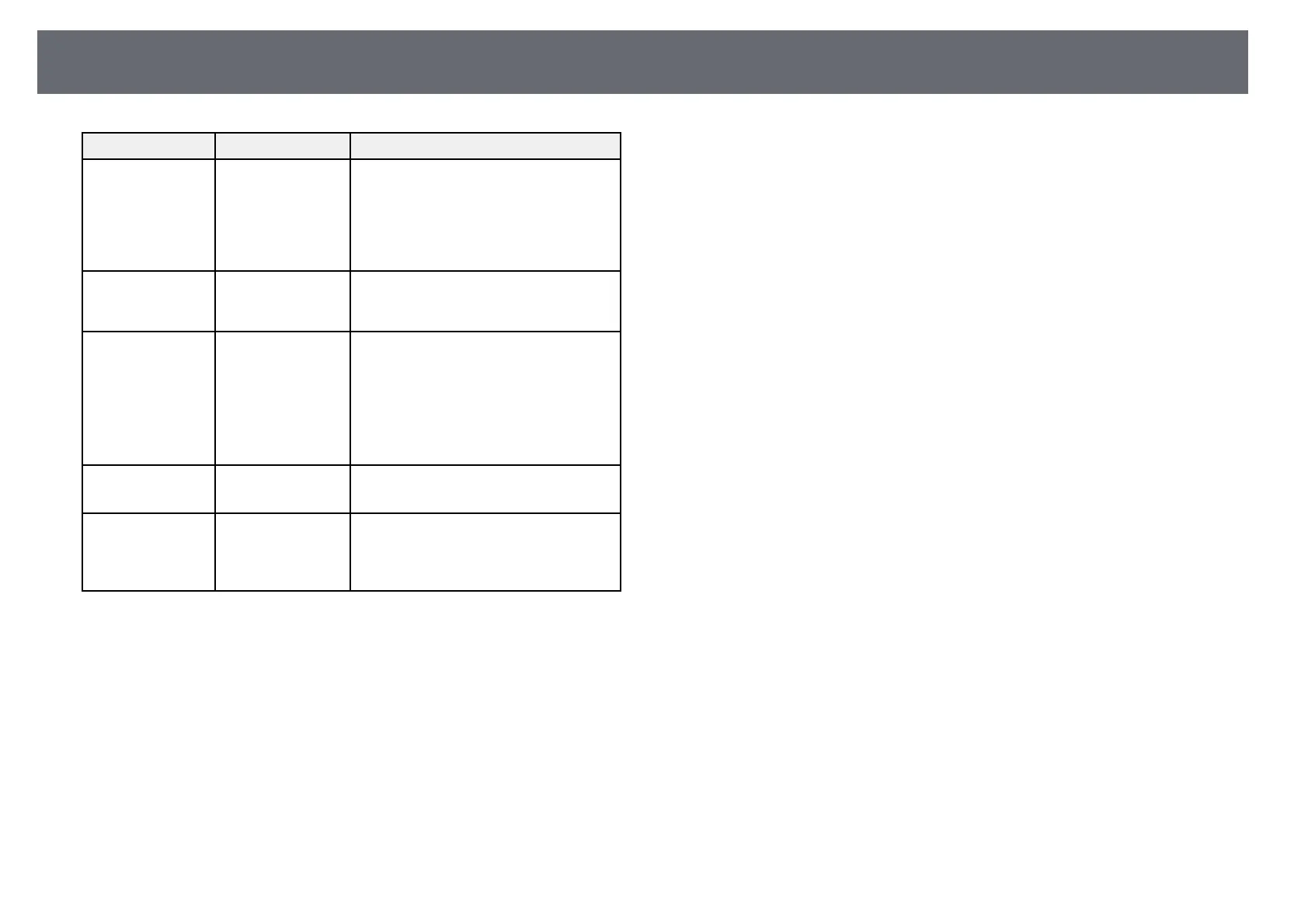Projector Network Settings - Network Menu
202
Setting Options Description
HDMI Out Image
Output
(EB‑L735U/EB‑L73
0U/EB‑L635SU/EB‑
L630SU/EB‑L630U/
EB‑L530U)
On
Off
Set to On to output Screen Mirroring
image to the HDMI Out port. HDCP and
H.265 features are disabled and you may
not be able to project content with them.
If you want to project content with
HDCP and H.265 features, select Off.
Screen Mirroring
Info.
On
Off
Set to On to display connection
information when projecting from a
Screen Mirroring source.
Message
Broadcasting
On
Off
Set to On to receive the message
delivered by Epson Projector
Management. See the Epson Projector
Management Operation Guide for details.
Setting is only displayed when Crestron
Connected is set to Off in the projector's
Projector Control menu.
Screen Sharing On
Off
Set to On to enable screen sharing
between network projectors.
Connection Mode Keyword On
Keyword Off
Set to Keyword Off to skip
authentication of keywords for other
projectors so you can quickly connect to
them.
gg Related Links
• "Screen Sharing" p.152
